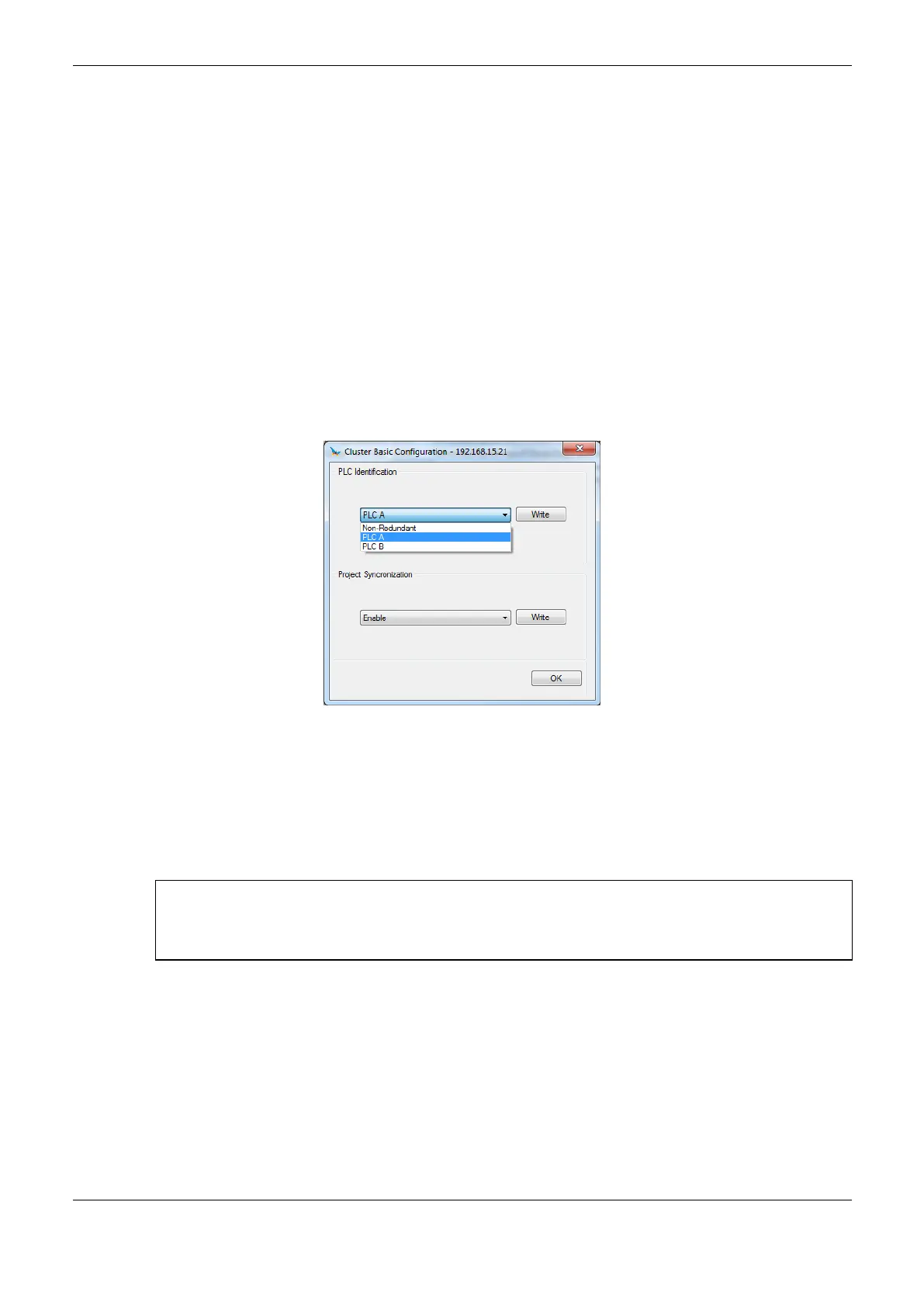6. Redundancy with NX3030 CPU
317
details the possible identifications which can be observed on this list. Anyhow, all possible
identification has a field showing the IP address or part of it.
For instance, the bytes between square brackets form the CPU address. The right byte inside the
brackets, indicate the IP address end in hexadecimal. If the bytes form the address [0010], this means
the byte with value “10” indicates that the CPU IP address end is xxx.xxx.xxx.16. Next, the CPU in
the list must be clicked and the “Set active path” button pressed. This done, the selected CPU must
appear stressed on the list, indicating MasterTool is prepared to connect to this CPU.
Forth Step – Identifying the NX3030 CPU and Verifying the CPU Display
The forth step consists in identifying the half-cluster as PLCA or PLCB. This is made through the
Online / Cluster Basic Configuration menu:
Next, the combo-box “PLC Identification” allows selecting one out of the three following options:
PLC A
PLC B
Non-Redundant
Figure 6-24. PLC Identification
In case of a redundant CPU, the user must select PLCA or PLCB. After selecting the desired option,
the “Write” button correspondent to this combo-box must be pressed. MasterTool returns a message
indicating command success or failure, after the Button is pressed. MasterTool returns a message
warning that the CPU will be restarted and waits for the user to confirm the action. Then a message
indicating command success or failure will appear. If there’s success the CPU will be restarted.
ATTENTION:
The NX3030 CPU can’t be in Run mode when this command is executed. Before executing this
command, the user must put the CPU to Stop mode. In case the CPU is in Run mode, the command
isn’t executed and MasterTool warns the command has failed.
Just after executing the identification command with success, it can be observed that the selected
identification appears on the Redundancy Diagnostics on the NX3030 CPU Graphic Display.
The CPU identification is also available in an internal diagnostic
(DG_NX4010.tRedundancy.RedDgnLoc.sGeneral_Diag.ePLC_ID). This diagnostic is updated from
the non-volatile memory each MainTask cycle, so it’s necessary for the CPU to go back to Run mode
to update it. The codes returned by the diagnostics and their respective limitations are listed below:
Non-Redundant: 0
PLCA: 2
PLCB: 3