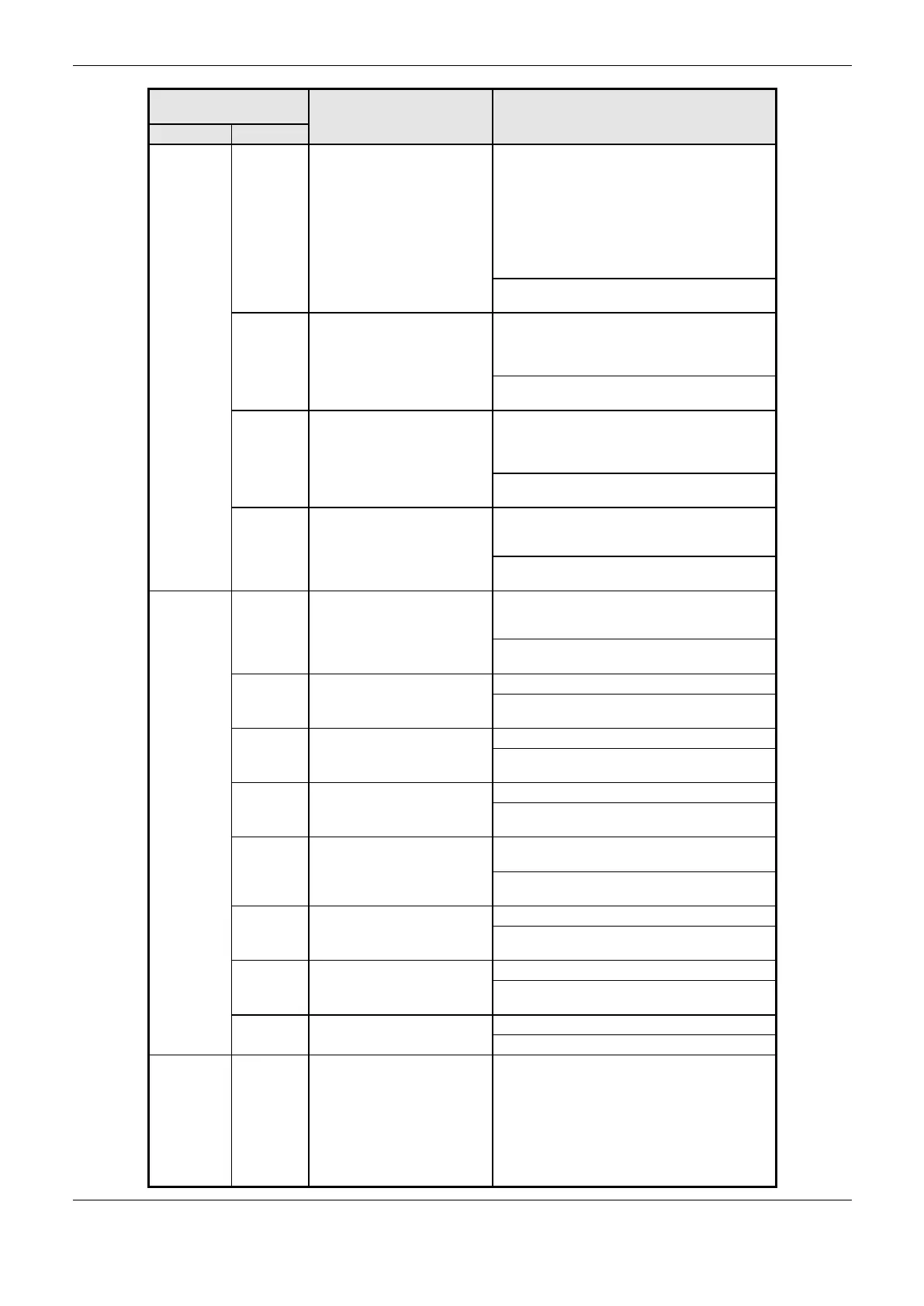6. Redundancy with NX3030 CPU
336
Direct Representation
Variable
AT variable
DG_NX4010.tRedundancy.R
edDgnLoc.sGeneral_Diag.*
TRUE – this PLC can’t communicate in the
master state (active or passive) in the
PROFIBUS 2 network. In case the PROFIBUS 2
network is redundant, FailurePROFIBUS_2
results from a AND logic between
FailedPBUS2A and FailedPBUS2B. In case the
PROFIBUS 2 network isn’t redundant,
FailurePROFIBUS_2 is a copy from
FailedPBUS2A.
FALSE – There aren’t failures in the PROFIBUS
2 network.
TRUE – This PLC can’t communicate in the
master state (active or passive) with at least one
of the PROFIBUS networks configured in vital
failure mode.
FALSE – There aren’t failures in the PROFIBUS
networks configured in vital failure.
TRUE – This PLC can’t communicate in the
master state (active or passive) with all the
PROFIBUS networks configured in vital failure
mode.
FALSE – There aren’t failures in the PROFIBUS
networks configured in vital failure.
TRUE – This PLC is closing the PX2612 relay to
keep the other PLC off in normal conditions and
not due to PX2612 panel test.
FALSE – The PX2612 relay is on
(bTurnOffOtherPLC_TestMode) or off.
bTurnOffOtherPLC_TestMode
TRUE – this PLC is closing the PX2612 relay to
keep the other PLC off due to PX2612 panel test
mode.
FALSE – The PX2612 relay is on
(bTurnOffOtherPLC_Normal) or off.
TRUE – The PX2612 LED ACTIVE is on.
FALSE – The PX2612 LED ACTIVE is blinking
(bBlinkActiveLED) or off.
TRUE – The PX2612 LED ACTIVE is blinking.
FALSE – The PX2612 ACTIVE is on
(bActiveLEDl) or off.
TRUE – The PX2612 LED STAND-BY is on.
FALSE – The PX2612 LED ACTIVE is blinking
(bBlinkStandbyLED) or off.
TRUE – The PX2612 LED STAND-BY is
blinking.
FALSE – The PX2612 LED STAND-BY is on
(bStandbyLED) or off.
TRUE – The PX2612 LED INACTIVE is on.
FALSE – The PX2612 LED INACTIVE is off or
blinking (bBlinkInactiveLED).
TRUE – The PX2612 LED INACTIVE is blinking.
FALSE – The PX2612 LED INACTIVE is on
(bInactiveLED) or off.
TRUE – The PX2612 panel is in test mode.
FALSE – The PX2612 panel is in normal mode.
This diagnostics inform this PLC identification:
- 0 = non-redundant
- 2 = PLCA
- 3 = PLCB
It’s a copy from the non-volatile variable used to
identify the PLC, as described in the NX3030
CPU Identification section. In the Initial
Downloading of a Redundant Project section
