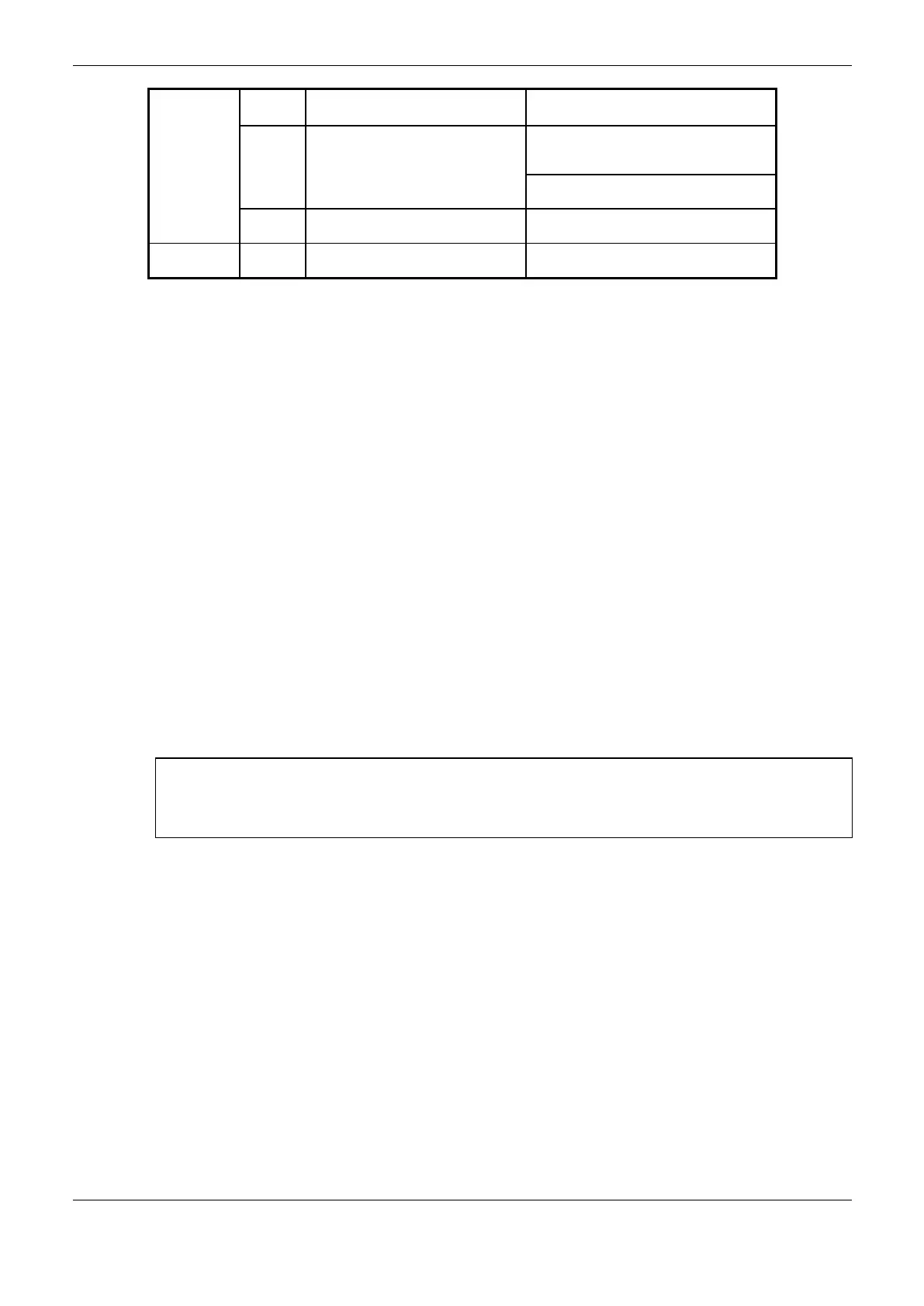6. Redundancy with NX3030 CPU
341
FALSE – Keep Alive packets aren’t being
received.
TRUE – THE NX3030 CPU is receiving
Keep Alive packets from the other half-
cluster’s CPU, through NET 2.
FALSE – Keep Alive packets aren’t being
received.
Bits reserved to future use. They aren’t
shown at the symbolic structure (hiden).
5 reserved bytes to future use. They aren’t
shown at the symbolic structure (hiden).
Table 6-10. General Redundancy Diagnostics, Extended Part
Redundancy Commands
The structure command fields RedCmdLoc and RedCmdRem have a suffix which can be Local or
Remote. E.g. there are the command fields StandbyLocal that StandbyRemote that have equivalent
effect to the PX2612 panel STAND-BY button.
A command with Local suffix generated in RedCmdLoc must be executed in the local PLC (local).
On the other hand, a command with Remote suffix generated in RedCmdLoc will be executed in
another PLC (remote). This works as the following:
The remote PLC, each MainTask cycle, receives the RecCmdLoc copy from the local PLC
through NETA / NETB, and this copy is called RedCmdRem in it
The remote PLC only executes the RedCmdRem commands with the Remote suffix
Example 1: if the local PLC is in Active state, and it’s desired to switch it to the Stand-by state, the
DG_NX4010.tRedundancy.RedCmdLoc.bStandbyLocal bit can be turned on in it.
Example 2: if the remote PLC is in Active state, and it’s desired to switch it to the Stand-by state, the
DG_NX4010.tRedundancy.RedCmdLoc.bStandbyRemote bit can be turned on in the local PLC. This
may be useful, for instance, if the communication of a SCADA system is temporarily unavailable
with the remote PLC. In this case, the command is written by the SCADA in the local PLC that
retransmits to the remote PLC through NETA / NETB.
ATTENTION:
If the DG_NX4010.tRedundancy.RedDgnLoc.sGeneral_Diag.bExchangeSync diagnostic is
indicating a Diagnostics and Commands Exchange service failure, a command with Remote suffix
isn’t allowed to be transmitted to the remote PLC, thus, won’t be executed.
To trigger a command, the RedCmdLoc correspondent bit must be turned on. This can be done
through a SCADA system, executing writing via MasterTool or even turning the bit on inside a POU
as ActivePrg or NonSkippedPrg.
The user doesn’t need to worry with the command bit deactivating, which is automatically done by
the redundancy manager:
In case of commands executed in the local PLC (RedCmdLoc + commands with Local suffix),
the bit is turned off as soon as the command is seen and executed
In case of commands executed in the remote PLC (RedCmdRem + commands with Remote
suffix):
o In the remote PLC, the command is executed when the redundancy manager sees an up-going
edge in the command bit
o In the local PLC where the command was generated, the bit is turned off automatically in the
next MainTask cycle
