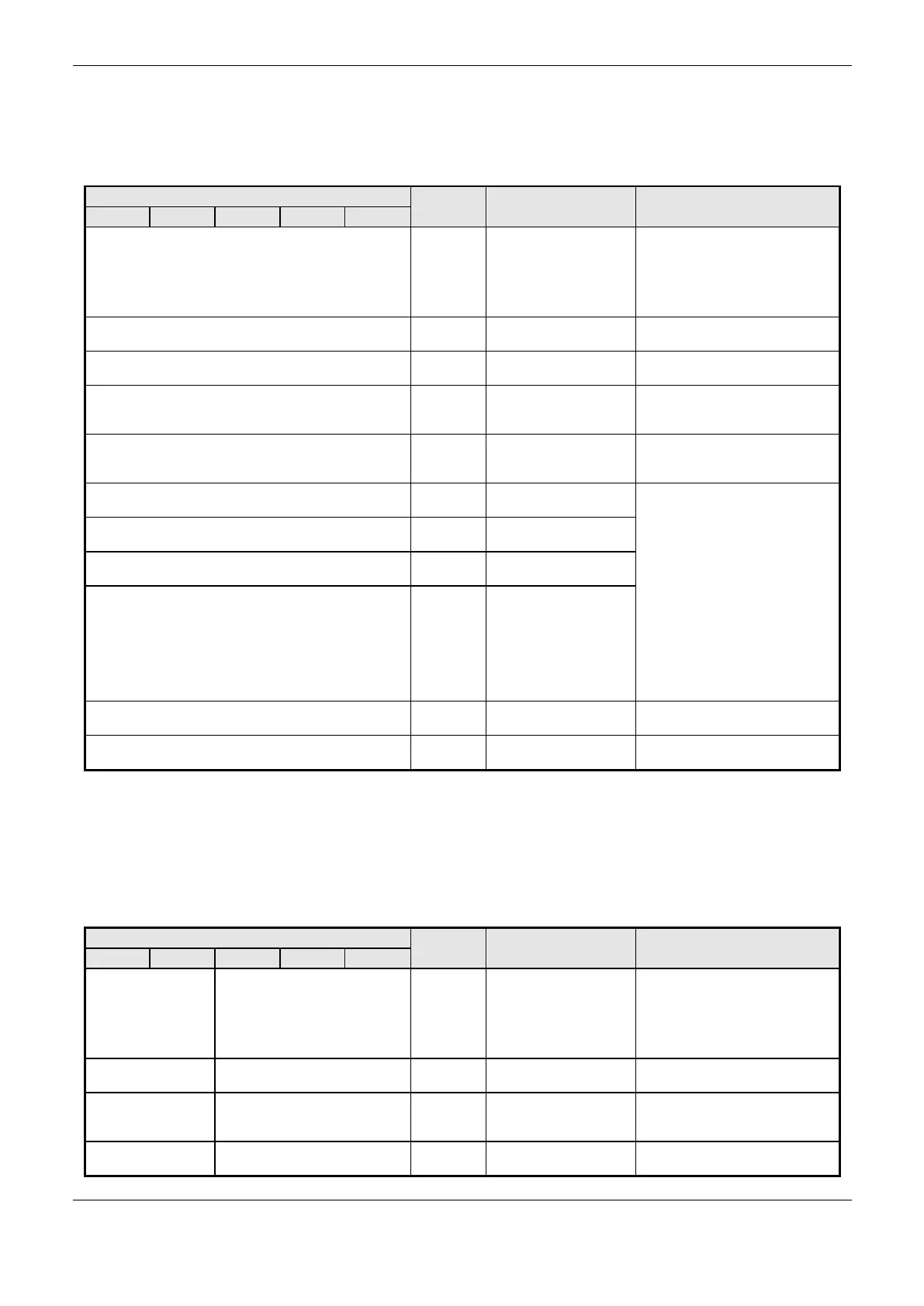7. Maintenance
360
Note:
Temperature: In order to see the temperature directly in the memory address, a conversion must be
made, since the data size is DINT and monitoring is done in 4 bytes. Therefore, it’s recommended to
use the associated symbolic variable, because it already provides the final temperature value.
CPU Direct Representation Variable
DG_Modulo.tDetailed.*
AT Variable
Protocol selected in the COM 1:
00: Without protocol
01: MODBUS RTU Master
02: MODBUS RTU Slave
03: Other protocol
Counter of characters received
from COM 1 (0 to 4294967295)
Counter of characters transmitted
from COM 1 (0 to 4294967295)
Serial.COM1.
wRXPendingBytes
Number of characters left in the
reading buffer in COM 1. (0 to
65535)
Serial.COM1.
wTXPendingBytes
Number of characters left in the
transmission buffer in COM 1. (0
to 65535)
Serial.COM1.
wBreakErrorCounter
These counters are restarted in
the following conditions:
- Energizing
- Configuration of the COM 1
serial port
- Removal of RX and TX queues
PS.: When the CPU is set with
parity Without Parity, the counter
of errors of parity is not
incremented in case it receives a
different parity. In this case, it will
be indicated an error of frame.
The maximum value of each
counter is 65535.
Serial.COM1.
wParityErrorCounter
Serial.COM1.
wFrameErrorCounter
Serial.COM1.
wRXOverrunCounter
Table 7-15. Serial COM 1 Detailed Diagnostics Group Description
Note:
Parity Error Counter: When the serial COM 1 is configured Without Parity, this error counter
won’t be incremented when it receives a message with a diferent parity. In this case, a frame error
will be indicated.
CPU Direct Representation Variable
DG_Modulo.tDetailed.*
AT Variable
Protocol selected in the COM 2:
00: Without protocol
01: MODBUS RTU Master
02: MODBUS RTU Slave
03: Other protocol
Counter of characters received
from COM 2. (0 to 4294967295)
Counter of characters transmitted
through COM 2. (0 to
4294967295)
Serial.COM2.
wRXPendingBytes
Number of characters left in the
reading buffer in COM 2. (0 to
