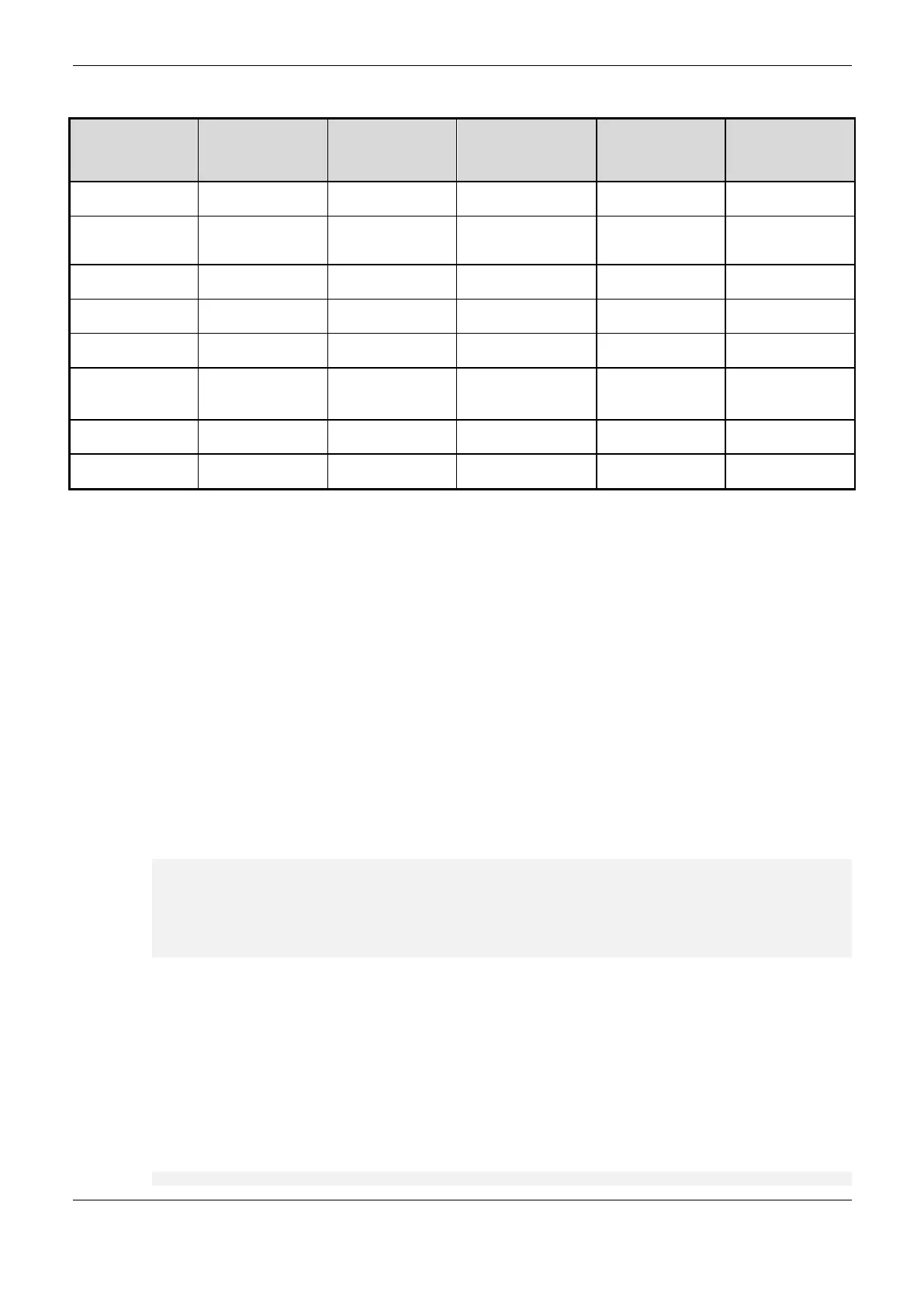4. Configuration
39
Enabled with
Startup
Consistency
Enabled, with
Consistency in
the Start Only for
Declared Modules
Enabled without
Consistency in the
Start
Disabled for
declared modules
only
LED DG: 2x
Application: Run
LED DG: 2x
Application: Run
LED DG: Blinks 2x
Application: Run
LED DG: Blinks 4x
Application: Stop
LED DG: Blinks 2x
Application: Run
Non declare
module (start
condition)
LED DG: Blinks 4x
Application: Stop
LED DG: Blinks 2x
Application: Run
LED DG: Blinks 2x
Application: Run
LED DG: Blinks 4x
Application: Stop
LED DG: Blinks 2x
Application: Run
LED DG: Blinks 2x
Application: Run
LED DG: Blinks 2x
Application: Run
LED DG: Blinks 2x
Application: Run
LED DG: Blinks 4x
Application: Stop
LED DG: Blinks 4x
Application: Stop
Absent module
(start condition)
LED DG: Blinks 4x
Application: Stop
LED DG: Blinks 4x
Application: Stop
LED DG: Blinks 2x
Application: Run
LED DG: Blinks 4x
Application: Stop
LED DG: Blinks 4x
Application: Stop
Incompatible
configuration
LED DG: Blinks 2x
Application: Run
LED DG: Blinks 2x
Application: Run
LED DG: Blinks 2x
Application: Run
LED DG: Blinks 4x
Application: Stop
LED DG: Blinks 4x
Application: Stop
Incompatible
configuration
(start condition)
LED DG: Blinks 4x
Application: Stop
LED DG: Blinks 4x
Application: Stop
LED DG: Blinks 2x
Application: Run
LED DG: Blinks 4x
Application: Stop
LED DG: Blinks 4x
Application: Stop
LED DG: Blinks 4x
Application: Stop
LED DG: Blinks 4x
Application: Stop
LED DG: Blinks 4x
Application: Stop
LED DG: Blinks 4x
Application: Stop
LED DG: Blinks 4x
Application: Stop
LED DG: Blinks 4x
Application: Stop
LED DG: Blinks 4x
Application: Stop
LED DG: Blinks 4x
Application: Stop
LED DG: Blinks 4x
Application: Stop
LED DG: Blinks 4x
Application: Stop
Table 4-3. Hot Swap and Conditions Relations
Note:
Enabled, without startup consistency: When this hot-swap mode is configured, in normal
situations when there’s a incompatible module on the system’s startup, the application will go from
Stop to Run. However, if that module is configured as a NX5000 or a NX5001 and there’s a different
module in that position, the application will stay in Stop.
Retain and Persistent Memory Areas
The Nexto CPU allows the use of symbolic variables and output variables of direct representation as
retentive or persistent variables.
The output variables of direct representation which will be retentive or persistent must be declared in
the CPU General Parameters as described at Configuration-CPU Configuration-General Parameters.
Symbolic names also can be attributed to these output variables of direct representation using the AT
directive, plus using the key word RETAIN or PERSISTENT on its declaration. For example, being
%QB4096 and %QB20480 within the retentive and persistent memory, respectively:
PROGRAM MainPrg
VAR RETAIN
byVariavelRetentiva_01 AT %QB4096 : BYTE;
END_VAR
VAR PERSISTENT
byVariavelPersistente_01 AT %QB20480 : BYTE;
END_VAR
In case the symbolic variables declared with the AT directive are not inside the respective retentive
and/or persistent memory, errors during the code generation in MasterTool can be presented (as
described at Configuration-CPU Configuration-General Parameters, configuration Consist retain and
persistent area in %Q), informing that there are non-retentive or non-persistent variables defined in
the retentive or persistent memory spaces.
Regarding the symbolic variables which will be retentive or persistent, only the retentive variables
may be local or global, as the persistent symbolic variables shall always be global. For the
declaration of retentive symbolic variables, it must be used the key word RETAIN. For example, for
local variables:
PROGRAM MainPrg
