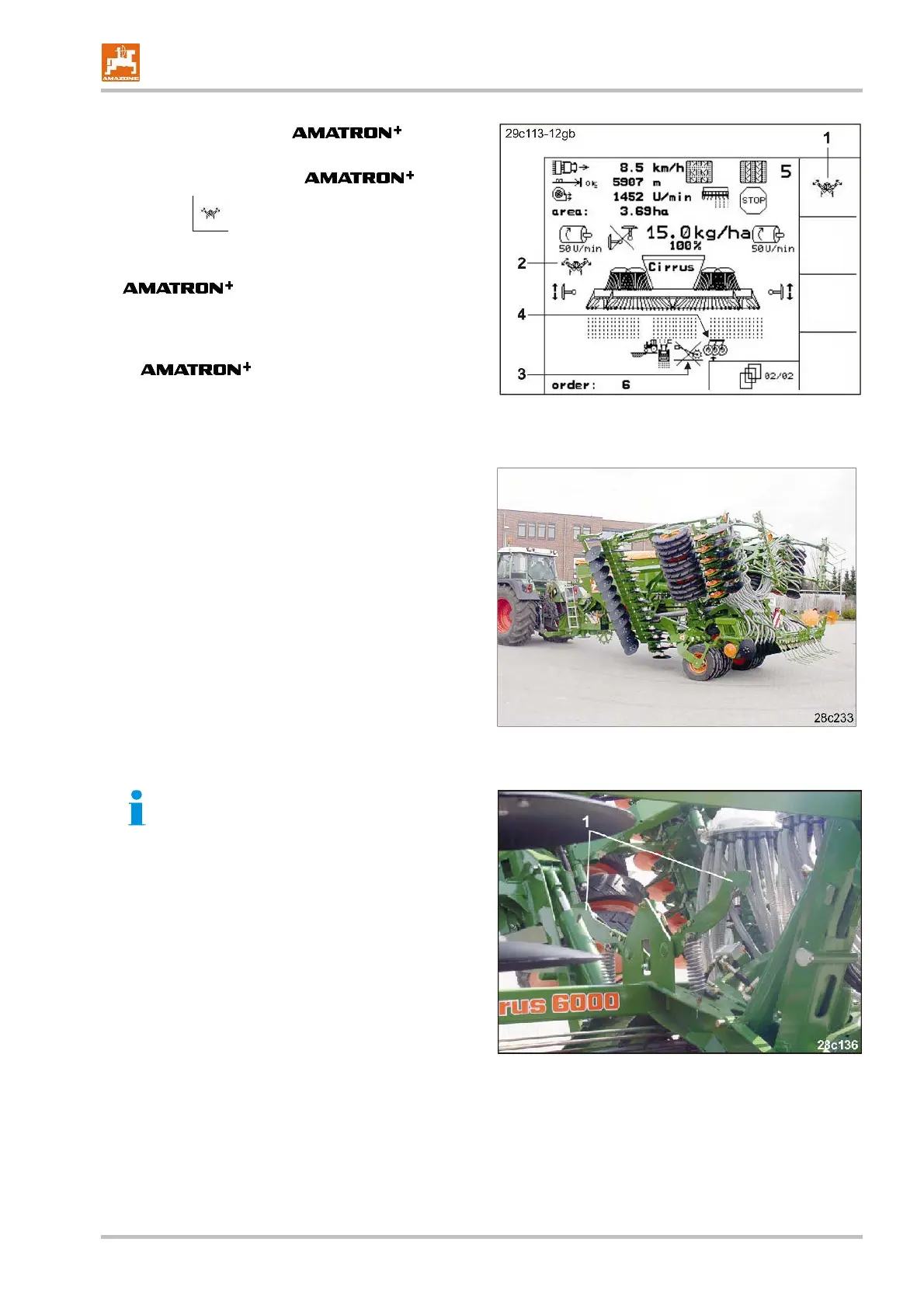Putting to operation
Cirrus 3/4/6000 DB2034 08.04
103
- Recall operation menu in .
- Press shift key
(key on the rear side of the )
- Press key (Fig. 159/1) until the symbol (Fig.
159/2) appears.
- Lock the star wheel (see operator's manual for
).
The function star wheel is locked when the symbol
(Fig. 159/3) is shown in the operation menu.
- Switch off Low-Lift-function (see operator's manual
for ).
The Low-Lift-function is switched off when the
symbol (Fig. 159/4) is not shown in the operation
menu.
Fig. 159
- Actuate control unit 1 until the machine wings have
been folded down.
- Actuate control unit 1 for another 3 sec. to fill the
hydr. reservoir (Fig. 237) with hydraulic oil.
Fig. 160
Hint!
The locking hooks (Fig. 161/1) open
automatically before the machine wings
are folded down.
In case, the catching hooks (Fig. 161/1)
do not open, briefly set the control unit 1
to "folding in" and then again to "folding
down".
Fig. 161
