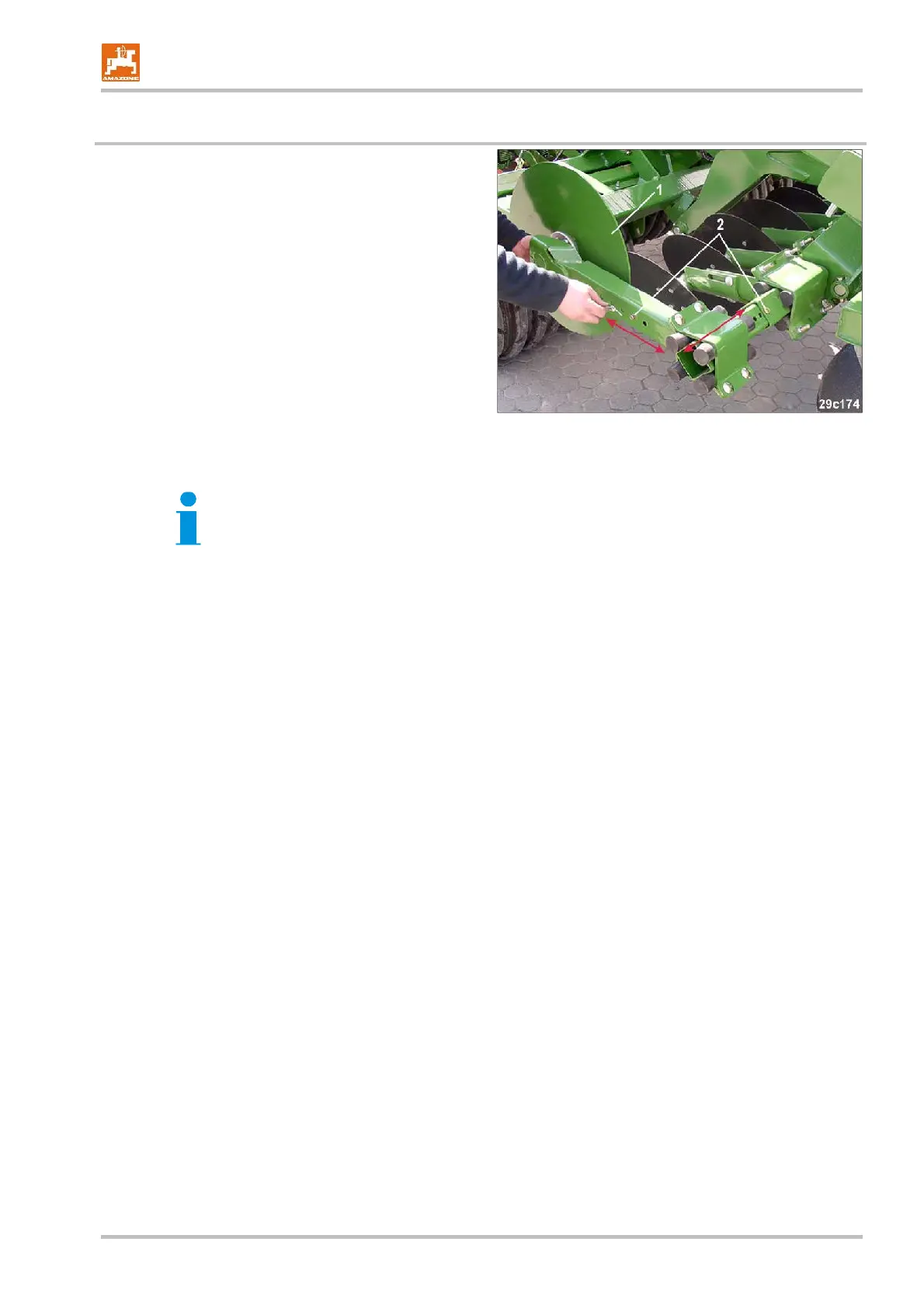Settings
Cirrus 3/4/6000 DB2034 08.04
73
5.8.3 Setting the side discs
Setting the side discs (Fig. 114/1) :
- Lift the disc harrow.
- Stop the tractor engine, apply the parking brake
and remove the ignition key.
- Set the side discs (Fig. 114/1) by using pins (Fig.
114/2) in longitudinal and diagonal direction in such
a way that the worked soil cannot escape to the
sides preventing lateral ridges of earth.
- After any setting secure the pins by using lynch
pins.
- Start to operate.
- After having driven approx. 30 m check whether
lateral ridges have been formed. If so, re-adjust the
side disc setting if necessary.
Fig. 114
Hint!
In the transport position the side discs of the Cirrus 3000 are placed in the
transport retainer (see Fig. 206).
