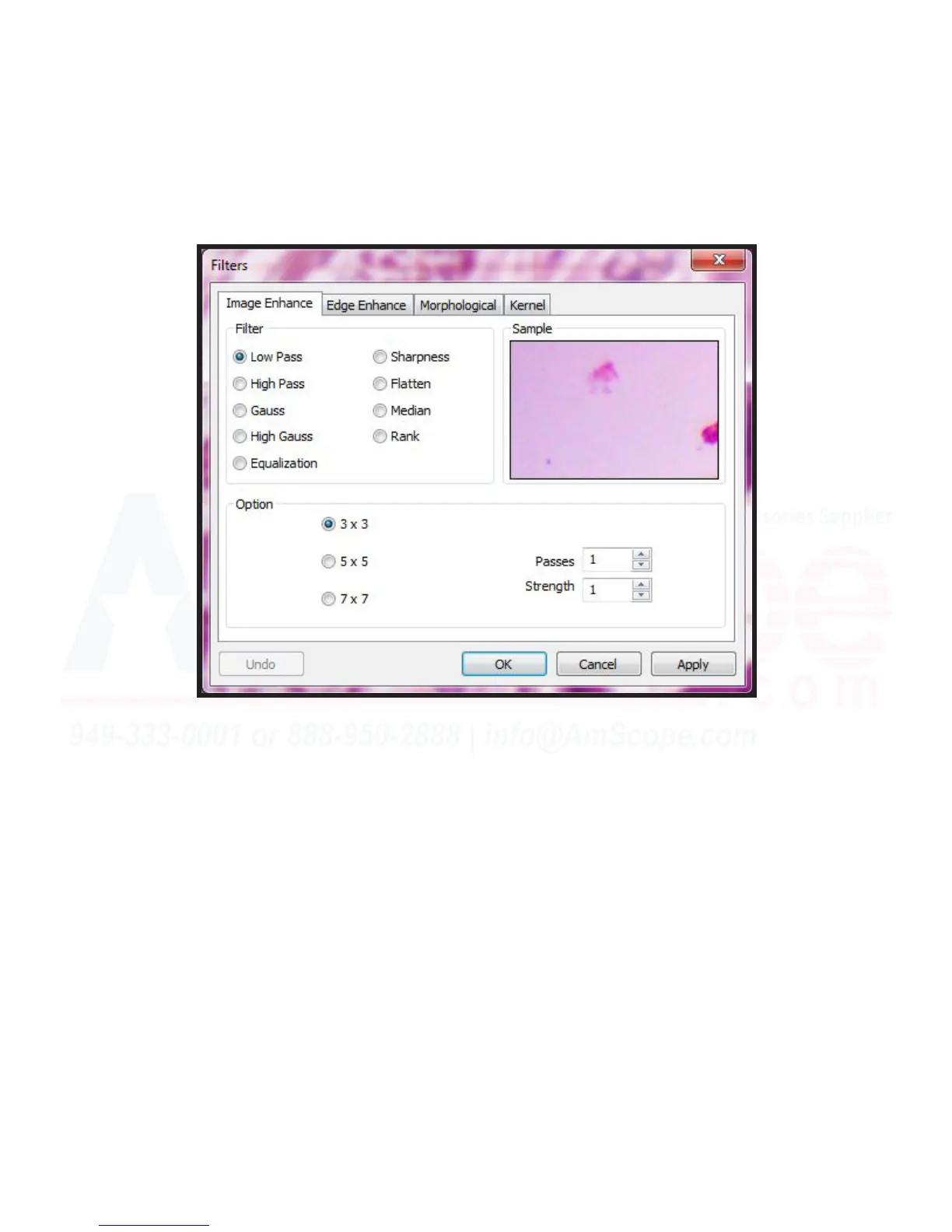106
MU Series (Windows)
User’s Manual
Process Menu Tools
Filter
Image Enhance - The rst tab for the “Filter...” menu is the “Image Enhance” menu, containing lters used to
enhance the overall image’s appearance. the lter opons are as follows:
Low Pass - This lter soens an image by eliminang high frequency informaon (blurring sharp edges). The
center pixel is replaced with the mean value in the neighborhood assigned. This works well for noise removal.
High Pass - This lter enhances high frequency informaon, replaciang the center pixel with a calculated value
that signicantly increases its contrast from its neighboring pixel area. Leaving only elements of high contrast
in an image is the hallmark of the “High Pass” lter.
Gauss - “Gauss” is a method of soening an image by eliminang high frequency informaon to blurr an im-
age, soening sharp edges. This method is similar to the “Low Pass” method, but, degrades the image less
than the “Low Pass” lter.
High Gauss - This method of ltering enhances ne details, similar to the “UnSharp Mask...” method, but intro-
duces less noise to the image, using a Gaussian curve kernel to perform the lter processing.
Equalizaon - This lter is used to enhance the contrast based on the histogram of the local neighborhood.
Sharpness - The “Sharpness” lter enhances ne details, aempng to refocus a slightly blurred image. This
uses the “UnSharp Mask...” technique.
