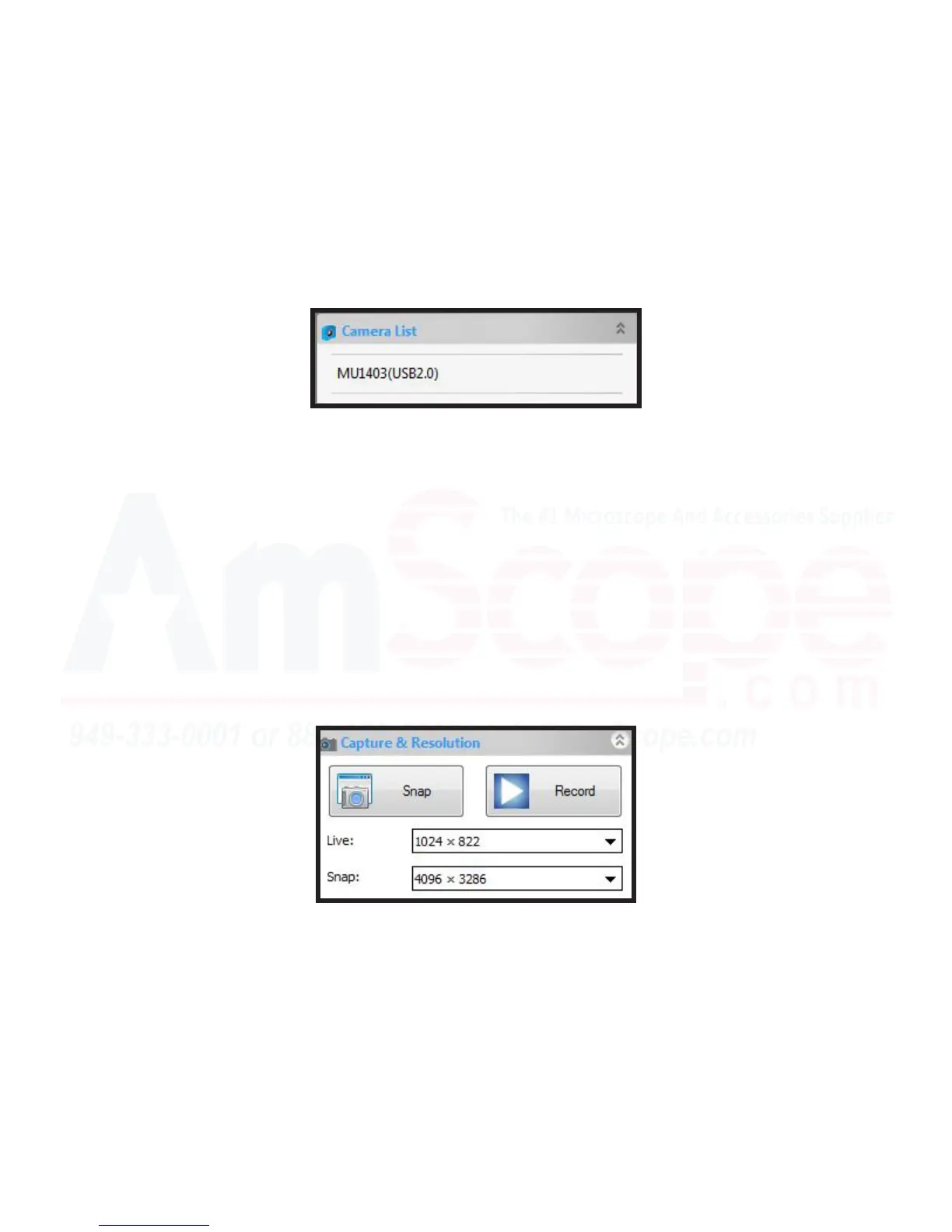39
MU Series (Windows)
User’s Manual
Le Hand Navigaon Bar (Camera Bar)
Camera List
Capture & Resoluon
This secon displays the connected device(s) to your system. Note that only one camera will be recognized at a
me by the soware, usually whichever is the most recently aached device.
Clicking a camera in this secon will acvate that camera in the viewing area to the right of the navigaon bar.
This secon houses the “Snap” and “Record” buons, which allow you to snap a sll image, or record a video.
Addionally, this secon contains the resoluon adjustments available for the camera.
“Live” resoluon refers to the resoluon that the camera’s live view is fed in.
“Snap” refers to the resoluon that both sll images and recorded videos are captured at.
Note: The lower the resoluon selected, the faster the camera can respond, as there is less data being pro-
cessed per frame. This results in a faster frames per second (FPS) rate. You can lower the “Live” resoluon
while keeping the “Snap” resoluon up to focus/adjust the microscope more easily, while not sacricing reso-
luon for your sll images. Unlike sll images, video recorded frame rates will be aected by the “Snap” resolu-
on as well, causing an FPS drop the higher the resoluon is.