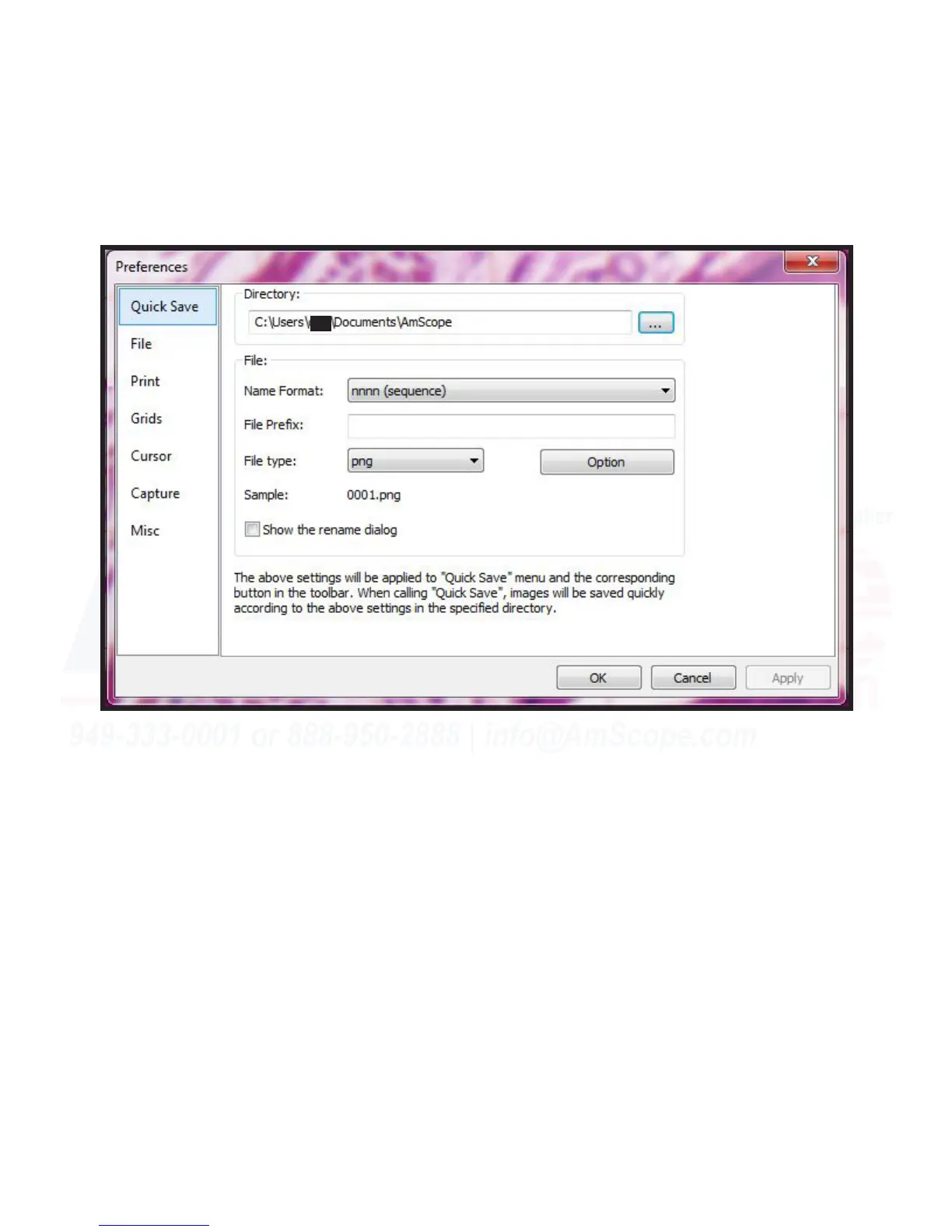127
MU Series (Windows)
User’s Manual
Opons Menu Funcons
Preferences Menu
The “Preferences” menu, as shown below, contains several pages of parameters that aect the core working of
the soware.
Quick Save - The “Quick Save” tab refers to parameters that control how the “Quick Save” tool funcons.
“Directory” is the folder in which the les are saved.
“Name Format” refers to how the images will be named (numbered in sequence, etc).
“File Prex” allows a user to designate an alphanumeric prex to be placed before the le name.
“File Type” refers to the le extension used to save the photos (.png, .jpg, etc).
“Opon” allows the user to set whether the images will be interlaced or not.
“Sample” feeds back what the le name will appear as if “Quick Save” is used based on the current sengs.