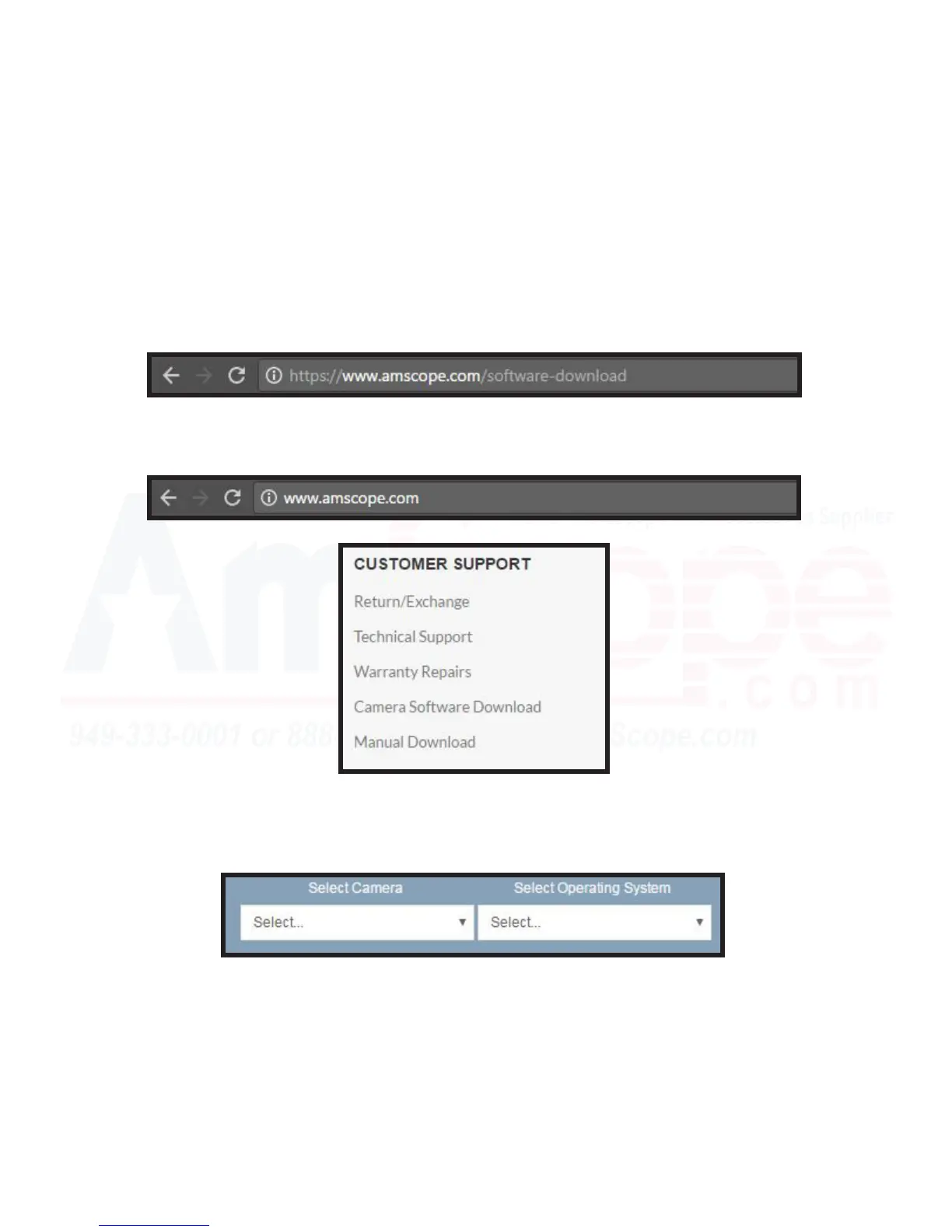17
MU Series (Windows)
User’s Manual
Geng Started
1. Begin by idenfying which specic MU series camera model you have. This can be viewed on the SKU on the
scker of the camera body, and starts with “MU” followed by a series of numbers.
2. Open your web browser (Google Chrome, Internet Explorer/Edge, Mozilla, Safari, Opera, etc), and in the ad-
dress bar, type “www.amscope.com/soware-download”, and press Enter.
Note: Alternavely, you may input “www.amscope.com” and navigate to the boom of the page to nd a
secon tled “Customer Support,” and click “Camera Soware Downloads” to open the page.
3. Once on the Camera Soware Downloads page, select the rst drop down menu under “Select Camera” by
clicking the arrow in the box, and from the menu that drops down, select your camera model (MU Series) by
clicking on it.
Installing the Soware (Download)