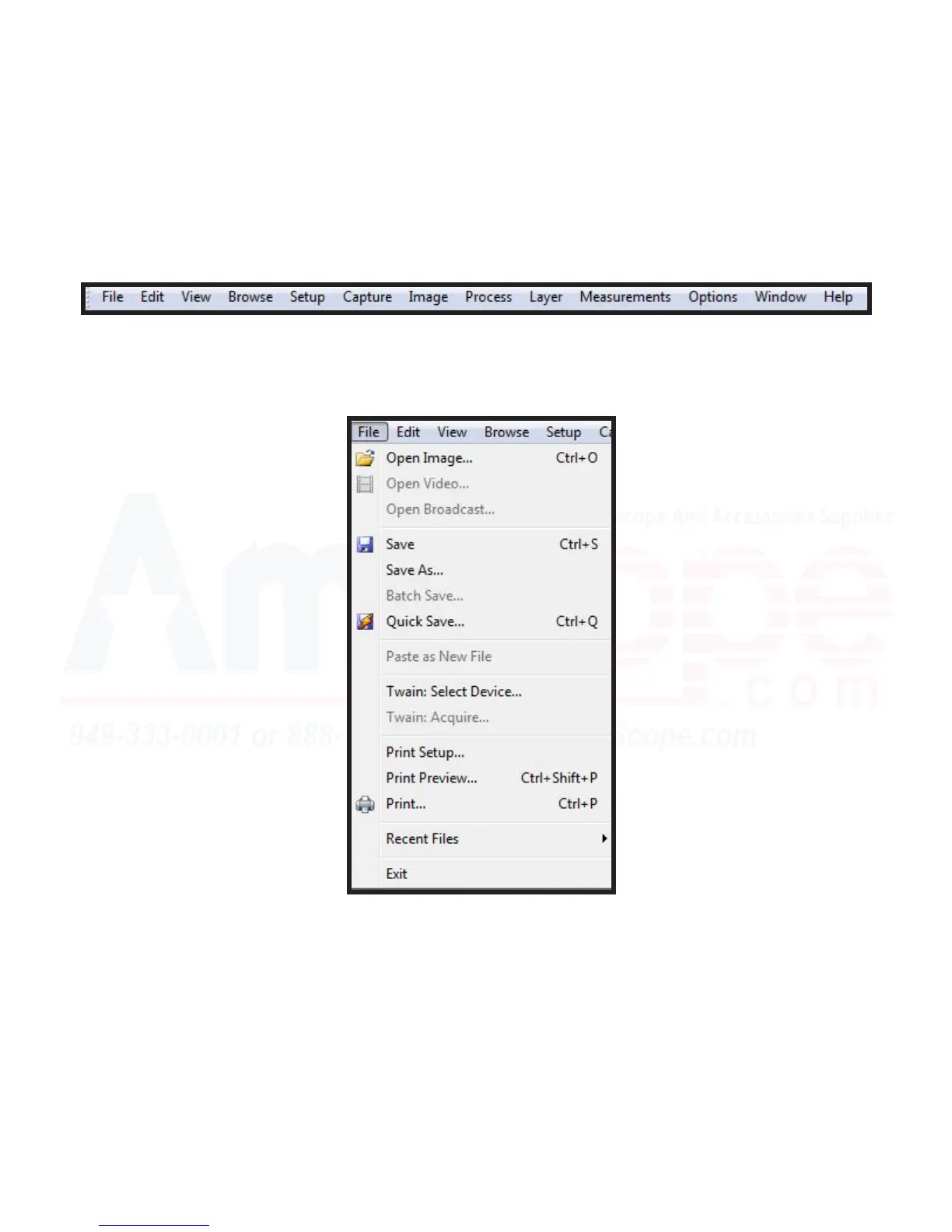51
MU Series (Windows)
User’s Manual
Top Navigaon Bar
File Menu
Above the tool bar is the top navigaon bar, which begins with the “File” drop down menu, and ends with the
“Help” drop down menu. These menus contain the full range of tools and opons that the soware is capable
of, although since there are many shortcuts on the tool bar and the le hand navigaon bar for commonly
used procedures, using the menus is generally only as a last resort if a feature you need is not available via a
tool or shortcut.
The following funcons are available in the “File” drop down menu:
From top to boom:
Open Image - Selecng “Open Image” will bring up the le navigator, allowing you to select a previously saved
photograph to open in a new tab in the viewing area. Control + O is the keyboard shortcut for this funcon.
Open Video - Seleng “Open Video” will bring up the le navigator, allowing you to select a previously saved
video to open in a new tab in the viewing area.