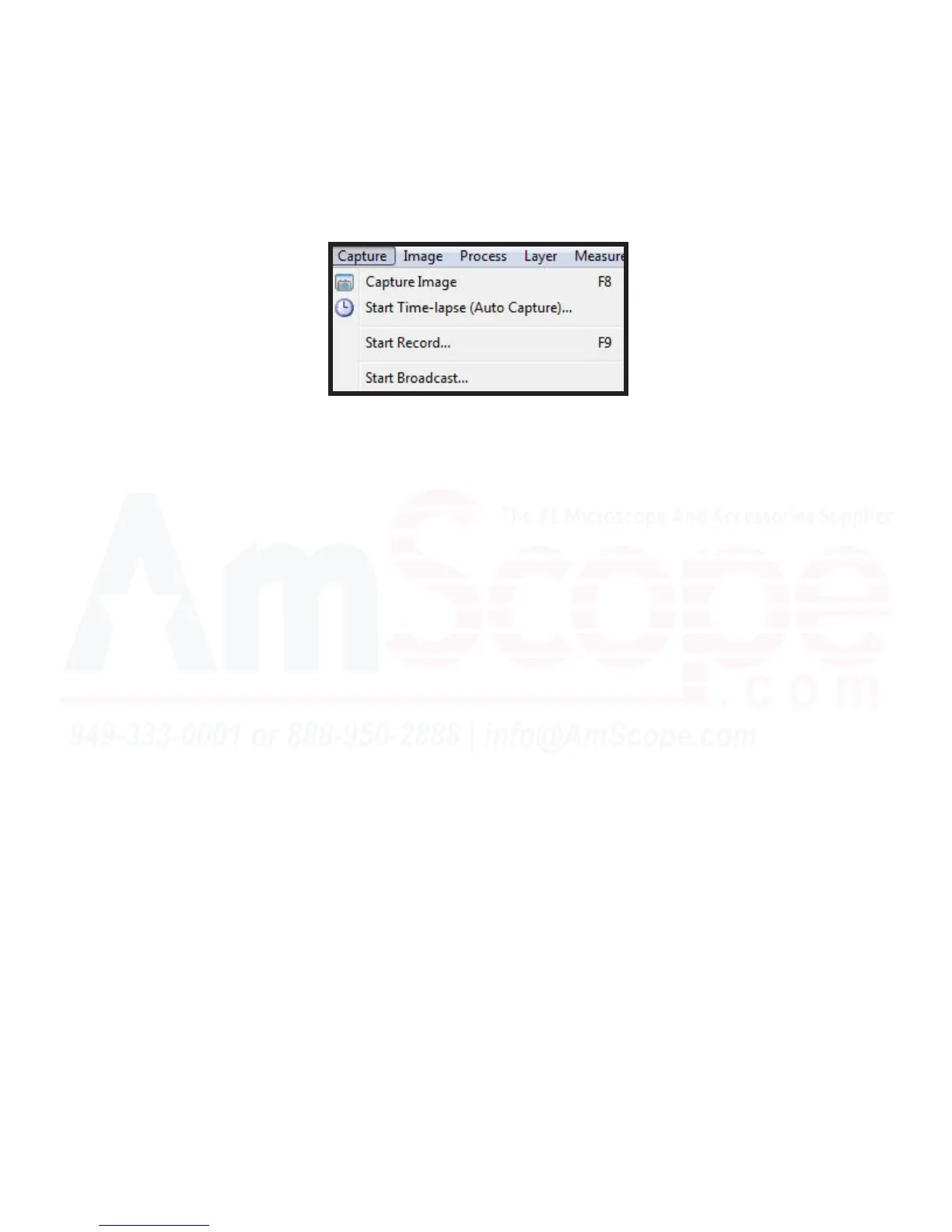58
MU Series (Windows)
User’s Manual
Top Navigaon Bar
Capture Menu
The “Capture” menu encompasses tools that are used to take a photo, record a video, or start a broadcast.
Capture Image - This funcon captures a sll image, much like the “Snap” buon. F8 is the keyboard shortcut
for this funcon.
Start Time-lapse (Auto Capture)... - This funcon opens up the “Time-lapse” menu, which allows you to desig-
nate the soware to capture a sll image at given intervals of me, up to a given length of me.
Start Record... - The “Start Record...” command is much like the “Record” buon, which opens the “Record
Video” menus, and allows you to begin or stop recording (depending on whether you are currently recording a
video or not).
Start Broadcast - The “Start Broadcast” funcon opens the Broadcast menu, which allows you to designate an
a port and the encoding sengs for a live video to be broadcast over an intranet or the internet.
