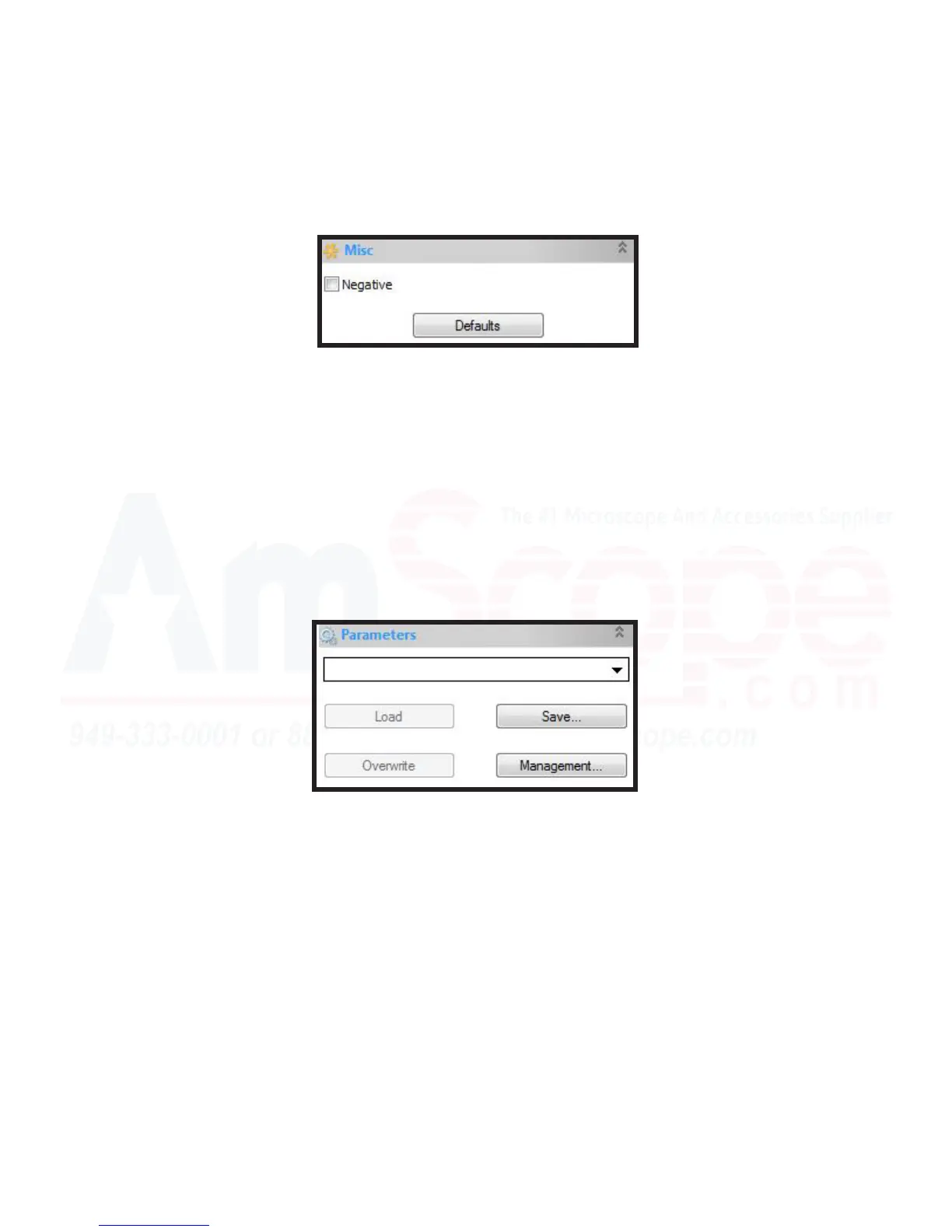47
MU Series (Windows)
User’s Manual
Le Hand Navigaon Bar (Camera Bar)
Misc
Parameters
This secon only contains a single funcon, “Negave,” which inverts the colors in the image.
This secon allows you to save all of the above opons as a conguraon le, which can be later recalled to
avoid having to set them each me.
The “Save” buon allows you to save a series of sengs, which can then be recalled using the “Load” buon.
Clicking “Save” allows you to name the sengs, and adds it to the drop down menu. Select it from the drop
down menu, and hit “Load” to import them.
“Overwrite” will save your current sengs onto an exisng saved parameter group.
“Management” will let you sort, delete, or copy your saved parameters.