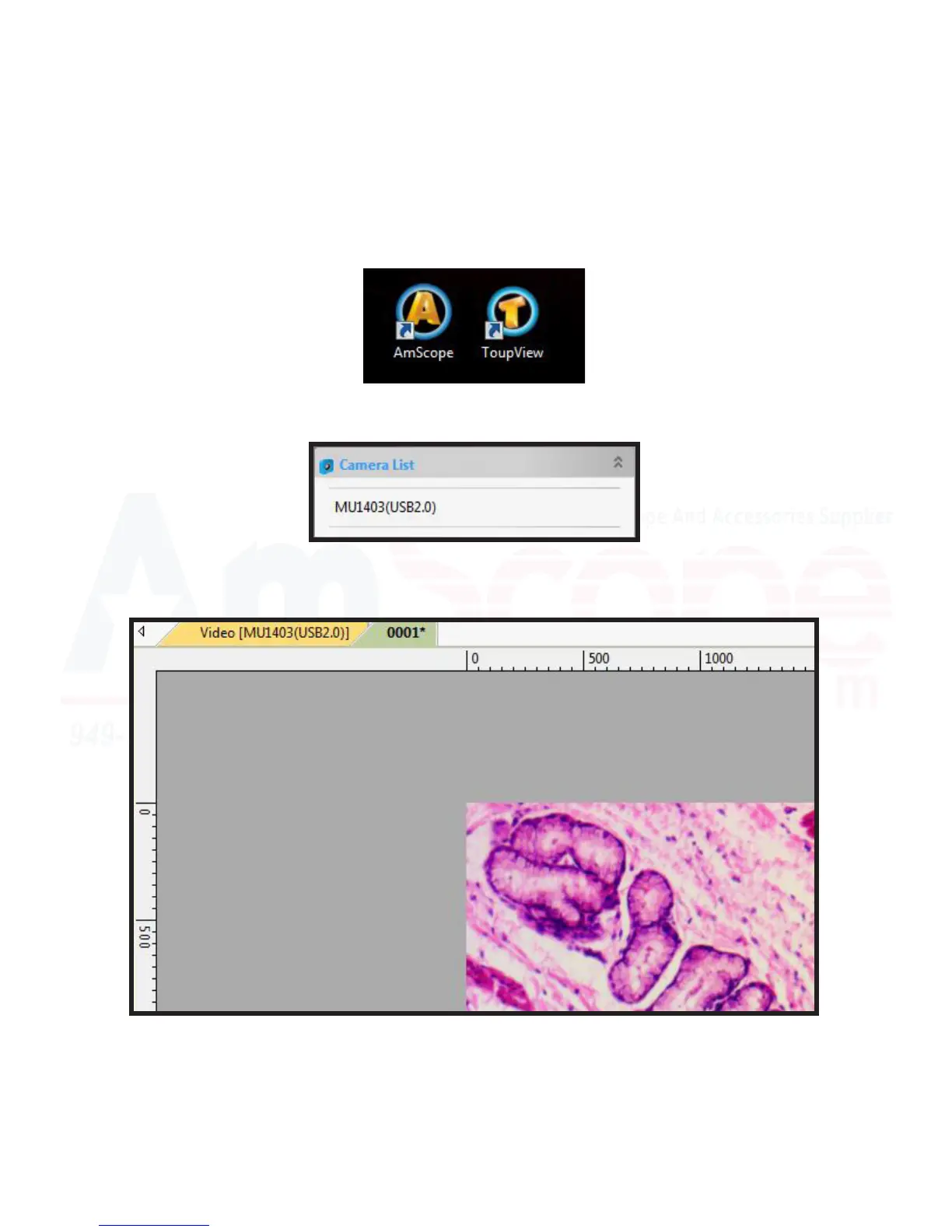30
MU Series (Windows)
User’s Manual
Using the Soware
Acvang the Camera
1. Begin by opening the soware. Double click your AmScope/ToupView shortcut icon (the yellow “A” or “T”)
from the desktop, or single click the AmScope/ToupView shortcut icon from the start menu.
2. Once loaded, locate the “Device List” on the le hand navigaon bar, and click the camera name to acvate
the live view from the camera.
3. What the camera is currently seeing will appear in the gray area to the right of the navigaon bar. While view-
ing the camera’s feed, adjust the focusing knobs on the microscope unl the feed is in clear view of your desired
sample.
4. From here, you can adjust the soware sengs as desired to ne tune the image manipulaon opons, cap-
ture a photo, or record video as desired. Instrucons for taking a photo, video, calibraon for measurement, and
ne tuning image sengs are covered in the following secons.