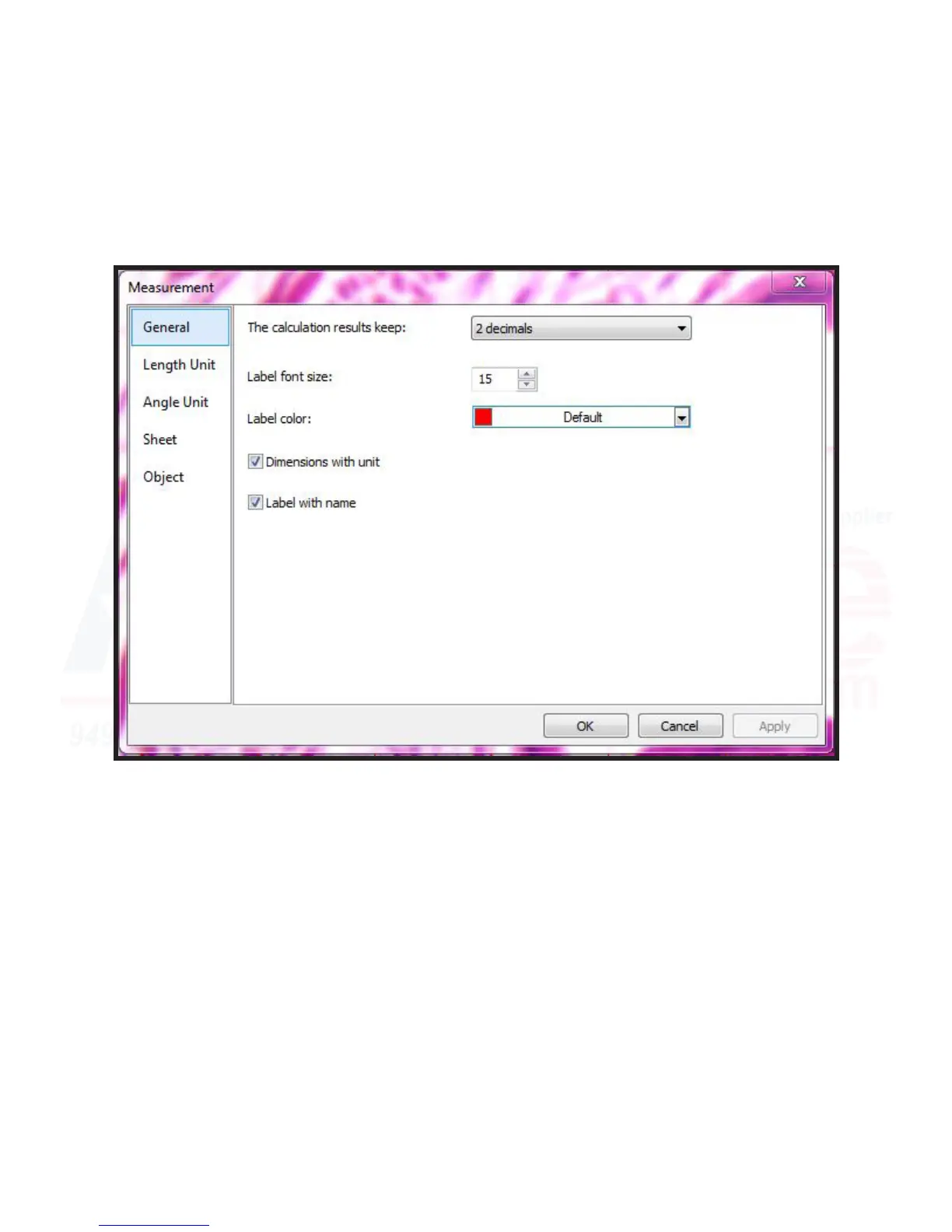133
MU Series (Windows)
User’s Manual
Opons Menu Funcons
Measurement Menu
The “Measurement Menu” contains various adjustable parameters for the behavior of the measurement tools.
Note that like other measurement funcons, all items will show in pixels (px) unless the calibraon process has
been completed.
General - The “General” tab allows the user to change parameters such as signicant gures shown, font ap-
pearance, and display of specic items.
“Calculaon Results Keep” allows the user to choose how many signicant gures are involved when displaying
measurements and calculaons.
“Label font size” adjusts how large the font used to display measurement labels appears.
“Label color” changes the display color of the label.
“Dimensions with unit,” when cked, shows the name of the dimension as well as the unit, such as inches, mil-
limeters, etc.
“Label with name” allows the user to toggle whether the name of the label will be displayed with the label or
not.
