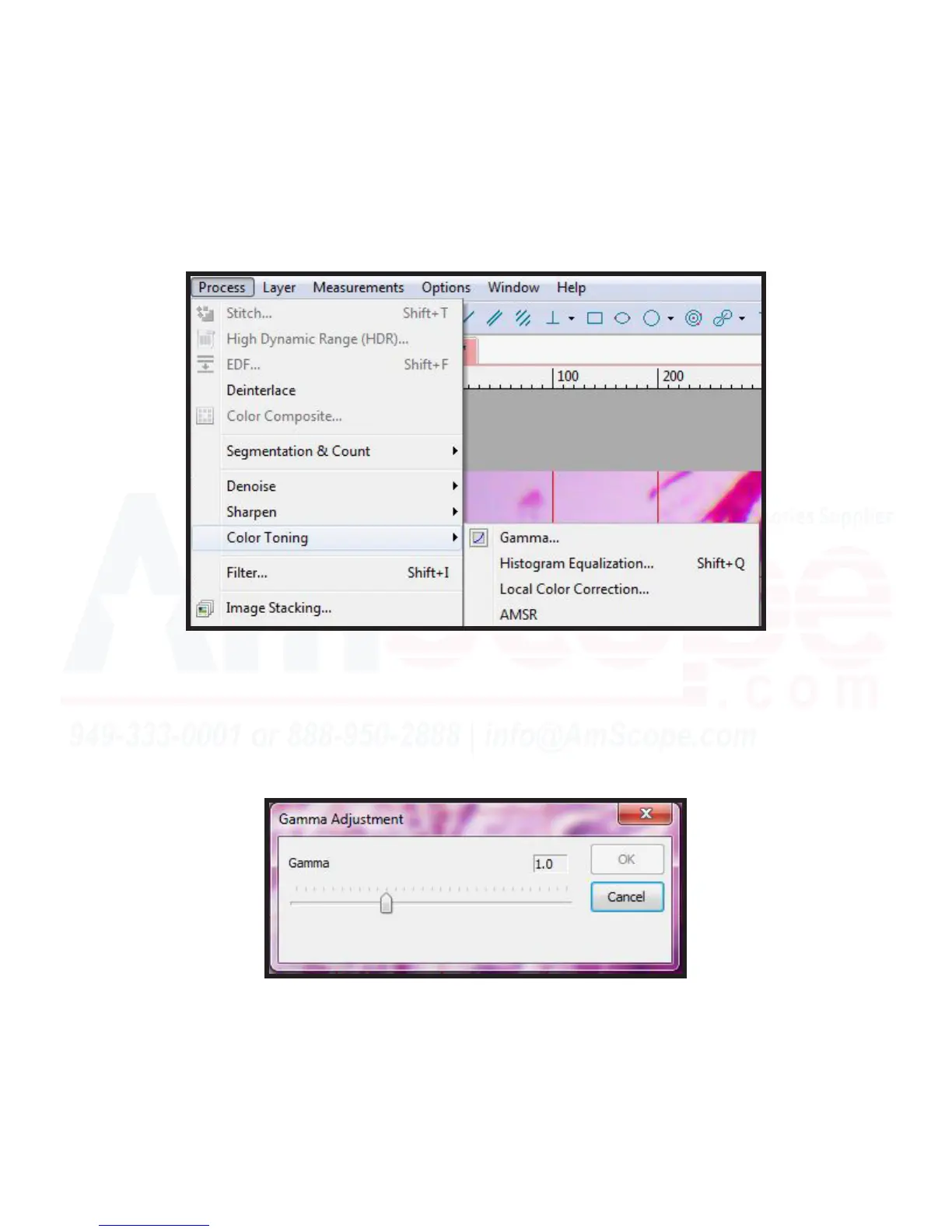102
MU Series (Windows)
User’s Manual
Process Menu Tools
Color Toning
The “Color Toning” secon contains various funcons regarding how an image’s colors are displayed on a
monitor. It does not actually adjust the monitor’s sengs, but, allows you to compensate an image’s values to
adjust how it is displayed on a monitor.
Gamma - This funcon allows a user to measure and adjust the amount of brightness that the midtone colored
pixels have in an image as produced by a display device (such as a monitor). The higher this slider is posioned,
the darker the midtones will appear.
Note that this is not controlling the actual gamma seng of your monitor, but, is a soware adjustment for the
image itself based on how a monitor displays these midtones.