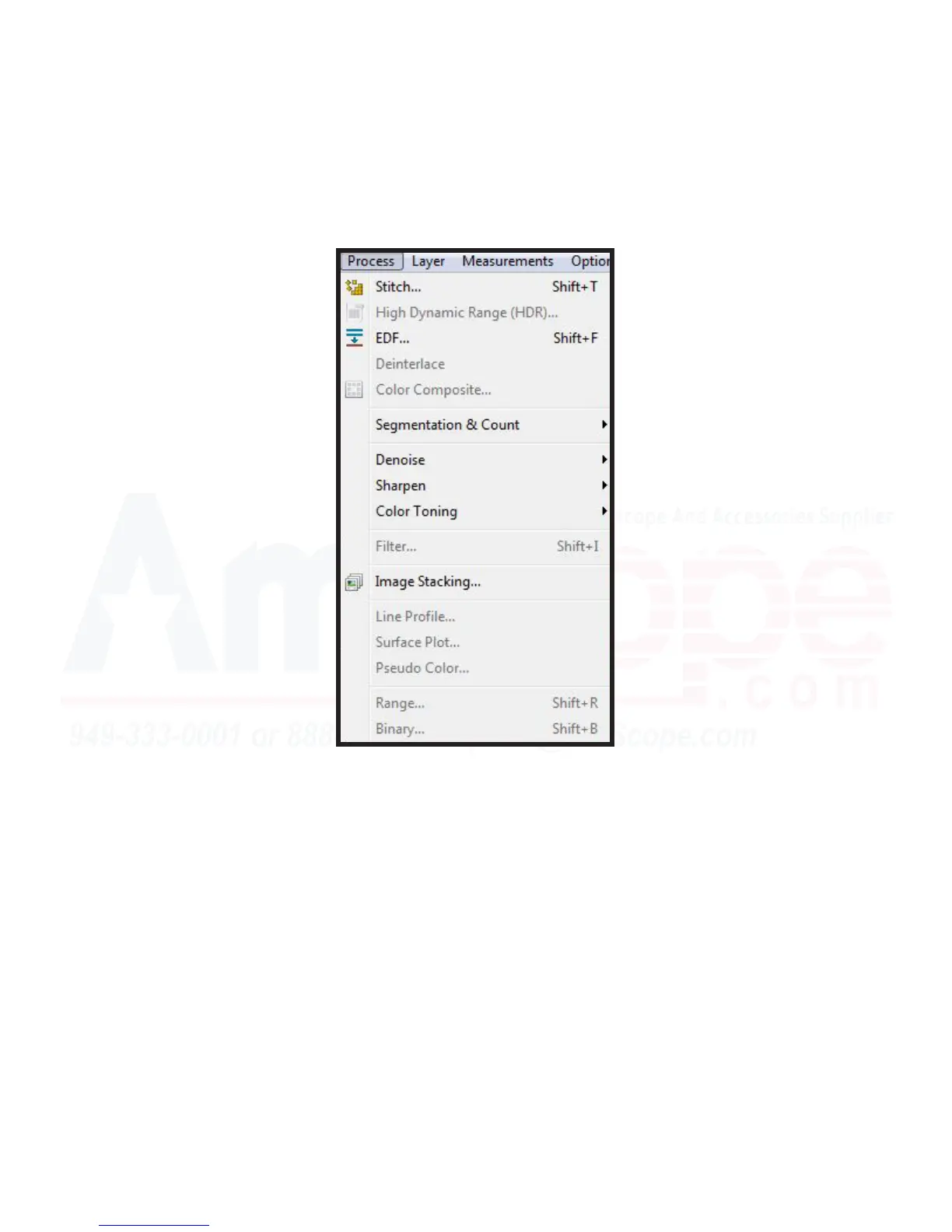60
MU Series (Windows)
User’s Manual
Top Navigaon Bar
Process Menu
The “Process” menu contains a plethora of useful tools to create more deeply focused, larger viewable area,
and beer annotated images using digital enhancement procedures built right into the soware.
Stch... - The Stch tool allows users to take images taken at dierent points along the X and Y axes, and put
them together into a single image. It is parcularly useful when the eld of view is not large enough to capture
the enre region of interest in a single photo, allowing the images to be stched together in a linear or grid
format. Shi+T is the keyboard shortcut for this funcon.
High Dynamic Range (HDR)... - The HDR tool allows users to capture mulple images at varying degrees of
with a larger range between how dark and how bright an image can be in terms of contrast, creang a more
deeply contrasted image.
Extended Depth of Focus (EDF) - The EDF tool allows users to take a sequenal series of photos from dierent
focal points, and have the soware digitally mesh them together, creang a more deeply focused image. This
is useful when you need high magnicaon values, but, cannot get a large enough depth of eld to have the
whole area in focus at one me due to contrasng sample topographies. Shi+F is the keyboard shortcut for
this tool. Note: This funcon is further explained in the “EDF” secon of this manual.
Deinterlace - The “Deinterlace” funcon allows a user to take an interlaced image (one which is processed in a
series of rows, displaying a paral or blurred image unl all rows have been processed) into a deinterlaced im-
age (one which displays at the same me.)