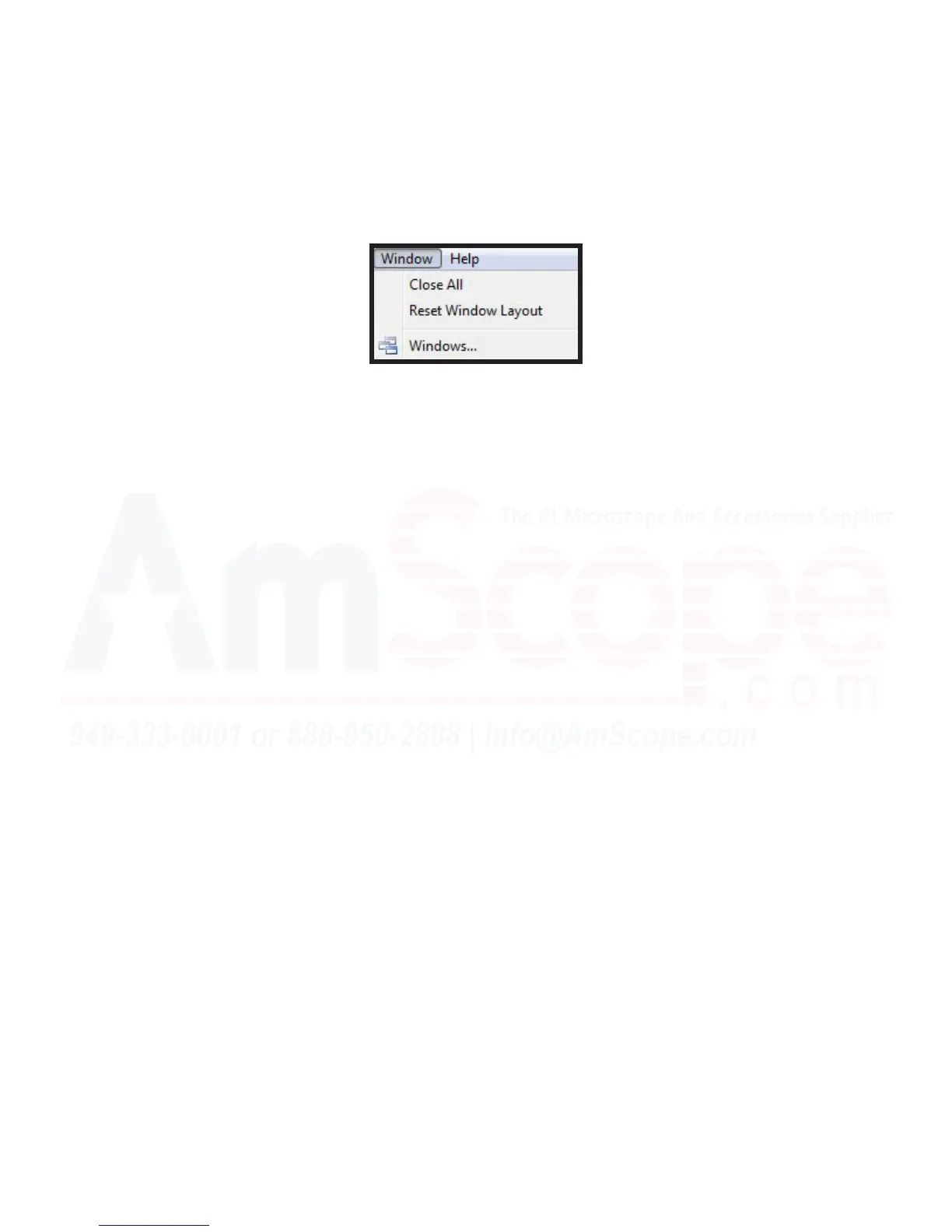144
MU Series (Windows)
User’s Manual
Window Menu Funcons
Window Menu
The “Window” menu contains useful tools in regards to the layout of the tabs in the viewing area, also called
“windows.”
Close All - This funcon will return the viewing area to the default gray “empty” area as seen upon rst loading
the soware by closing all other tabs and windows.
Reset Window Layout - The “Reset Window Layout” funcon will return all tabs and windows to the top bar
without closing them.
Windows... - This brings up a custom menu, allowing users to choose windows to either acvate as the cur-
rent window in view, save certain tabs, or simply close specic windows out.