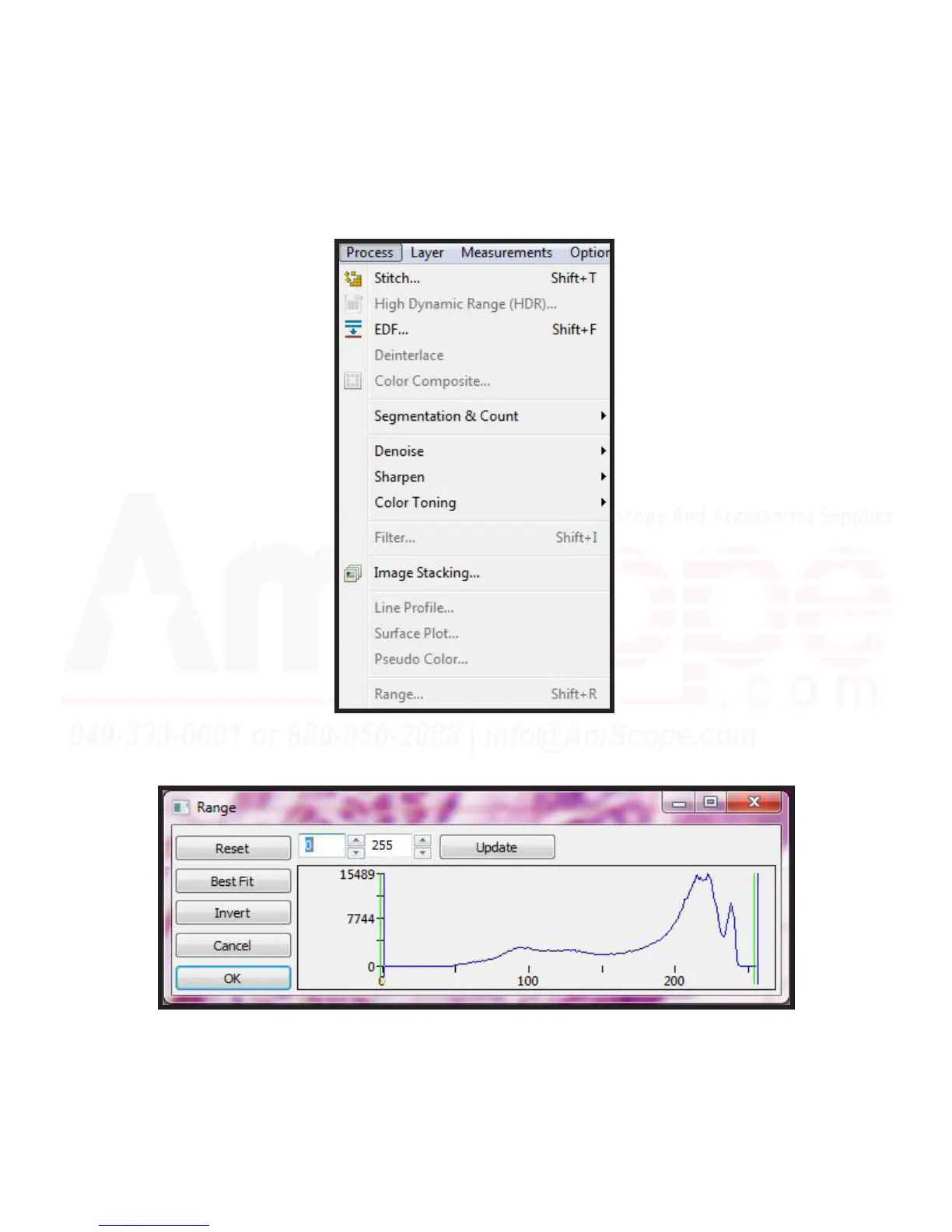122
MU Series (Windows)
User’s Manual
Process Menu Tools
Range
The “Range” command allows the user to set the upper and lower intensity level limits of the image to in-
crease the contrast and enhance the display in low light situaons.
1. Pressing the “Range...” menu funcon will bring up the “Range” dialog box, providing the user with the
ability to adjust the upper and lower intensity limits by either dragging the limit lines in the graph or inpung
exact values in the numerical areas in the upper secon.
All values between 0 and the lower limit will appear as black, while all values between the upper limit and 255
will be white. The various buons allow the user to manipulate the numbers in a quick manner.
“Best Fit” automacally sets the range, while “Invert” changes the scale from 0-255 to 255-0. “Reset” starts
over. “Update” will refresh the display range with the current image in the viewing area.