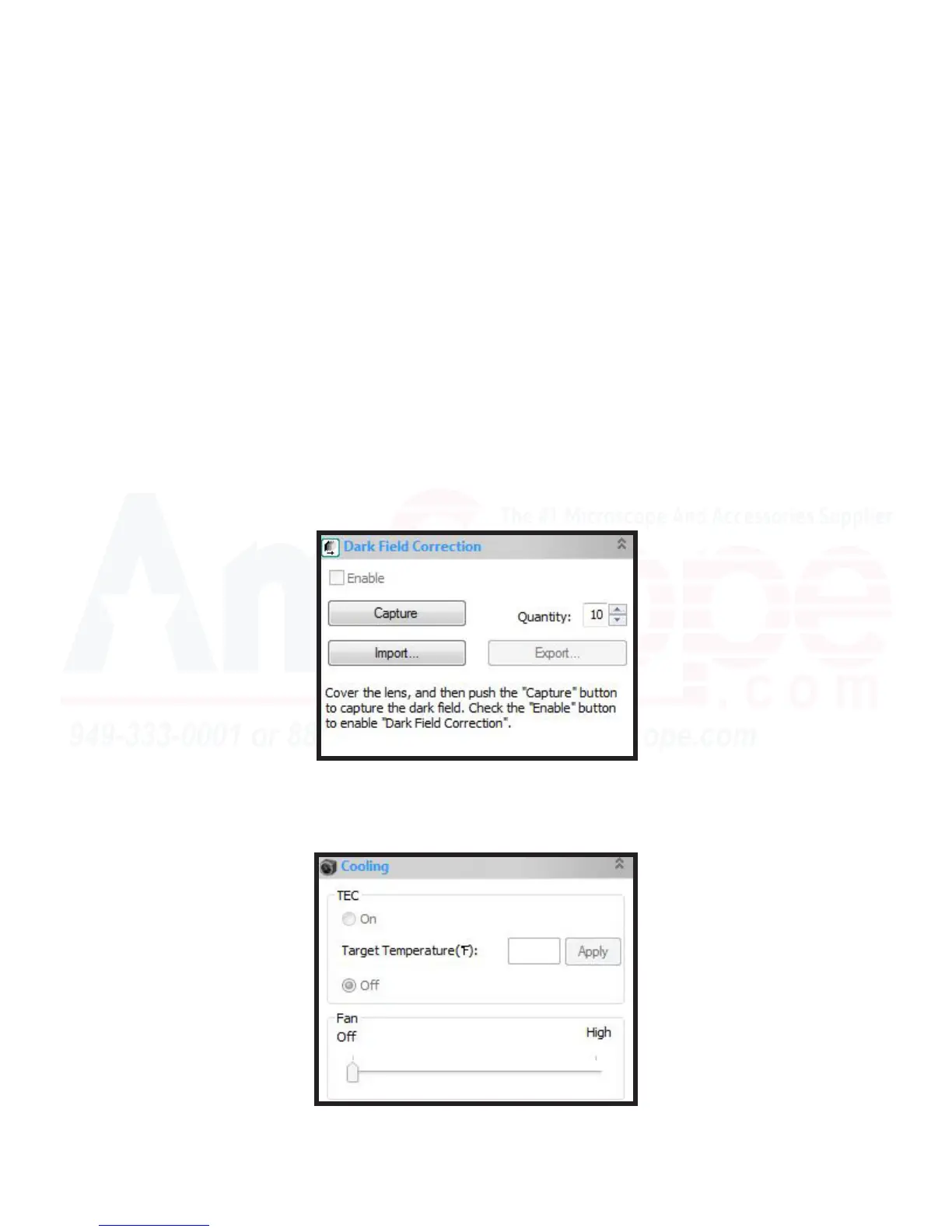46
MU Series (Windows)
User’s Manual
Le Hand Navigaon Bar (Camera Bar)
Dark Field Correcon
Cooling
Darkeld images are a specialized type of microscopy used to create addional contrast in a sample by using a
dark background instead of a light background, as well as lighng the sample from oblique angles (lighng the
edges of the sample by angled lighng). Because of the nature of darkeld, normal image capturing methods
with cameras are not ideal.
This secon allows one to correct the image digitally for a superior nal result.
First, cover the objecve lens of your microscope to ensure the eld is totally black. You may also simply close
the shuer on your microscope’s trinocular port if it has one.
Next, hit the “Capture” buon. This will capture a black image, enabling the dark eld correcon funcon.
Simply hit “Enable” and focus on your darkeld sample for best results, and use the soware as normal. Hing
“Enable” again will turn correcon o.
The MU series cameras do not have a cooling mechanism in their design, however, this secon is used to con-
trol the cooling funconality of other cameras that use this soware.