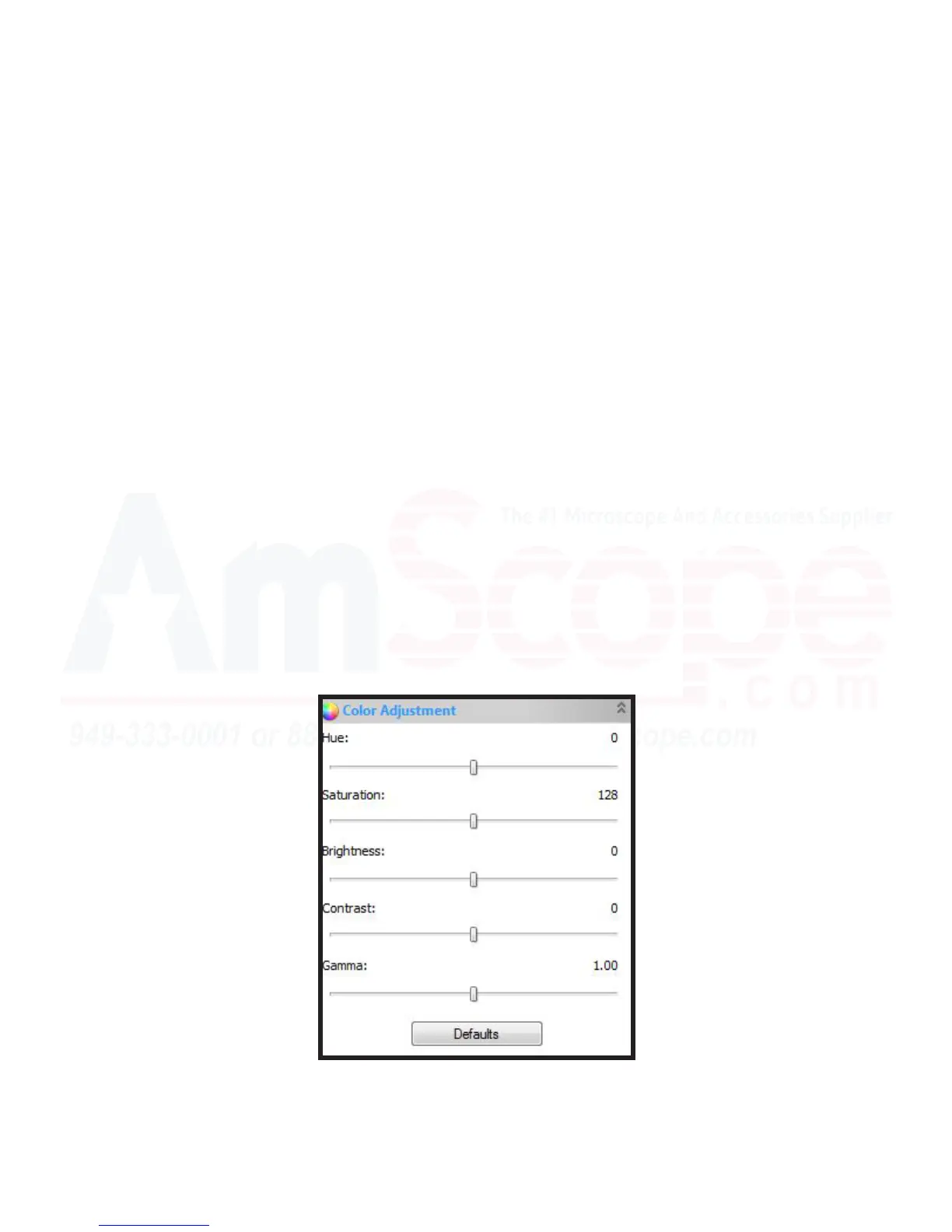42
MU Series (Windows)
User’s Manual
Le Hand Navigaon Bar (Camera Bar)
Color Adjustment
Much like the secon before it, this secon allows you greater control over the colors as they appear in your
image through various sliders.
The “Hue” adjustment allows you to shi the colors displayed between the enre visible color spectrum. Ad-
just as needed if your colors are enrely shied the wrong way.
The “Saturaon” adjustment slider allows you to adjust how powerful your colors appear in your image, aect-
ing their vibrancy. A higher value on the slider will have more vibrant and powerful colors, while a lower value
will be toned down or grayed out.
The “Brightness” adjustment slider denes how intense the “white” colors in your image are. A higher value
will appear more brightly lit (or washed out if too bright), while a lower value will dim your image’s white col-
ors down for a darker overall image.
The “Contrast” slider adjusts how strong the dierence is between light and dark pixels that neighbor each
other. A higher value will add more contrast between them, beer dening but also darkening your image,
while a lower value will brighten up the image, but also create less denion between elements in your sam-
ple.
The “Gamma” slider serves as an adjustment in how the sensor processes light captured from the sensor. A
higher value will darken the image, while a lower value will brighten the image.