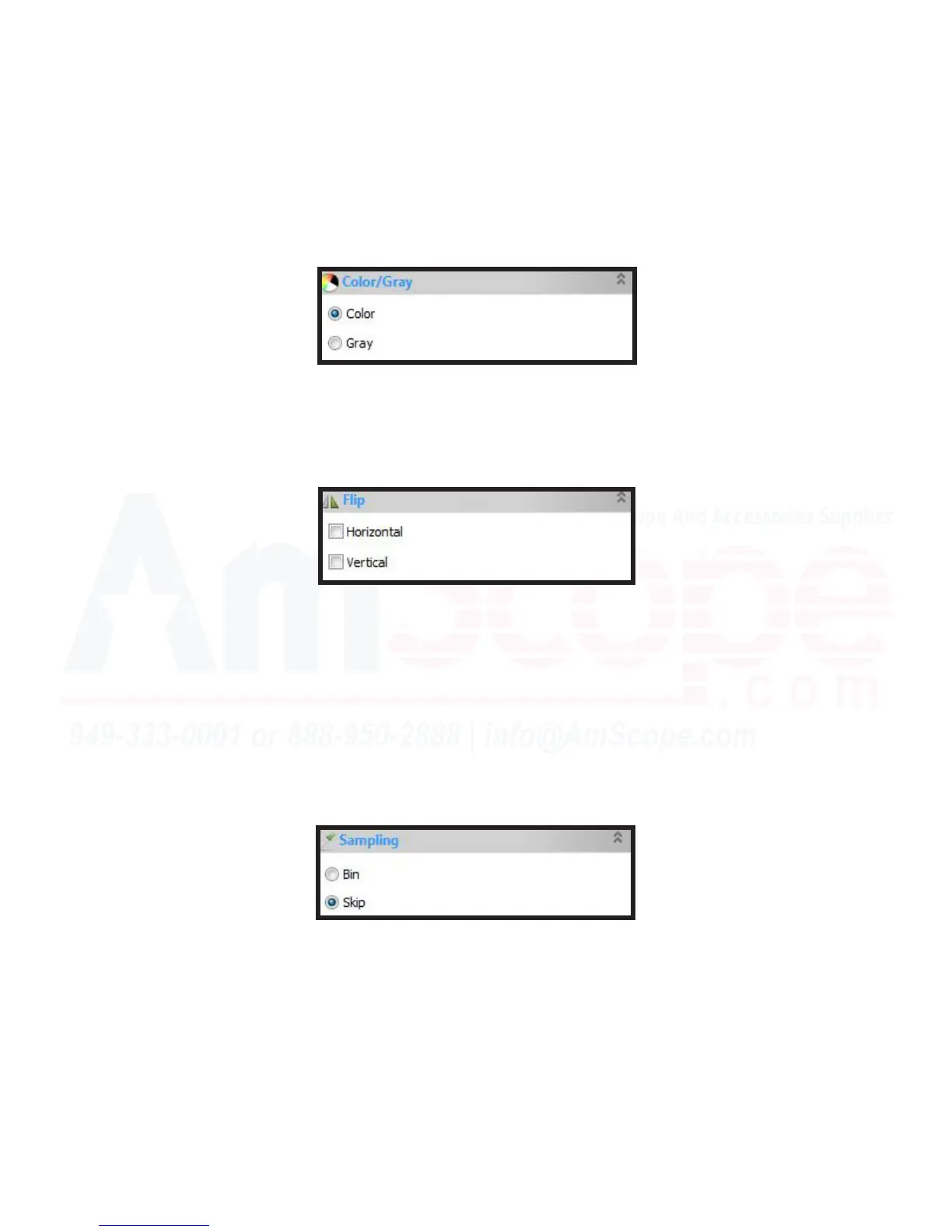44
MU Series (Windows)
User’s Manual
Le Hand Navigaon Bar (Camera Bar)
Color/Grey
This secon allows you to switch the camera sensor between “Color” mode and “Gray” mode. Color captures
images in color, while Gray captures images in grayscale (black and white).
Flip
Sampling
This secon allows you to ip the image received from the camera along either the “Horizontal” or “Vercal”
axes. Horizontal will ip the image from le to right, while vercal will ip the image from top to boom.
The “Sampling” secon contains two opons: “Bin” and “Skip.”
“Bin” opon refers to the method of averaging pixels in blocks of neighboring same color pixels to resize the
video to a lower resoluon. It provides a small speed increase while maintaining image integrity.
“Skip” (also “Decimaon”) skips a pre-determined amount of pixels (either horizontally, vercally, or in both
axes) to reduce the resoluon of the resulng video, increasing speed. This method introduces subsampling
arfacts, however. Skip is on by default.