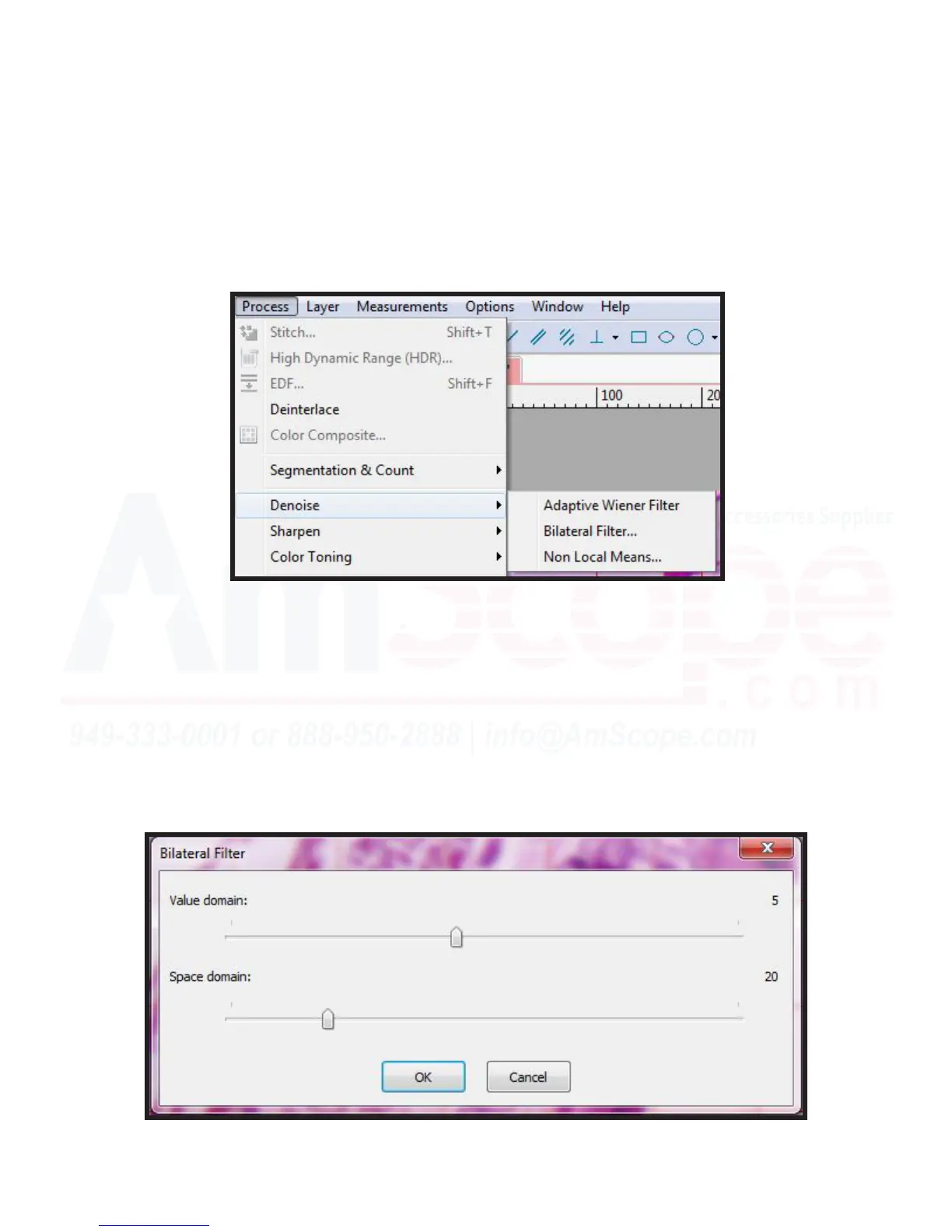98
MU Series (Windows)
User’s Manual
Process Menu Tools
Denoise
The “Denoise” funcon provides a method for a user to do just that--remove “noise” from an image. Noise,
in terms of digital photography, is considered random variaon of brightness or color informaon in digital
images, usually caused by electronic device interference from the sensor or circuitry of the device itself. It ap-
pears as extra informaon in the form of pixel colors that were not present in the object imaged.
The “Denoise” menu contains three dierent methods of idenfying and removing noise from an image.
Adapve Wiener Filter - This method preserves more detail than those of the median, mean, and Gauss style
lters. This is the best method to select to remove Poisson and Gaussian noise (addive and mulplicave
style noises). Noise levels are automacally calculated since they are dicult to esmate and precisely enter.
This is also the most hands o method of noise removal. Once this method is selected, it automacally takes
eect--no dialog menus will appear.
Bilateral Filter - This method considers spaal proximity, pixel value similarity, image spaal informaon, and
gray levels to preserve edges while performing the denoising process. If your sample has many edges that are
crical to maintain for clarity, this is the ideal method to use.