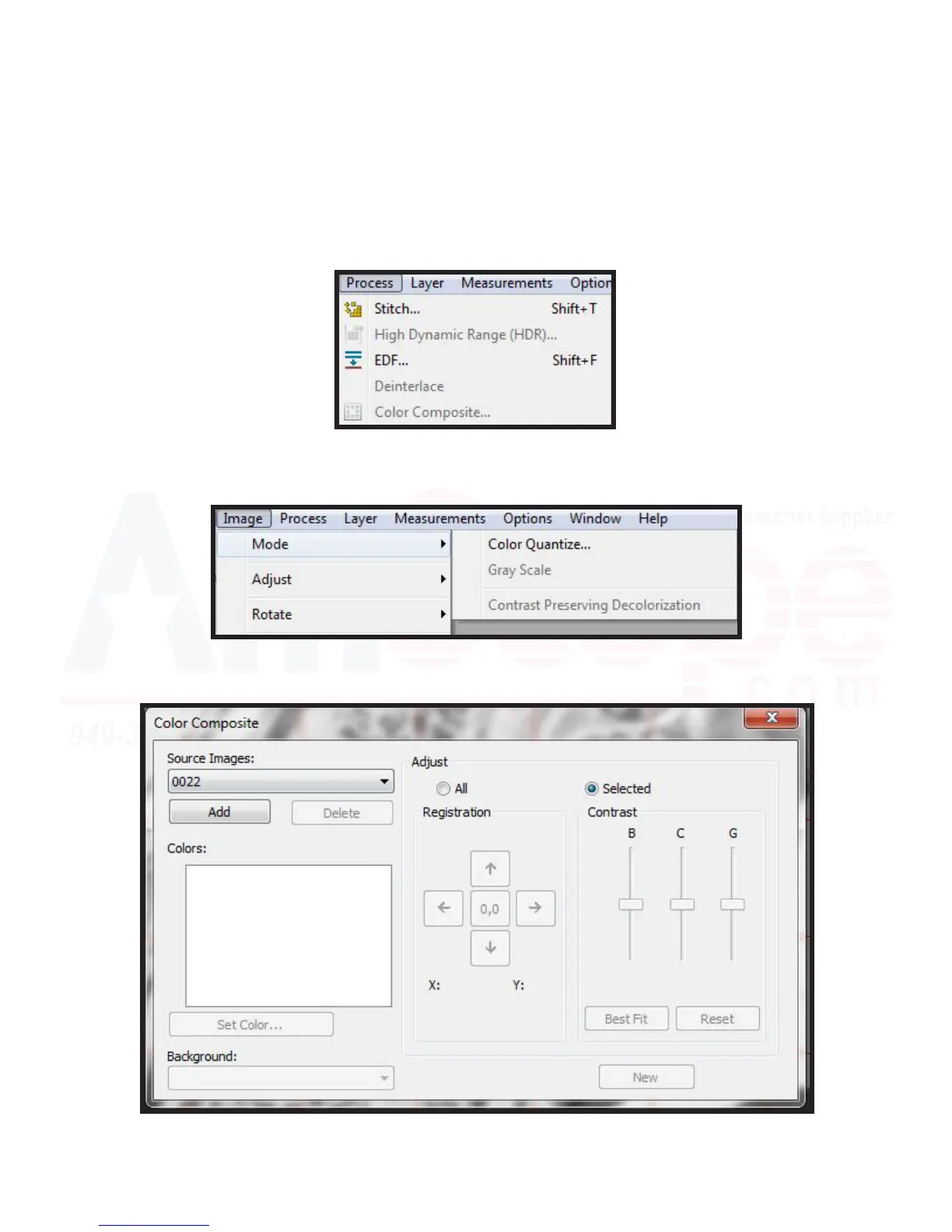81
MU Series (Windows)
User’s Manual
Process Menu Tools
Color Composite
The “Color Composite” funcon is extremely useful for users wishing to highlight specic colors of their sample
only, or, to view only specic color channels (such as in uorescent light microscopy). Ulmately, it is a tool
used for coloring and separang color channels in an image for highlighng areas of interest.
1. To use this funcon, a user will need to have captured an image in gray scale in the viewing area. This can be
performed by capturing an image, then going to “Image” and “Mode,” then selecng “Gray Scale.”
2. Once the image is in gray scale, the user can then select “Color Composite” under the “Process” menu to
bring up the rst menu of the tool.