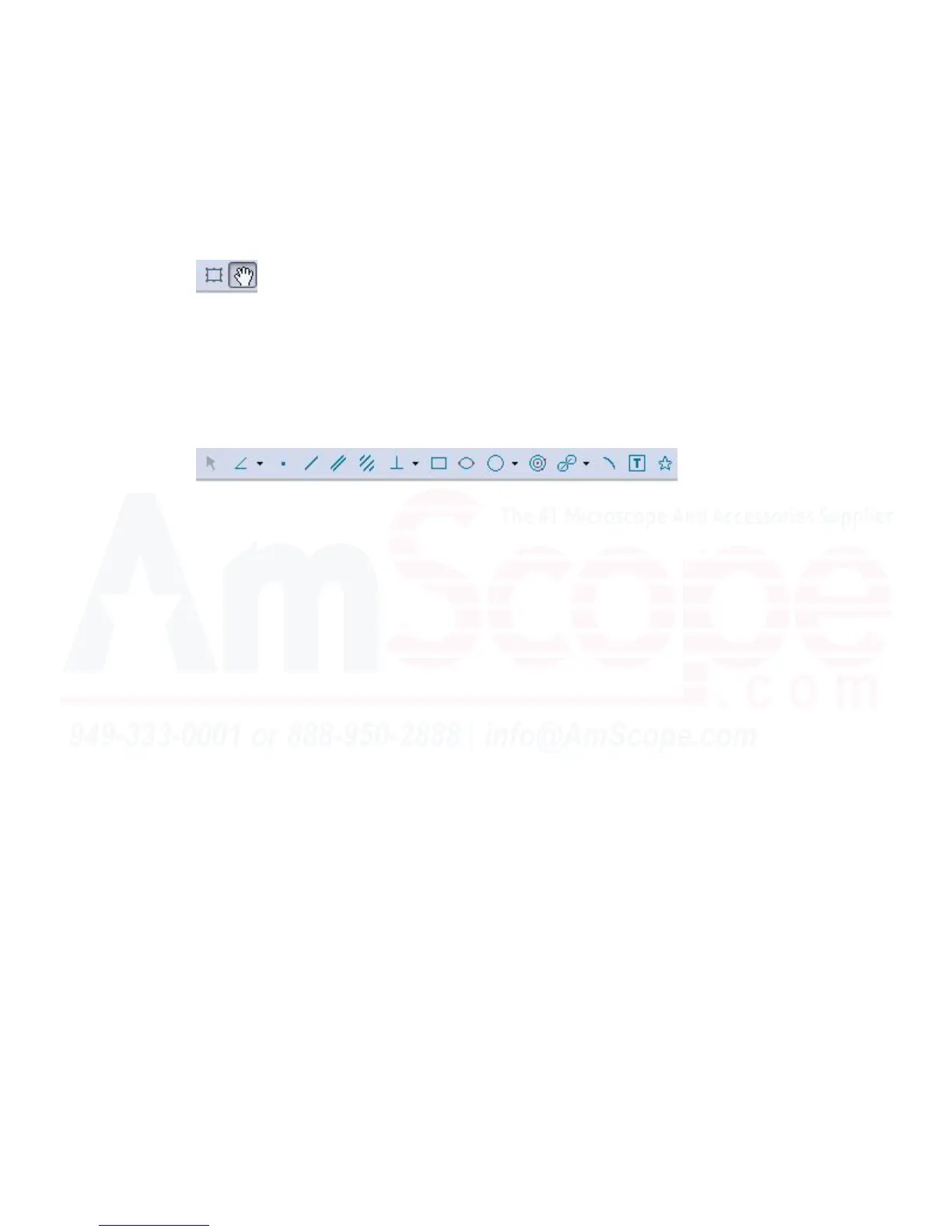49
MU Series (Windows)
User’s Manual
Top Toolbar
Selecon & Movement Tools
Drawing and Annotaon Tools
The following two tools are used to select or highlight an area in an image or video, and if zoomed in, to move
the zoomed in area around to scan.
From le to right:
Select - Allows you to highlight an area of interest in the viewing area. Similar to the ROI funcon.
Track - Allows you to grab and move the image, if the image is zoomed in more than the screen display area.
The following tool set is used for drawing measurements, lines, arcs, and annotang the captured images.
From le to right:
Object Selecon - Enables the mouse cursor to select a previously drawn object.
Angle - Creates either a three or four point angle and provides the measurement data of the angle drawn.
Point - Creates a point and provides X and Y coordinates in the selected measurement size.
Line - Creates one line and provides X and Y coordinates of each end, as well as the distance between points.
Parallel - Creates two lines, locking the angle of the second to the angle of the rst, and providing measure-
ment informaon of length, angle, start, end, and distance between lines.
Two Parallel - Creates two pairs of parallel lines with a midpoint line, and provides above measurements.
Vercal - Creates a line and a second line perpendicular to it, and provides above measurements.
Rectangle - Draws a rectangle and provides perimeter, width, height, and area.
Ellipse - Draws a circle with dissimilar axes, providing length of each, perimeter, area, and center point.
Circle - Draws a circle with similar axes, with either a diameter, radius, or triple point methods.
Annulus - Draws mulple concentric circles with a common center point.
Two Circles - Draws two circles sequenally, and provides distance between center points.
Arc - Creates an arc aer seng the rst point, providing center point, diameter, perimeter, and angle.
Text - Creates a text box for pung notes on the image for items of interest.
Polygon - Draws a polygon of the user’s choice number of points, and provides area and perimeter. Right click
to close the polygon, le click to add a point.
