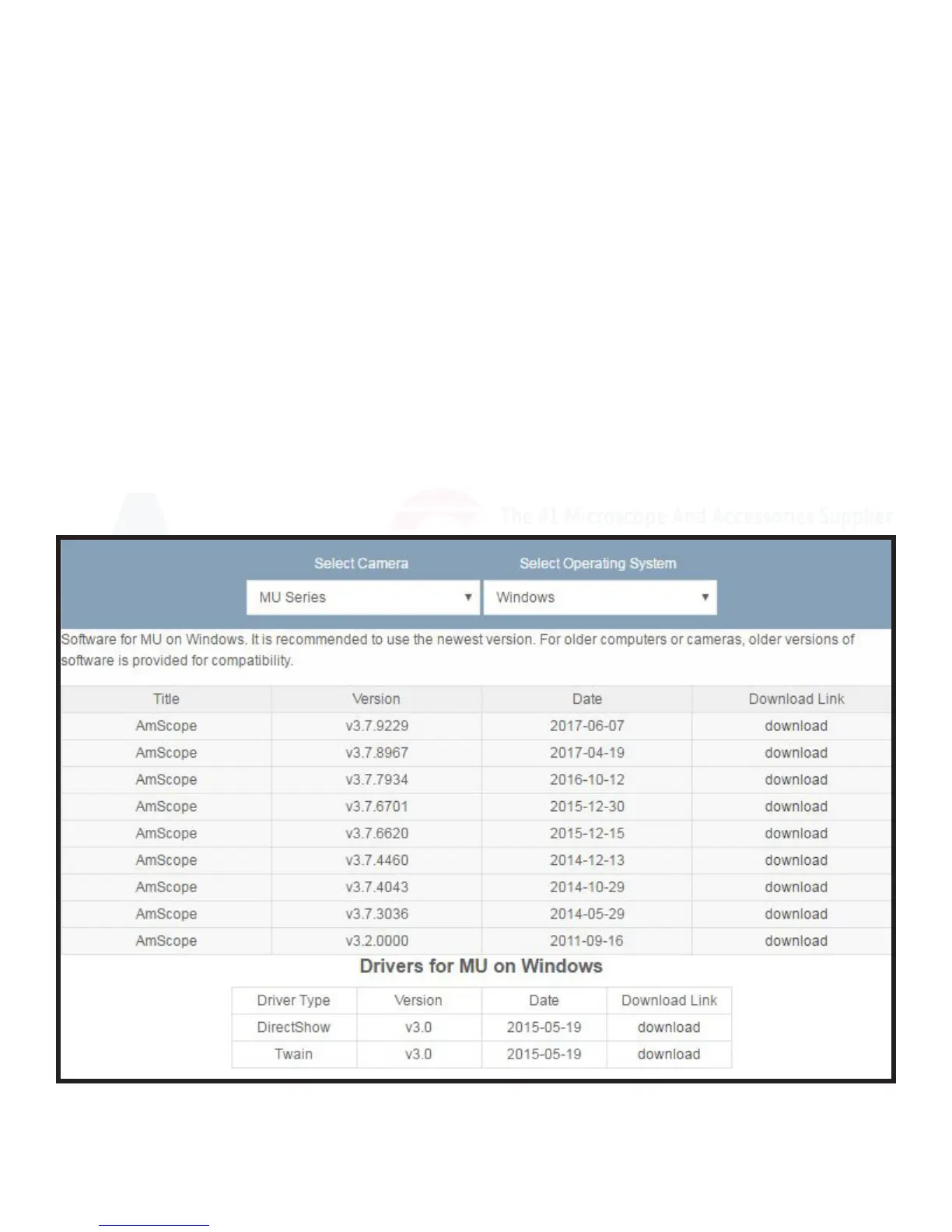18
MU Series (Windows)
User’s Manual
Geng Started
4. To the right of the “Select Camera” drop down menu, there is a second drop down menu tled “Select Oper-
ang System.” Click the arrow to drop the menu down, and select “Windows” by clicking on it.
Note: If you’d rather manually search for the soware/driver, you can also simply scroll down the page unl
you nd “MU Series” and select the version of the driver and soware you’d like to download.
5. Once you’ve selected both camera series and operang system, a new secon will appear just below the
drop down menus, lisng the various versions of the soware we have available. Please select the most recent
release (listed at the top of the list), and to the right, under “Download Link,” click “download,” and do the
same for the DirectShow driver (or Twain, if your applicaon requires it--DirectShow is best for most users).
Note: Both driver AND soware must be installed for the camera to funcon.
Installing the Soware (Download) (Connued)
