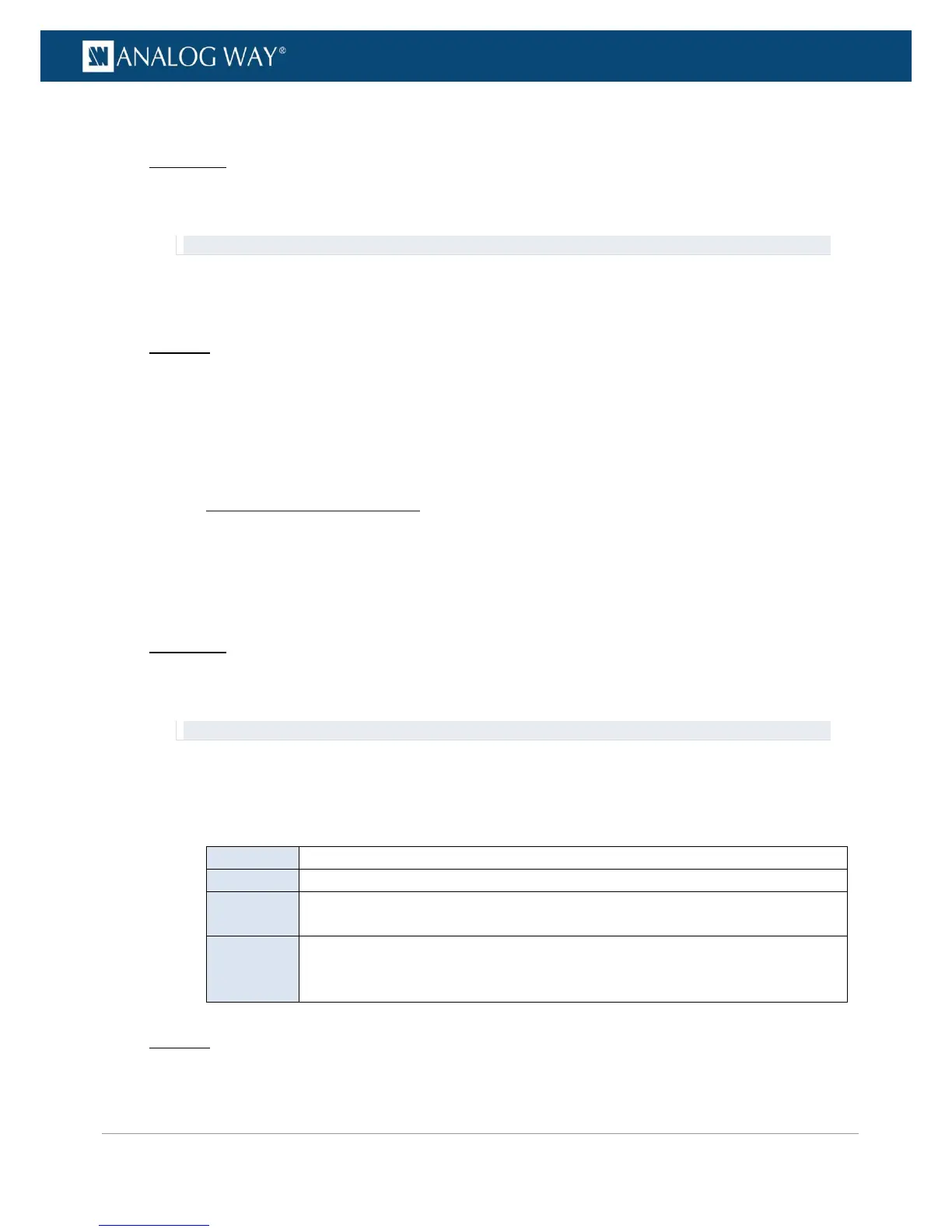To enable the VCR mode:
Front Panel
1. Enter the INPUTS menu on the Front Panel interface.
2. Scroll down and select an input to access the selected input setup menu.
TIP: Double-click on an INPUT SELECTION button to shortcut to the input setup menu directly.
3. Select the plug settings to access the input plug settings menu.
4. Check the VCR Mode check-box to enable the VCR stability mode (uncheck to disable).
Web RCS
1. Go to the Setup menu on the Web RCS interface.
2. Click on the INPUTS tab to access the inputs setup page.
3. In the left side toolbar, select an input to access the selected input setup page.
4. Select Signal to access the input plug settings page.
The SD comb filter allows you to reduce the cross-color effect on analog signals (SDTV composite only), by
applying a delayed version of the signal to itself.
To enable the SD comb filter:
Front Panel
1. Enter the INPUTS menu on the Front Panel interface.
2. Scroll down and select an input to access the selected input setup menu.
TIP: Double-click on an INPUT SELECTION button to shortcut to the input setup menu directly.
3. Select the plug settings to access the input plug settings menu.
4. Select 3D Comb Filter and choose a 3D comb filter mode (/!\ available only if the signal type is SDTV
composite).
Available 3D comb filter modes include:
