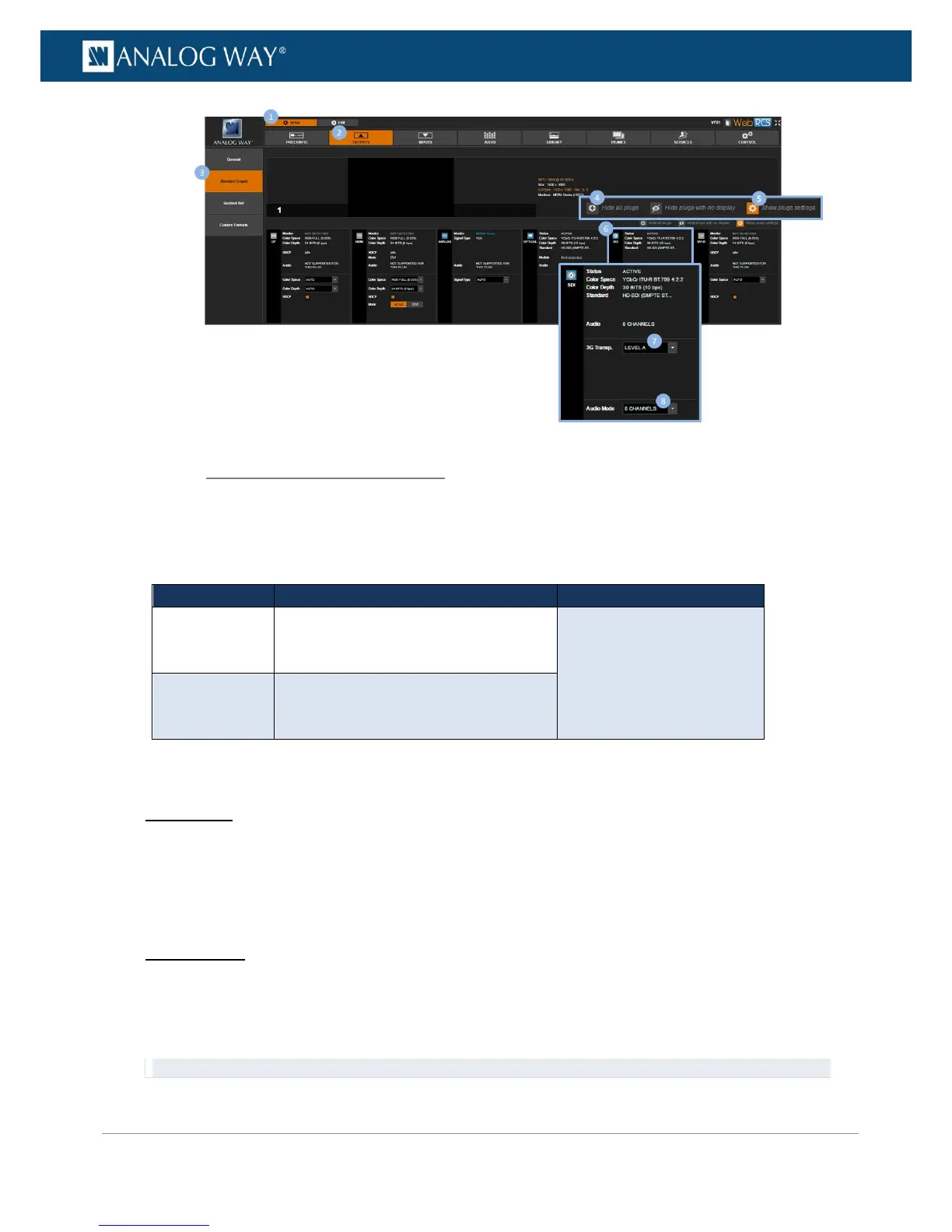6.4.2.4 Managing the HDCP detection
The VIO 4K is compliant with the HDCP specification for DVI, HDMI and DisplayPort inputs.
If an input source is HDCP-encrypted, the output availability is then negotiated according to the following
criteria:
Output content is available,
whichever the status on the
output plug.
(*) Only on video plugs standard that support HDCP (HDMI, DisplayPort, DVI).
By enabling and disabling HDCP, you can thus relatively control the whole HDCP stream:
Input control
• With HDCP enabled (default), the HDCP negotiation is maintained even if the DVI, HDMI or
DisplayPort plug is not the current plug (active input).
• With HDCP disabled, none of the HDCP sources can be displayed (the sources will see the VIO 4K
inputs as non-HDCP compliant).
Output control
• With HDCP enabled (default), the HDCP encryption is maintained whether the screen is compliant or
not.
• With HDCP disabled, all screens are seen as non-HDCP compliant.
TIP: Disable HDCP as much as possible, especially if not using HDCP-encrypted sources.
