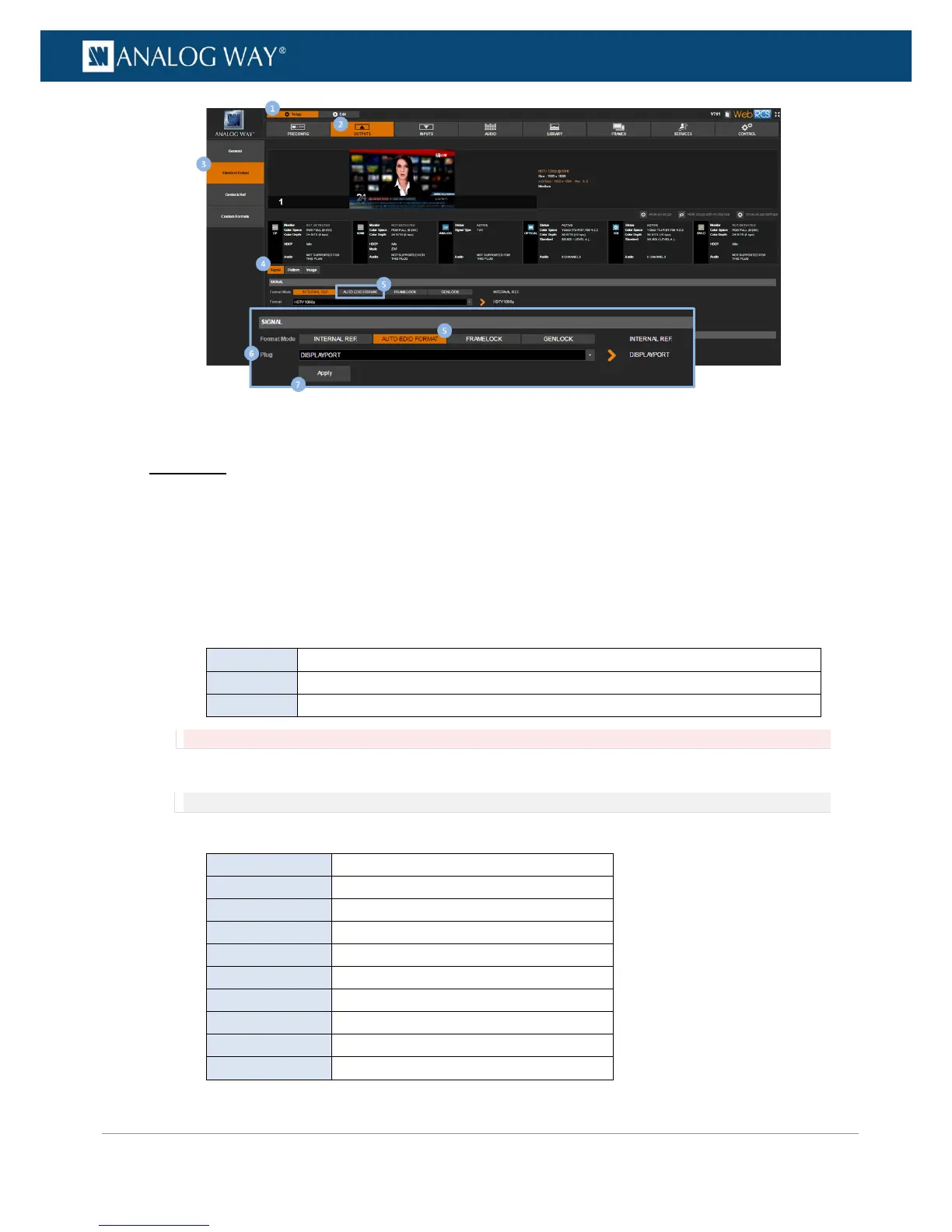PROGRAMMER’S GUIDE
PROGRAMMER’S GUIDE
PROGRAMMER’S GUIDE
PROGRAMMER’S GUIDE
PROGRAMMER’S GUIDE
PROGRAMMER’S GUIDE
PROGRAMMER’S GUIDE
PROGRAMMER’S GUIDE
To framelock to a video reference:
Front Panel
1. Enter the OUTPUTS menu on the Front Panel interface.
2. Select STANDARD OUTPUT to access the standard output setup menu.
3. Select Format to access the standard output format setup menu.
4. Select FRAMELOCK to use a Framelock/video reference to set up the format.
5. Select a Format from the list of formats compatible with the Framelock/video mode.
6. Select a rate Mode for the Framelock/video mode.
Available rate modes for framelock include:
The reference rate is the reference signal rate divide by 2 (two times slower)
The reference rate is the reference signal rate
The reference rate is the reference signal rate multiply by 2 (two times faster)
Rate mode restrictions: The product "Input Reference Rate x Rate Factor" must be ≥ 23.97 Hz and ≤ 120 Hz.
7. Select the Framelock/video Reference.
NOTE: All inputs can be used as Framelock reference.
Available input references for framelock include:
Framelock on DisplayPort input
Framelock on HDMI input on back panel
Framelock on Optical input
Framelock on HDMI input on front panel
Framelock on input on option card 1
Framelock on input on option card 2
Framelock on genlock input
