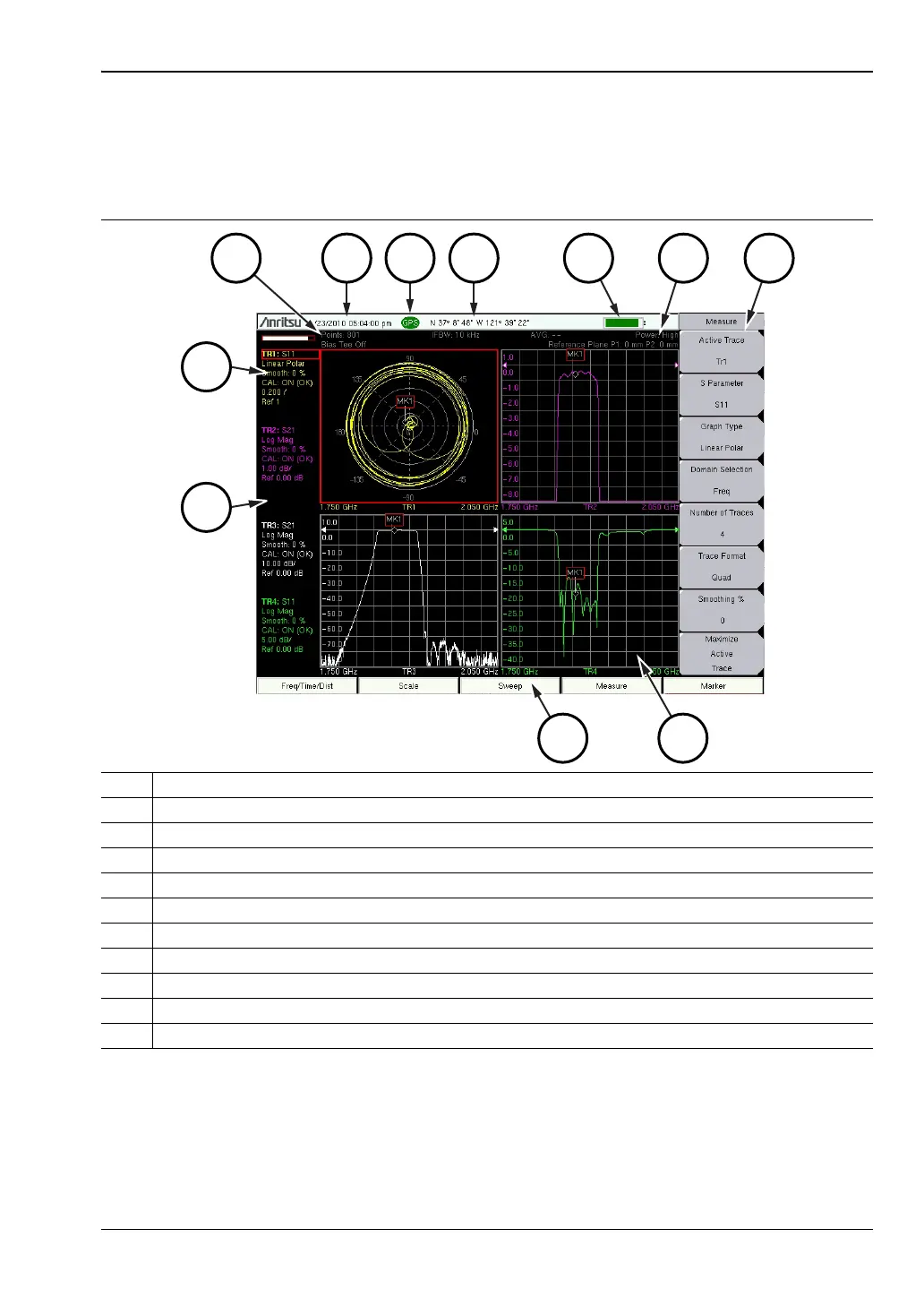Instrument Overview 2-4 Display Overview
MS20xxB UG PN: 10580-00301 Rev. D 2-9
2-4 Display Overview
Figure 2-6 illustrates some of the key information areas of the VNA Master sweep window in
Vector Network Analyzer mode. For detailed information, refer to the Measurement Guides
that are listed in Appendix A, “Supplemental Documentation”.
1 Instrument Settings Summary (unique to each trace)
2 Trace 1 (TR1) data (within Instrument Settings Summary)
3 Instrument Settings Summary (applies to all traces)
4 Real Time Clock
5 GPS Icon
6 GPS location
7 Battery Charge indicator
8 Measurement description (within the Instrument Settings Summary)
9 Touch Screen Soft key Menu
10 Trace 4 (TR4) display – S11 Log Mag
11 Touch Screen Function Hard Keys
Figure 2-6. VNA Display with GPS On
