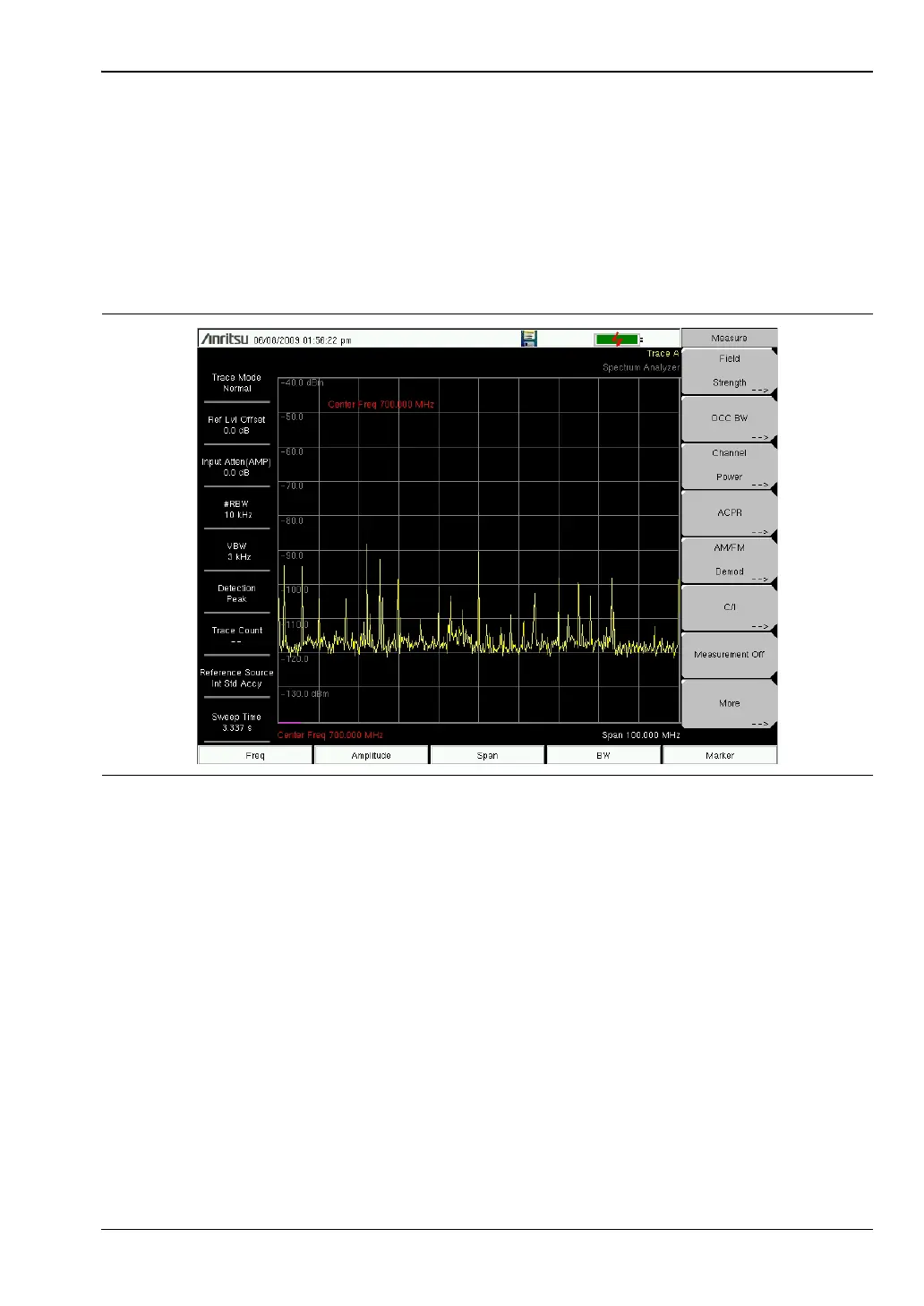Quick Start Guide 3-5 Spectrum Analyzer
MS20xxB UG PN: 10580-00301 Rev. D 3-13
Select a Smart Measurement Type
In Spectrum Analyzer mode, press Shift then Measure (4) and select a smart one-button
measurement using the soft keys (submenu keys). The Spectrum Analyzer Measurement
Guide includes a Field Measurements section about smart measurements, which states:
In Spectrum Analyzer mode, smart one-button measurements are built-in for field strength,
occupied bandwidth, channel power, adjacent channel power ratio, and carrier to interference
ratio (C/I) tests. In addition, AM/FM/SSB demodulation is available to aid in the
identification of interfering signals.
Figure 3-7. Spectrum Analyzer Measure Menu with Smart Measurements
