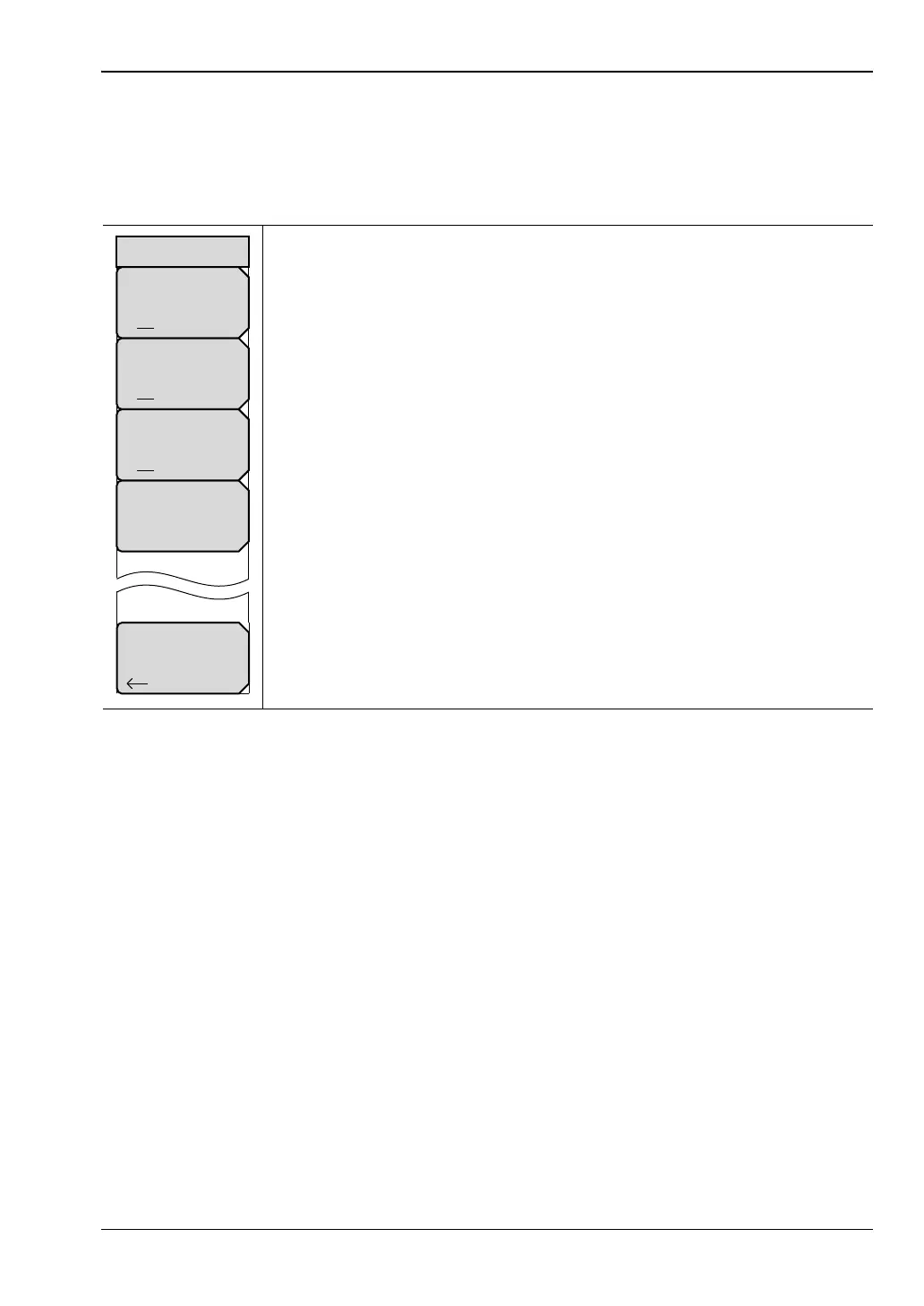File Management 4-5 File Menu
MS20xxB UG PN: 10580-00301 Rev. D 4-11
Save On Event Menu
In Spectrum Analyzer and Interference Analyzer modes, this menu is used to auto save
measurements to internal memory after a set events occur.
Key Sequence: File > Save On Event
...Crossing Limit
On Off: Toggling this soft key (submenu key) to On sets the VNA Master
to save the measurement to internal memory when the measurement has
crossed a defined limit line that has been created with the Limit menu.
...Sweep Complete
On Off: Toggling this soft key to On sets the VNA Master to save the
measurement to internal memory after the current sweep is complete. If
Save Then Stop is toggled Off, then a measurement is saved after every
sweep.
Save Then Stop
On Off: Toggling this key to On sets the VNA Master to stop the sweep
after a measurement is saved. With this key Off and Sweep Complete On, a
measurement is saved after every sweep.
Clear All: Press this key to turn Off all three save-on-event keys:
Crossing Limit
Sweep Complete
Save Then Stop
Back: Press this key to return to the “File Menu” on page 4-8.
Figure 4-10. Save On Menu
Back
Clear All
Save On...
...Crossing Limit
On Off
...Sweep Complete
On Off
Save Then Stop
On Off
