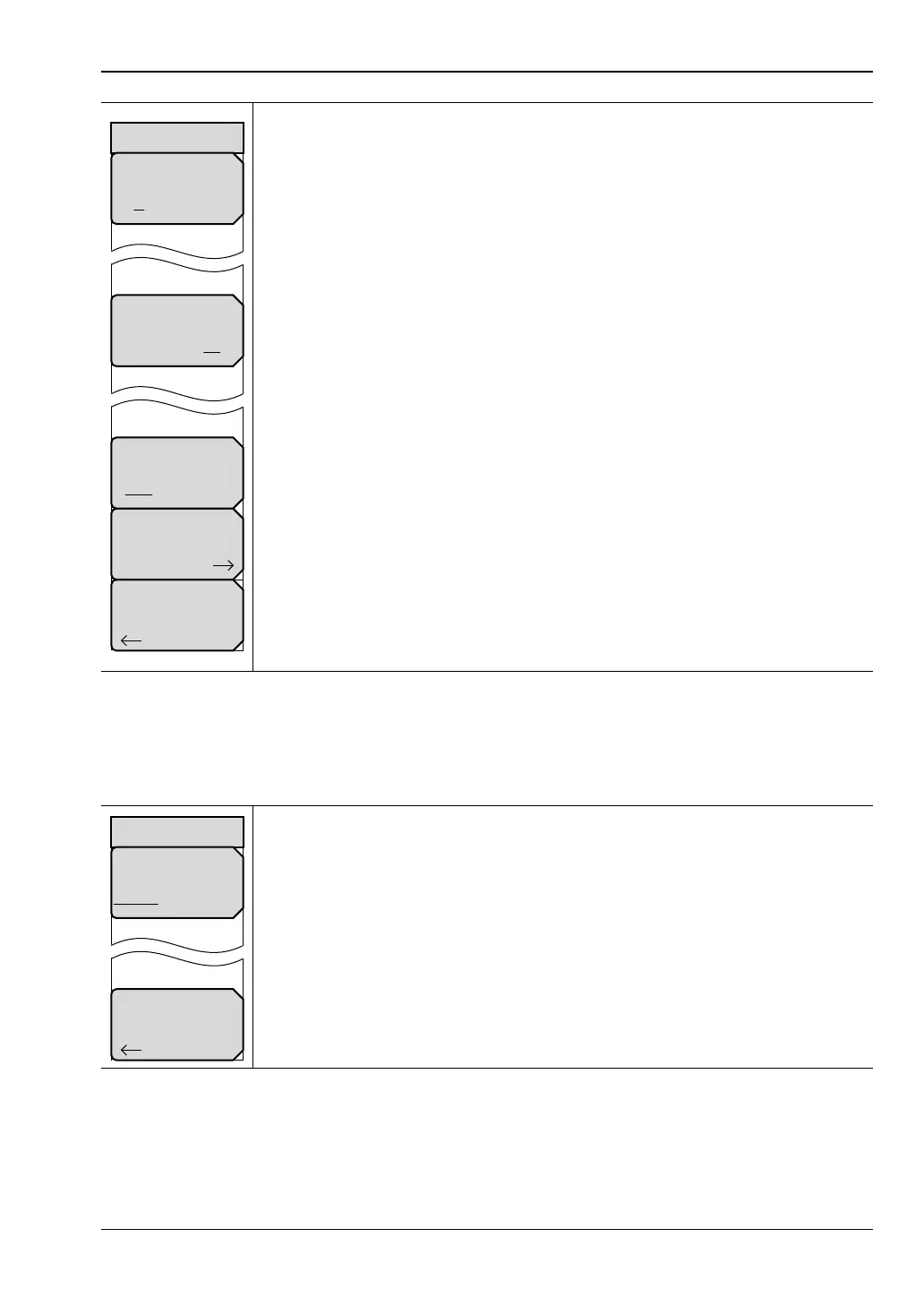System Operations 5-5 Application Options Menu (SPA Mode)
MS20xxB UG PN: 10580-00301 Rev. D 5-7
5-5 Application Options Menu (SPA Mode)
Key Sequence: Shift, System (8)>System Options > Application Options
Field menus selected.
Units
mft:Press this soft key (submenu key) to toggle the units setting to metric
(meters, or m) or to U.S. (feet, or ft). Press Enter to accept the changes, or
press the Esc key to return to normal operation without changing the setting.
Trace Label
On Off: Press this soft key (submenu key) to toggle the trace labels On or
Off.
Trace Label
On Off: Press this submenu key to toggle between Field (a simplified
subset of the standard VNA menu structure) and VNA (standard menu
structure.
Bias Tee Setup: Press this soft key to open the Bias Tee menu. Refer to
Chapter 7, “Bias Tee (Option 10) ” for more information.
Back: Press this soft key to return to the “System Menu” on page 5-3.
Impedance
50 Ohm 75 Ohm Other: Press this soft key (submenu key) to toggle the
impedance setting to 50 ohm, 75 ohm, or Other impedance value. Selecting
75 ohm selects the 7.5 dB loss of the Anritsu 12N50-75B adapter. For other
adapters, select Other and enter the appropriate loss.
Back: Press this soft key to return to the “System Menu” on page 5-3.
Figure 5-7. Application Options Menu (SPA Mode)
Figure 5-6. Application Options Menu (VNA Mode) (Sheet 2 of 2)
Back
Bias Tee Setup
Options
Units
m ft
Trace Label
On Off
Meas Menu
Field VNA
Back
Options
Impedance
50 Ohm 75 Ohm Other
