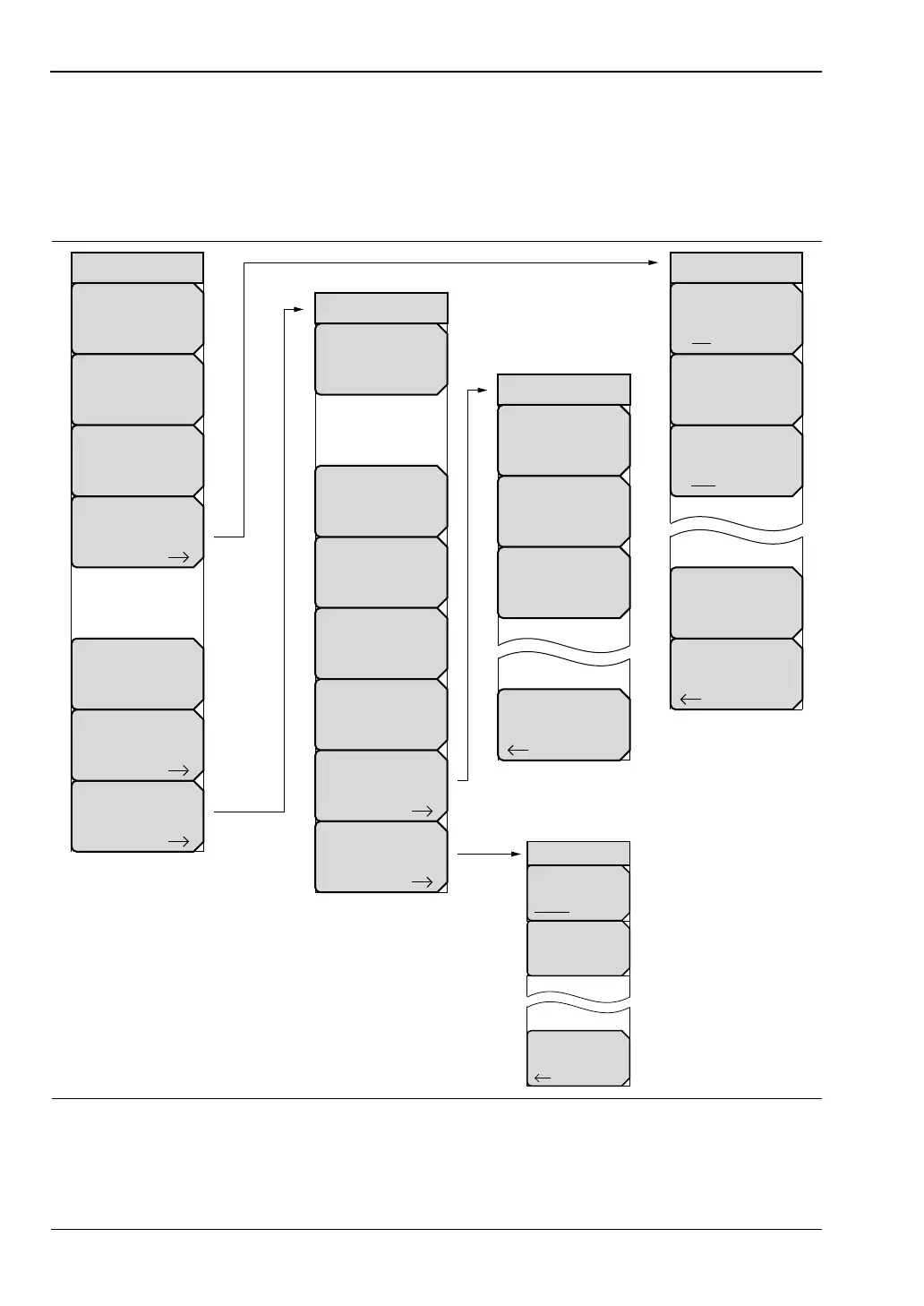5-2 System Menu Group Overview System Operations
5-2 PN: 10580-00301 Rev. D MS20xxB UG
5-2 System Menu Group Overview
To access the functions under the System menu, press the Shift key, then the System (8) key.
Menu maps typically display all possible submenu keys, although some keys are displayed on
the instruments only under special circumstances (refer to menu descriptions on the following
pages).
Figure 5-1. System Menu Map
GPSSystem
Back
System
Options
Application
Options
GPS
GPS
On Off
GPS Voltage
3.3 V 5 V
Status
Self
Test
Application
Self
Test
GPS Info
Reset
Calibrate
Touch
Screen
Back
Reset
Factory
Defaults
Master
Reset
Update
Firmware
Set
Remote Access
Password
Share CF &
Pwr Offset
All Modes Not Shared
System Options 2/2
Back
Reset
Brightness
System Options
Date
&
Time
Language
Name
Volume
More
