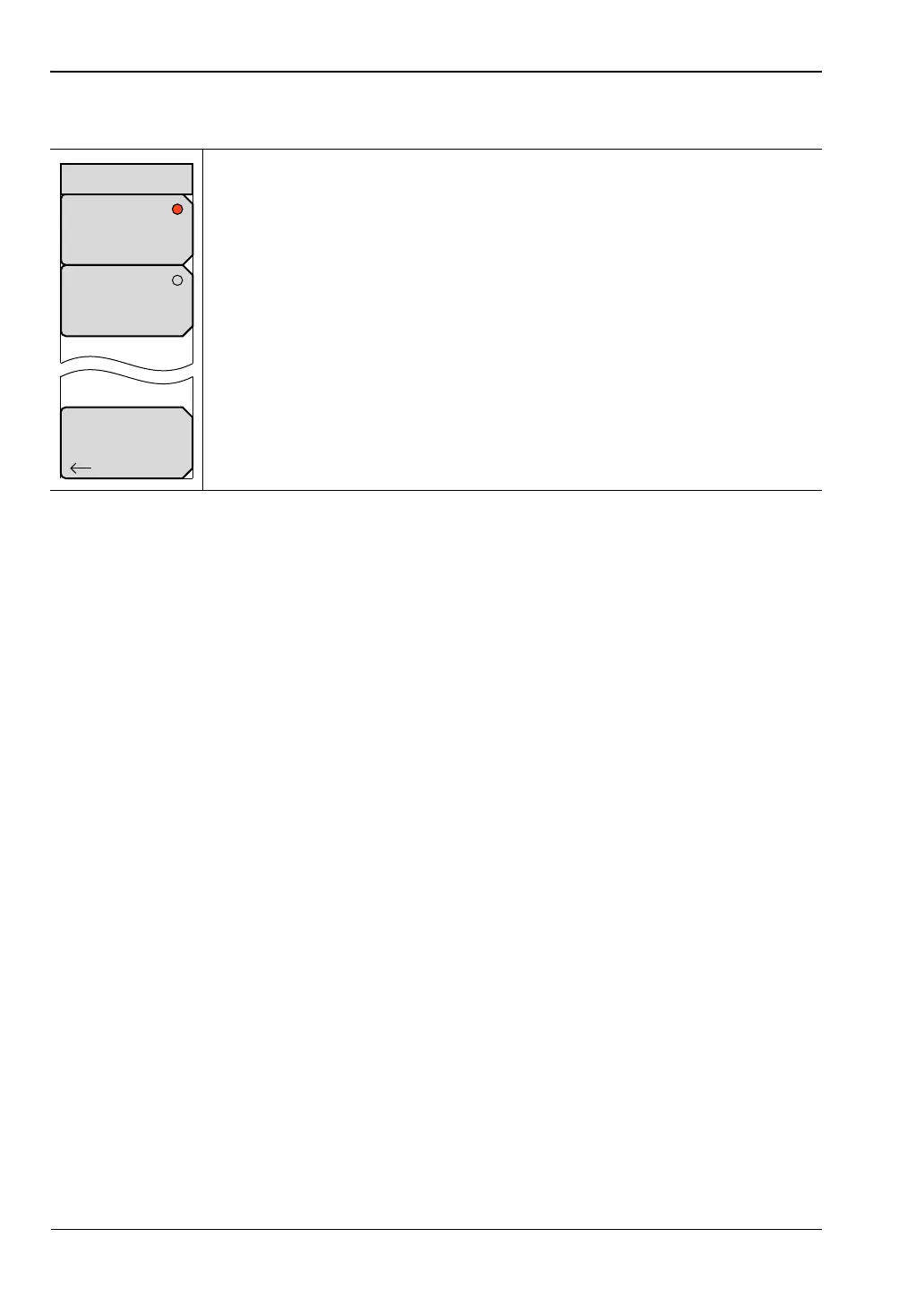5-6 Mode (Meas Gain Range) Menu (VNA Mode) System Operations
5-8 PN: 10580-00301 Rev. D MS20xxB UG
5-6 Mode (Meas Gain Range) Menu (VNA Mode)
Auto: Press this soft key to set the Measurement Gain Range Mode to Auto.
In this mode, the instrument adjusts the gain automatically to provide the best
overall system performance (dynamic range and high level noise).
Fixed: Press this soft key to set the Measurement Gain Range Mode to
Fixed. In this mode, the gain of the instrument is always set to the low gain
setting. For most applications, Auto mode is recommended. For certain types
of filter measurements (mostly in the range less than 500 MHz), the
instrument may toggle between low gain and high gain modes as the signal
level rises from the noise to the pass band of the filter, resulting in extra ripple.
Setting the Gain Range to fixed may address that problem.
Back: Press this soft key to return to the “Application Options Menu (VNA
Mode)”.
Figure 5-8. VNA Mode (Measurement Gain Range) Menu
