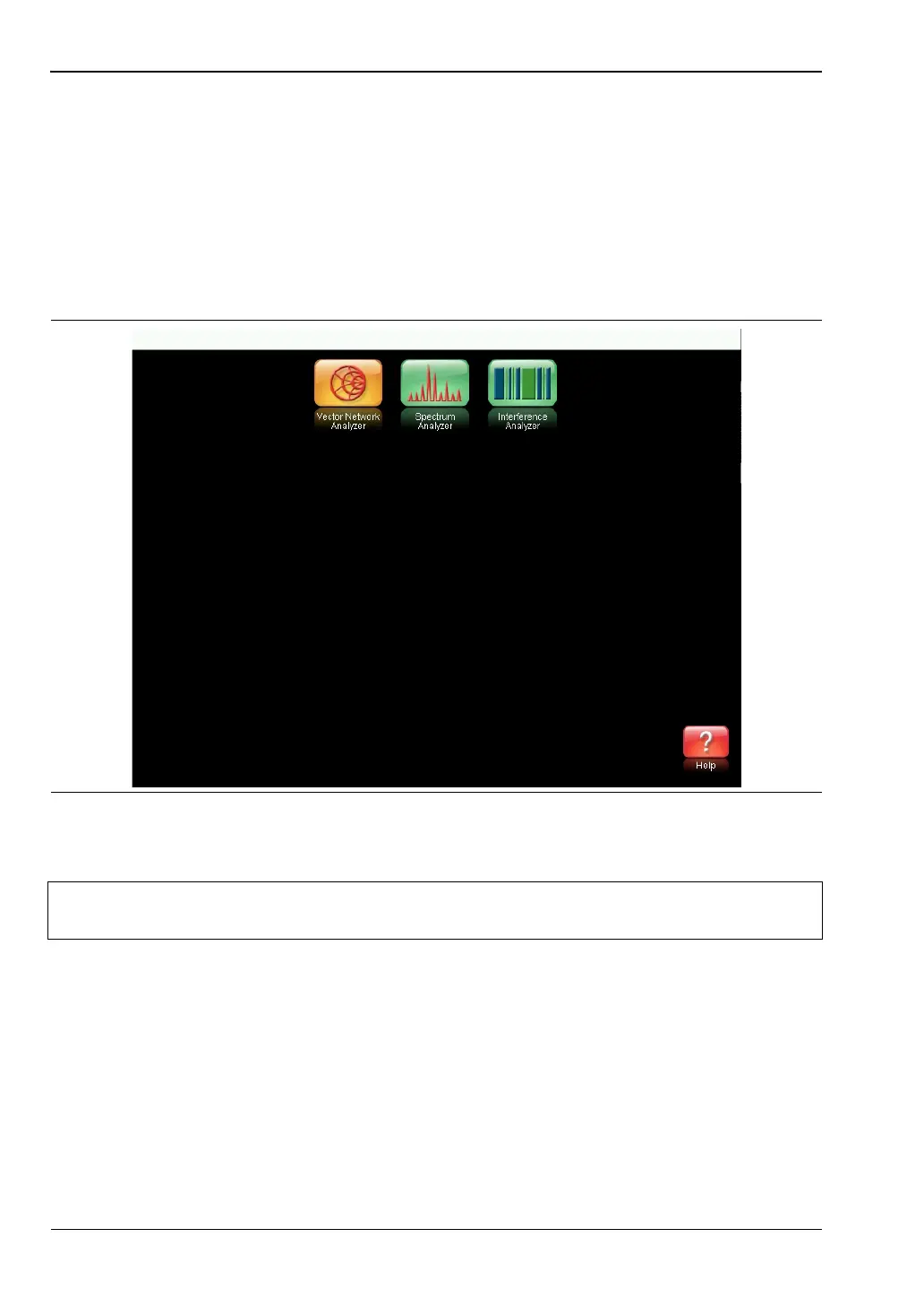2-3 Front Panel Overview Instrument Overview
2-4 PN: 10580-00301 Rev. D MS20xxB UG
Front Panel Keys
Menu Key
The Menu key (or button) is above the arrow keys, which surround the Enter key. Press the
Menu key to display a grid of shortcut icons for installed measurement modes and any
user-selected menus and setup files that may have been added.
Figure 2-2 shows the Menu key screen with shortcut icons for the installed measurement
modes. Touch one of the icons in the top row to change modes. These top-row icons are
preinstalled and cannot be moved or deleted.
Figure 2-2. Menu Key Screen, Icons for Installed Measurements
Note
The display of the Menu screen varies depending on your VNA Master model and
installed options.