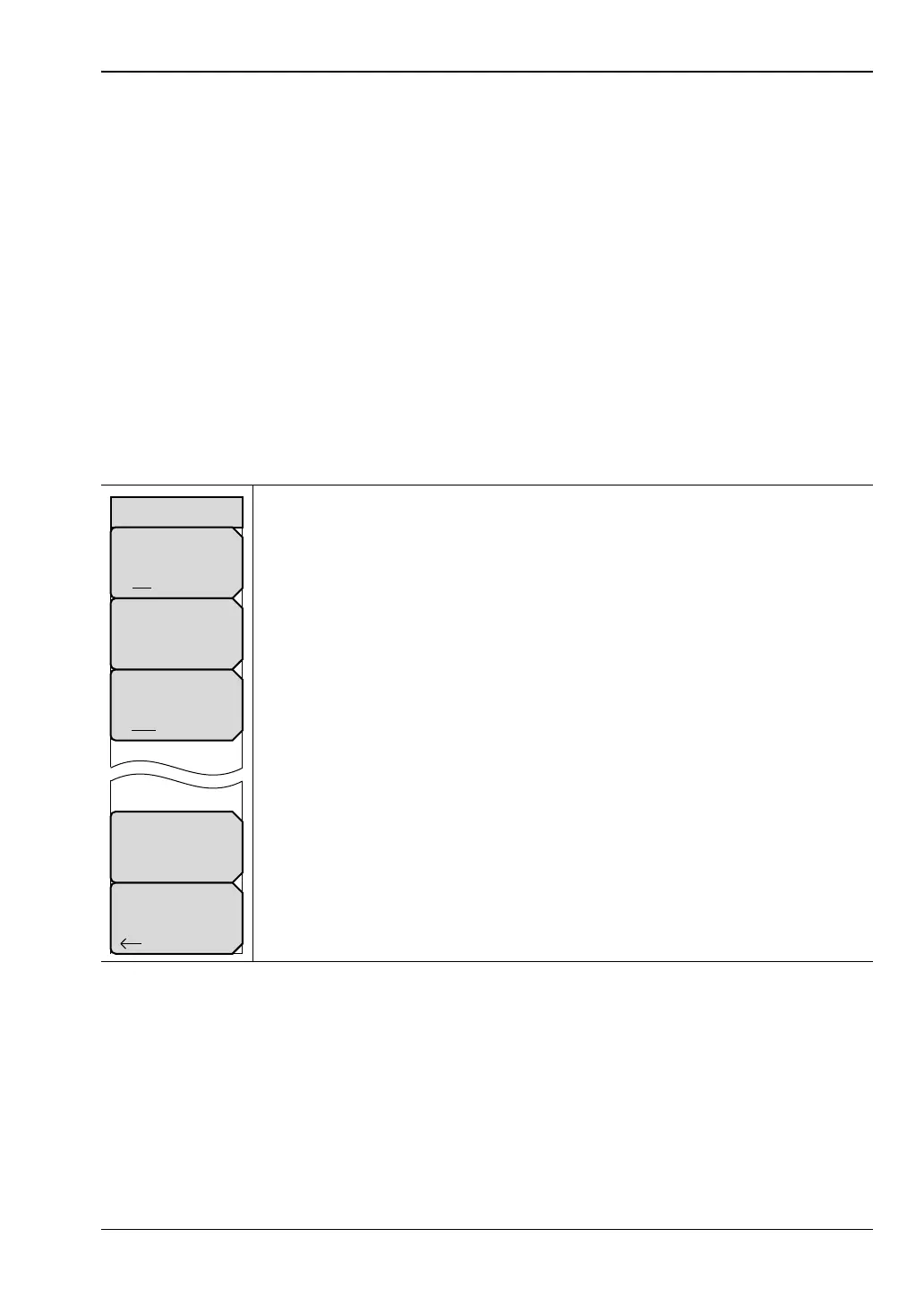GPS (Option 31) 6-3 Saving and Recalling Traces with GPS Information
MS20xxB UG PN: 10580-00301 Rev. D 6-3
6-3 Saving and Recalling Traces with GPS Information
Saving Traces with GPS Information
The GPS coordinates of a location can be saved along with a measurement trace. Refer to the
“Save Menu” on page 4-9 for more information. The current GPS coordinates are saved with
the measurement traces whenever GPS is on and actively tracking satellites.
Recalling GPS Information
If the GPS coordinates were saved with a measurement, then when the measurement is
recalled, the coordinates that were saved are recalled as well. Refer to the “Recall Menu”
on page 4-12 for more information about recalling a saved trace.
6-4 GPS Menu
Key Sequence: Shift, System (8)>GPS
GPS: Press this soft key (submenu key) to turn GPS on or off.
GPS Info: Press this soft key to display the current GPS information. Refer to
“GPS Info” on page 6-4.
GPS Voltage: Press this soft key to set the source voltage to be either 3.3 V
or 5 V depending on the GPS receiver being used. GPS antenna voltage is
set to 3.3 V by default in order to prevent accidental damage to lower-voltage
GPS antennas.
Reset: Press this soft key to set the number of tracked satellites to 0 and to
erase any almanac data, along with saved coordinates. The process of
searching for and reacquiring satellites begins again.
Back: Press this soft key to return to the “System Menu” on page 5-3.
Figure 6-4. GPS Menu
GPS
Back
GPS
On Off
GPS Voltage
3.3 V 5 V
GPS Info
Reset
