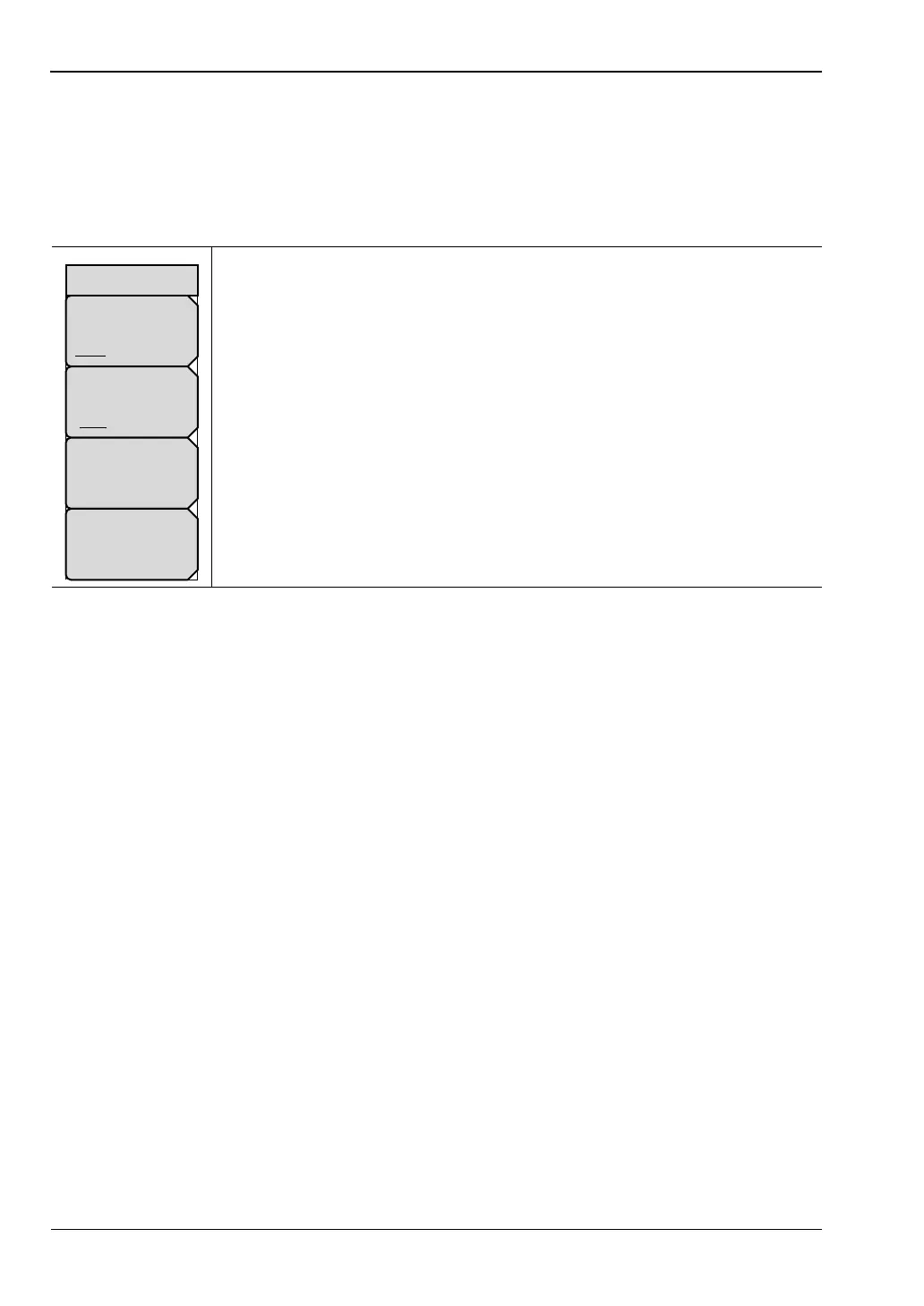4-5 File Menu File Management
4-12 PN: 10580-00301 Rev. D MS20xxB UG
Recall Menu
This menu and its dialog box are used to select the location from which the VNA Master
recalls a file. Select folders or drives with the Up/Down arrow keys, the rotary knob, or the
touch screen.
Key Sequence: File > Recall
Sort By
Name Date Type: Press this soft key (submenu key) to sort files and
folders by the file name, by the type of file, or by the date that the file or
folder was saved.
Sort Order
Asc Desc: Displays the folder or file in ascending or descending order
based on the selection in the Sort By key.
File Type: Press this soft key to select the type of file to be viewed. The file
type can be changed with the Up/Down arrow keys, the rotary knob, or the
touch screen. Press Enter to make the selection. Refer to Section 4-2 “File
Types” for file type descriptions.
Refresh Directories: Press this key to update the display.
Figure 4-11. Recall Menu
Sort By
Name Date Type
Sort Order
Asc Desc
File Type
ALL
Refresh
Directories
Recall
