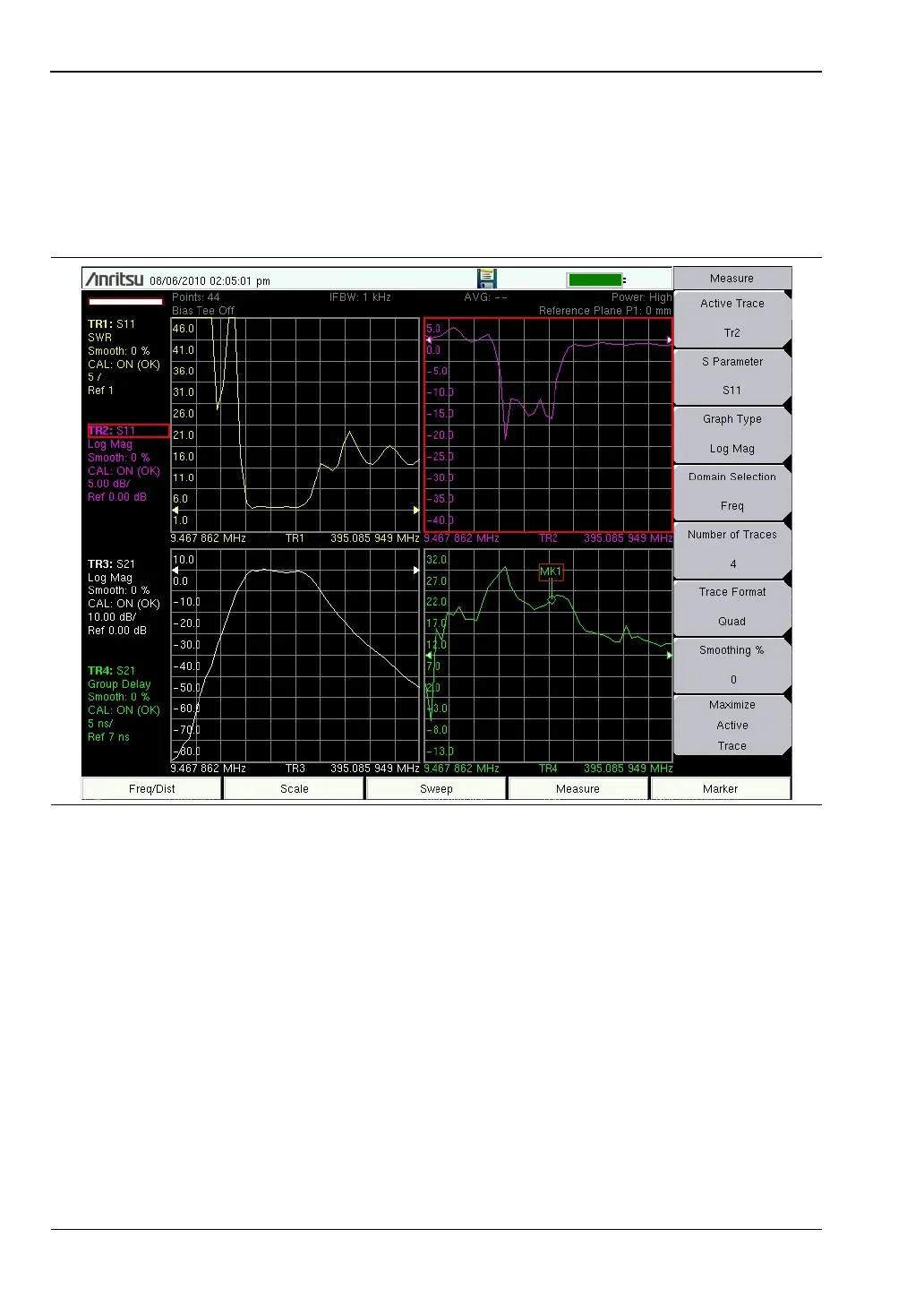3-3 Vector Network Analyzer Quick Start Guide
3-2 PN: 10580-00301 Rev. D MS20xxB UG
3-3 Vector Network Analyzer
Set the instrument to Vector Network Analyzer mode as described in the previous section.
Selecting the Measurement Type
Press the Measure main menu key (hard key) and select the appropriate measurement.
Setting the Frequency
1. Press the Freq/Dist main menu key (hard key).
2. Press the Start Freq soft key (submenu key) and use the keypad, rotary knob, or the
arrow keys to enter the start frequency.
3. Press the Stop Freq soft key and use the keypad, rotary knob, or the arrow keys to enter
the stop frequency.
Figure 3-2. Measurement Menu
