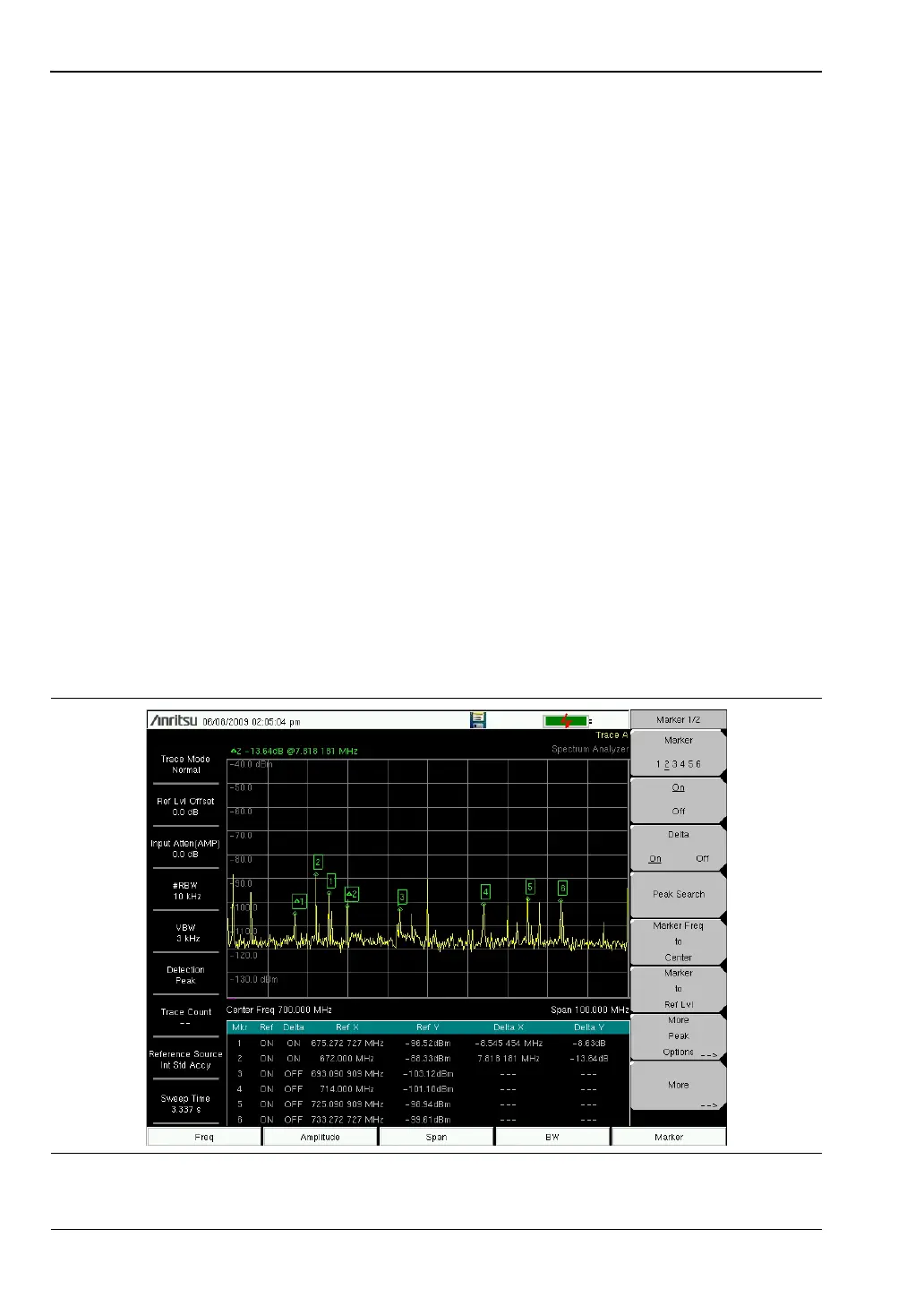3-5 Spectrum Analyzer Quick Start Guide
3-12 PN: 10580-00301 Rev. D MS20xxB UG
Setting Up Markers
Press the Marker main menu key (hard key) to display the Marker menu.
Selecting, Activating, and Placing a Marker
1. Press the Marker123456 soft key (soft key) and then select the desired marker by
using the touch screen marker buttons. The selected marker is underlined on the
Marker soft key.
2. Press the On Off soft key so that On is underlined. The selected marker is displayed in
red and ready to be moved.
3. Use the rotary knob to place the marker on the desired frequency.
4. Repeat Step 1 through Step 3 to activate and move additional markers.
Selecting, Activating, and Placing a Delta Marker:
1. Press the Marker123456 soft key and select the desired delta marker. The selected
marker is underlined.
2. Press the Delta On Off soft key so that On is underlined. The selected marker is
displayed in red and ready to be moved.
3. Use the rotary knob to place the delta marker on the desired frequency.
4. Repeat Step 1 through Step 3 to activate and move additional markers.
Viewing Marker Data in a Table Format
1. Press the More soft key.
2. Press the Marker Table On Off soft key so that On is underlined. All marker and delta
marker data are displayed in a table under the measurement graph.
Figure 3-6. Marker Table
