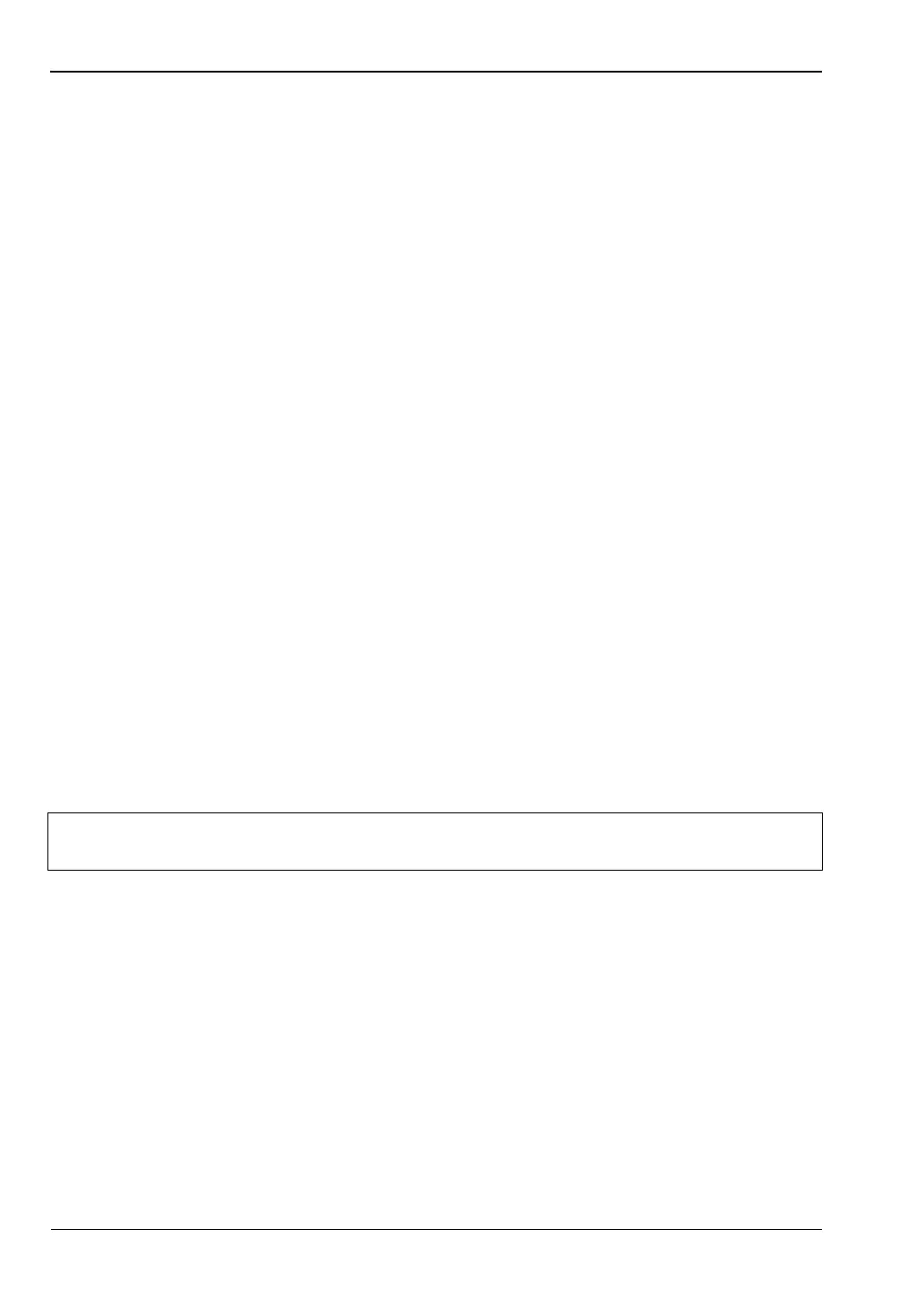3-3 Vector Network Analyzer Quick Start Guide
3-4 PN: 10580-00301 Rev. D MS20xxB UG
Find Marker Value
Hunting for specific values on a trace can be useful, such as –3 dB points on a filter. The
VNA Master allows you to do this quickly and easily. Each marker can be associated with a
Find value.
1. With an active marker, press the Marker Search soft key.
2. Press the Enter Marker soft key to set the desired trace value for markers to find. When
the value is entered, the active marker automatically finds the trace value nearest to
the entered value.
3. At any time, the Find Marker Value soft key can be used to find the next point to the right
of the current marker location whose value is closest to the Find value.
Setting Up Delta Markers
If the intent is to conduct a delta measurement, then two markers are necessary: one to be
the reference marker and one to be the delta marker.
Example Setup:
1. Press the Marker main menu key (hard key).
2. Turn on Marker 1 (to be the Ref marker) and assign it to a trace.
a. Press Marker and select MK1 from the list box. Then press Enter.
b. The Marker Type soft key is set by default to Ref.
c. Press Marker on Trace. Then scroll in the Select One list box to choose a trace,
and press Enter.
3. Turn on Marker 2 and toggle the Marker Type from Ref to Delta.
4. Assign Marker 2 to Marker 1 by pressing the Avail Ref Mkr soft key to open the Select
One list box. Scroll to choose trace 1 (TR1) and press Enter.
The fourth step allows you to specify marker delta on one trace, and it also allows you to
specify marker delta between two traces (Ref marker and Delta marker on different traces).
Note
The Select Marker list box includes the current location, readout style, and
delta status (if they exist). Otherwise, it indicates Off.