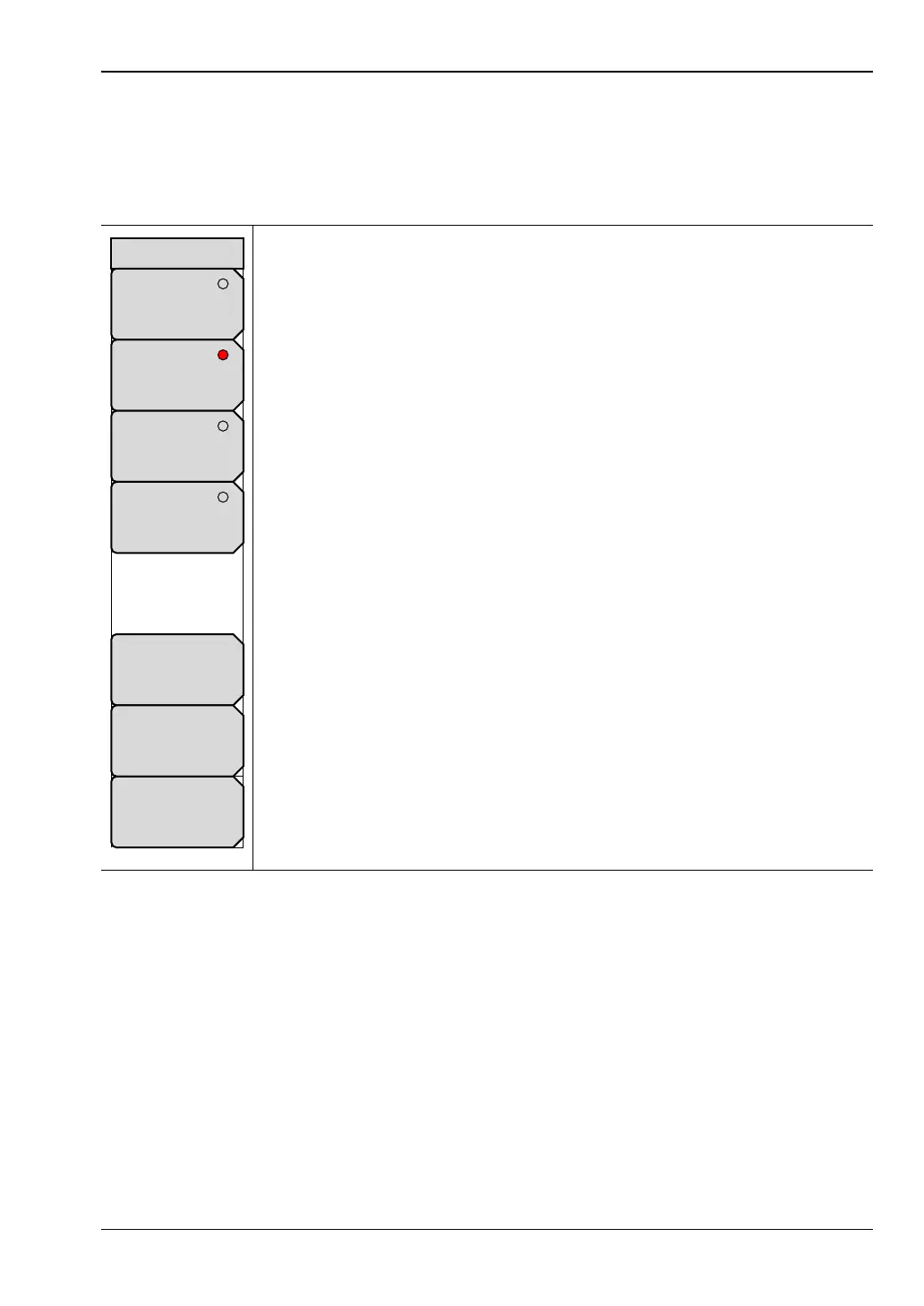File Management 4-5 File Menu
MS20xxB UG PN: 10580-00301 Rev. D 4-9
Save Menu
The top keys in the Save menu display the available file-type save options based on the
current measurement mode.
Key Sequence: File > Save
Setup: Setup files contain basic instrument information, measurement mode
setup details, measurement marker data, and limit data. File extension: .stp
Measurement: Contains the measurement data and opens up with either
Line Sweep tools or Master Software Tools. File extension: Varies based on
measurement.
Jpeg: Jpeg files contain a screen capture of the display. File extension: .jpg
Limit Lines: Contains limit line data details. File extension: .lim
In VNA mode, these top soft keys are not displayed, but the file-type
choices are available by pressing the Change Type soft key, which is
not displayed in Spectrum Analyzer or Interference Analyzer modes.
Change Quick Name: Press this soft key (submenu key) to change the
Quick Names that are displayed at the bottom of the touch screen keyboard
(Figure 4-1). Select the Quick Name to edit and press Enter. Type the new
Quick Name and press Enter again. The new Quick Name is displayed on
the corresponding Quick Name button below the keyboard.
Change Save Location: Press this soft key to open the “Save Location
Menu”.
Change Type Setup/JPG/... Press this soft key in VNA and VVM modes to
select among the various file types available for setup and measurement
data. This soft key also opens the File Type menu with a soft key to select
Full screen or Graph Only images for JPEG file types. This soft key is not
displayed in Spectrum Analyzer or Interference Analyzer modes
Figure 4-7. Save Menu
Save
Change
Quick Name
Change
Save Location
Measurement
JPEG
Limit Lines
Setup
Change Type
Setup/JPEG/...
