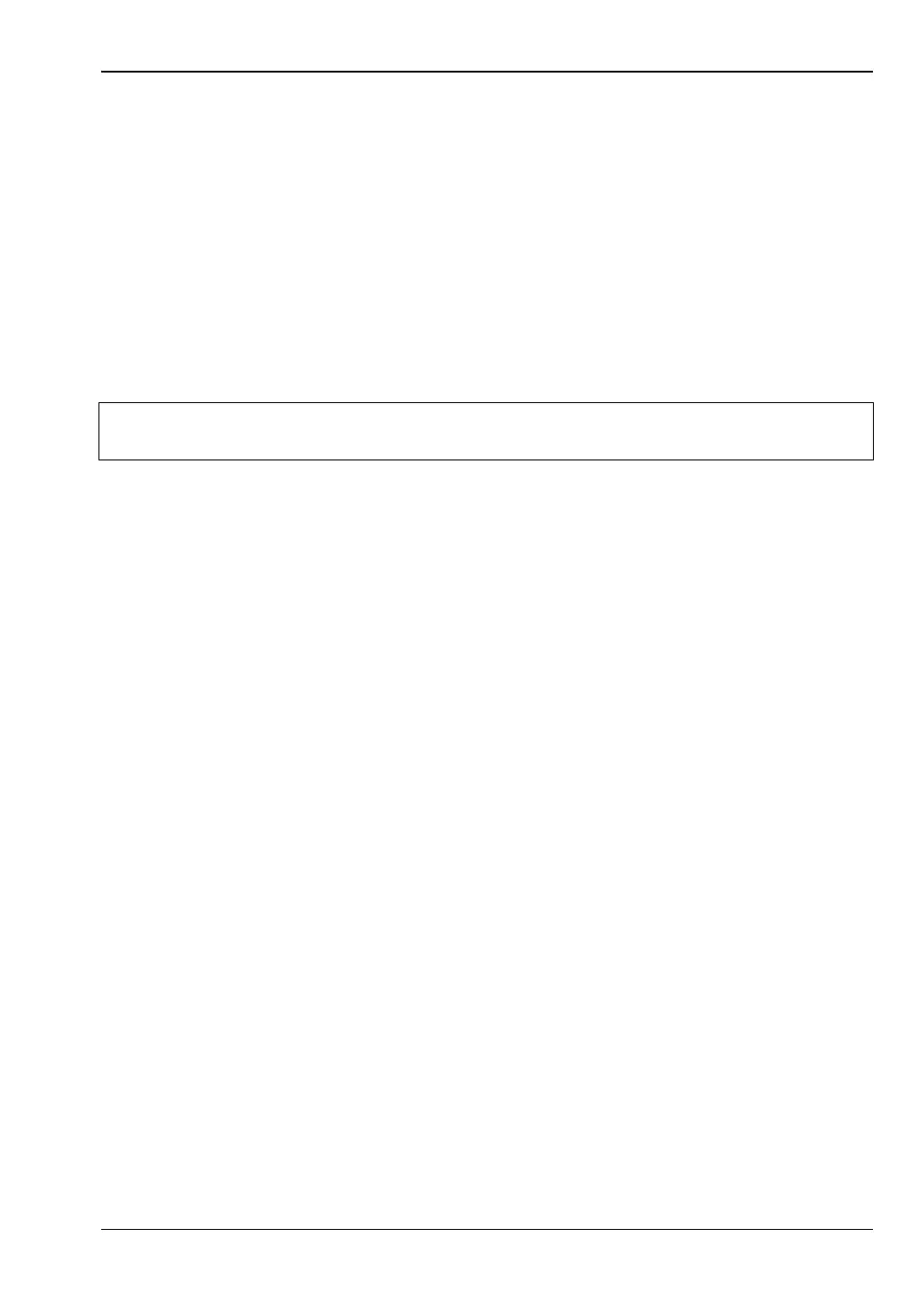Quick Start Guide 3-3 Vector Network Analyzer
MS20xxB UG PN: 10580-00301 Rev. D 3-3
Setting the Scale
1. Press the Scale main menu key (hard key).
2. For Smith Charts, select the appropriate zoom level. The graph expands or compresses
around the central reference impedance of the Smith Chart
3. For rectangular graphs, such as Log Mag or phase, press the Resolution per Div
submenu key to change the scale between vertical divisions of the graph.
a. Press the Reference Value submenu key to change the value indicated by the
arrow-shaped Reference Line indicator.
b. Press the Reference Line submenu key to change the location of the arrow-shaped
reference line indicator. A value of 0 (zero) sets the reference line indicator to the
bottom of the graph..
Turning On Markers
1. Press the Marker main menu key (hard key).
2. Press the Marker soft key to open the Select Marker list box and then select a marker by
scrolling with the rotary knob or the arrow keys, then press Enter. Unused markers are
labeled OFF. The number on the Marker soft key indicates the active marker.
3. If desired, press the Marker on Trace soft key to select which trace is associated with the
marker, or select All traces.
4. Use the rotary knob, arrow keys, or touch and drag to move the Marker. The frequency
of the active Marker is shown in the upper-left corner of the display screen.
5. Delta Markers are available. For a selected marker, toggle the Marker Type soft key to
select Ref, Delta, or Off. Assign the Delta marker to a reference marker by using the
Avail Ref Mkr soft key
Peak and Valley Search Markers
When making measurements, the Peak Search and Valley Search features can be used to
quickly place a Marker on a maximum or minimum point of a trace.
1. With an active marker, press the Marker Search soft key.
2. Press the Peak Search or the Valley Search soft key to find the maximum or minimum
value on the trace that is associated with the current marker. If the Marker is on All
traces, then this action finds the peak or valley of the trace that is currently active.
Note
For Amplitude in Smith Chart measurements, refer to “Smith Chart” in the Vector
Network Analyzer Measurement Guide, listed in Appendix A.
