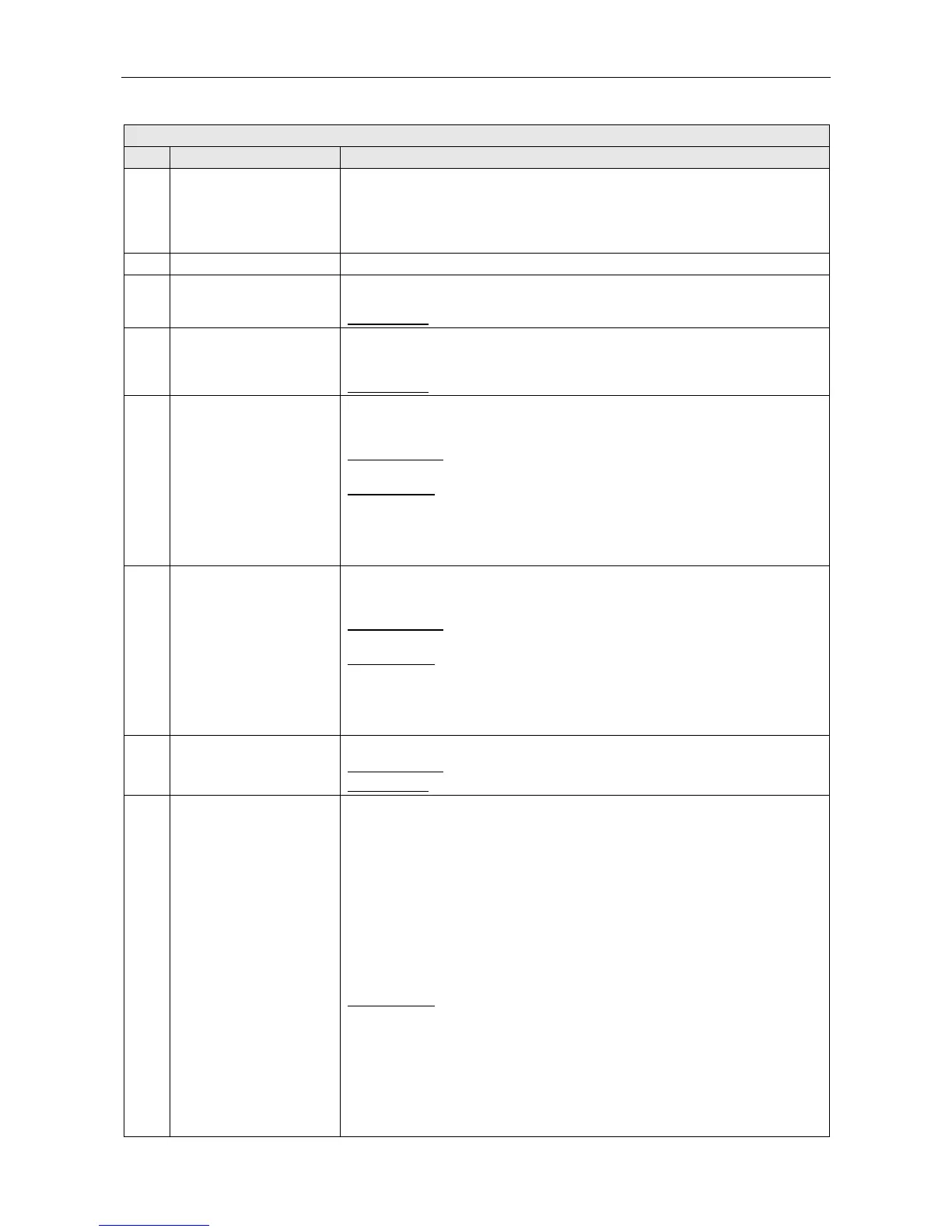VAR8 and Variants Operation, Commissioning, Fault Finding, and Maintenance Guide -
Is
Page 137 of 166
sue: 02 complete, approved
VAR8 Menu Description
Ref. Item Description/Possible Settings
L Mute input is a special input, which mutes even fire microphones if needed.
For this purpose its priority is set to ‘0’ by default. However, the mute input
is configurable, so it is possible to mute just DVAs
, and/or any other
inputs. Having chosen Mute input ‘Pri’ and ‘Name’ sub-menus are
displayed.
96 DVA #n – SLAVE DVAn
Enables the user to scroll through the DVA list for selection
97 Local
Typically for microphone inputs, enables fallback DVAs to be defined which is
played if the local audio source is unavailable for any reason.
Default value:
‘Not-Conf’
98 Network
Typically for Audio Control Unit DVAs, enables a fallback local DVA to be defined
which is played if the Audio
Control Unit audio source is unavailable for any
reason.
Default value:
‘Not-Conf’
99 Local
Enables the user to define whether the Slave Unit input is tolerant to the ambient
noise or the ambient noise compensation is applied when the input is routed to
an output monitored by an ANS.
Possible values:
‘Enabled’ or ‘Disabled’
‘Not ANS Tolerant’ or ‘ANS Tolerant’
Default values:
‘Enabled’ and ‘Not ANS Tolerant’
L The options are exclusive, i.e., if ANS is ‘Enabled’, then it should be set to
‘Not ANS Tolerant’ and the other way round.
The input configured to ‘Disabled’ and ‘Not Tolerant’ does not affect the
output gain when routed to an output monitored by an ANS.
100 Network
Enables the user to define whether the Audio Control Unit input is tolerant to the
ambient noise or the ambient noise compensation is applied when the input is
routed to an output monitored by an ANS.
Possible values:
‘Enabled’ or ‘Disabled’
‘Not ANS Tolerant’ or ‘ANS Tolerant’
Default values:
‘Enabled’ and ‘Not ANS Tolerant’
L The options are exclusive, i.e., if ANS is ‘Enabled’, then it should be set to
‘Not ANS Tolerant’ and the other way round.
The input configured to ‘Disabled’ and ‘Not Tolerant’ does not affect the
output gain when routed to an output monitored by an ANS.
101 Level Enables the user to configure the gain in dB to be applied to the selected output.
Possible values:
−63 to 0dB (1dB steps)
Default value:
‘Level=−10dB’
102 EQ
Enables the user to enable/disable the 8-band equaliser for selected output.
When enabled, the user can scroll through settings for each band (125Hz,
250Hz, 500Hz, 1kHz, 2kHz, 4kHz, 8kHz, and 16kHz).
125Hz = –12dB to +12dB (1dB steps)
250Hz = –12dB to +12dB (1dB steps)
500Hz = –12dB to +12dB (1dB steps)
1kHz = –12dB to +12dB (1dB steps)
2kHz = –12dB to +12dB (1dB steps)
4kHz = –12dB to +12dB (1dB steps)
8kHz = –12dB to +12dB (1dB steps)
16kHz = –12dB to +12dB (1dB steps)
Default values:
‘Enabled’ and ‘0dB’ for each band