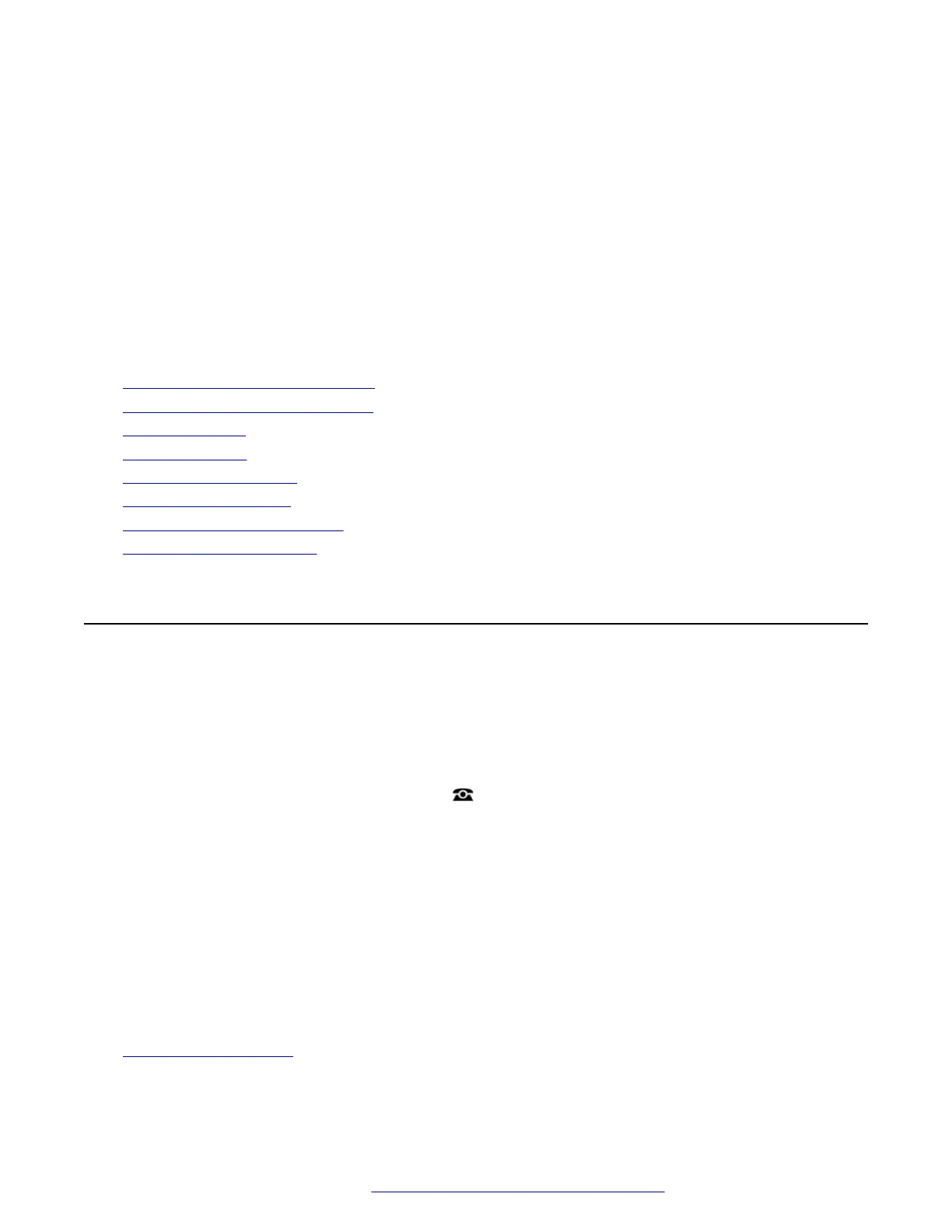Chapter 29: System Administration
If necessary, the system administrator can configure you as a system phone user. This allows you to
perform a range of additional functions to help maintain your phone system.
Related links
Checking the System Information on page 162
Checking the Time Server Status on page 163
Setting the Date on page 163
Setting the Time on page 164
Setting the Time Offset on page 165
Restarting the System on page 165
Managing the Memory Cards on page 166
Reporting System Alarms on page 168
Checking the System Information
Being able to check and report the system name, software version and IP address may be useful
when reporting any potential problems to the system maintainer.
Procedure
1. Press the Features soft key if shown.
• To do this during a call, press the
PHONE key and then press Features.
2. Use the cursor keys to select Phone User.
3. Use the cursor keys to select System Administration.
• This option is only present if you have been configured as a system phone user by your
system administrator.
4. Enter your security PIN (login code) and press Done.
5. Use the cursor keys to select System Information.
6. The system displays information about itself.
Related links
System Administration on page 162
November 2021 Using 9600 Series Phones on Avaya IP Office 162
Comments on this document? infodev@avaya.com
