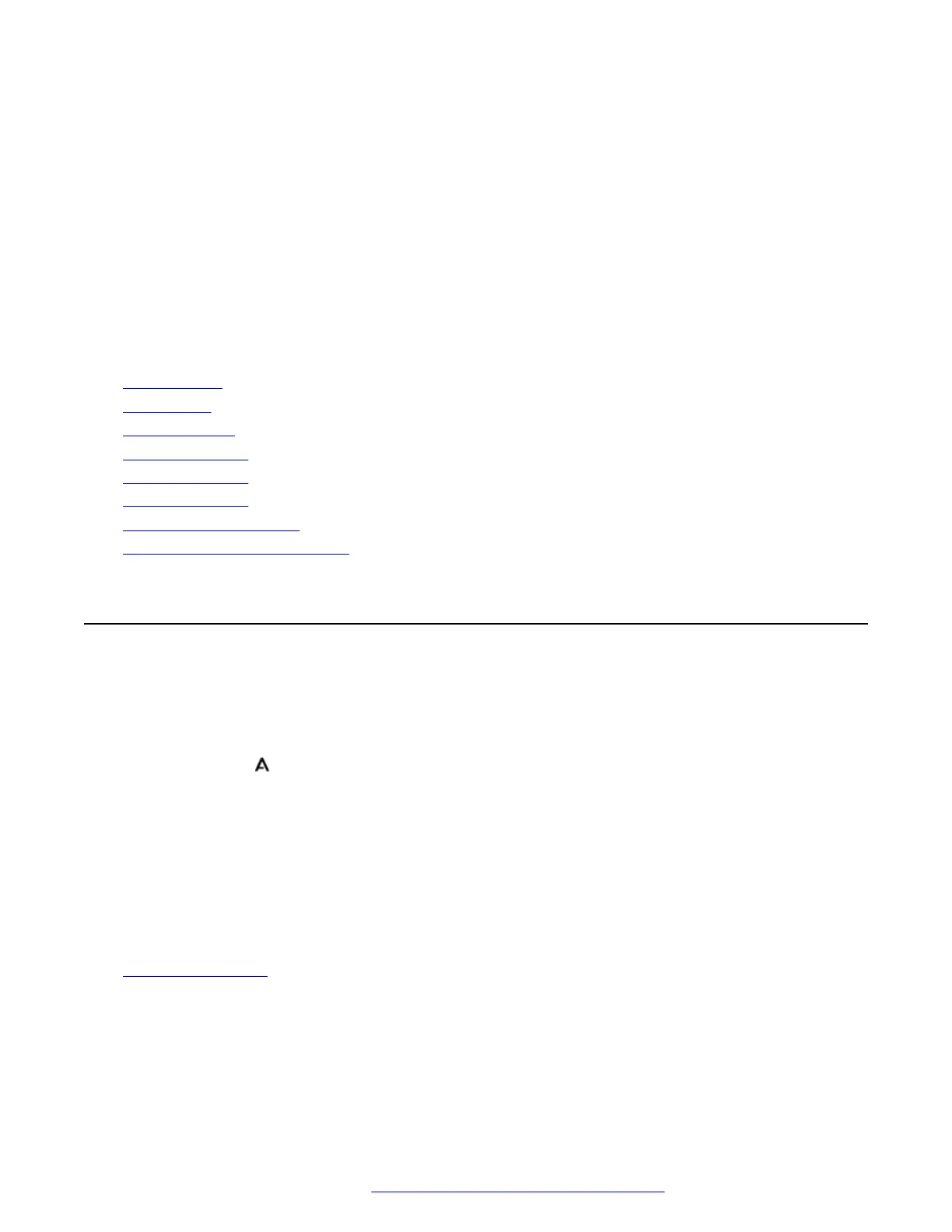Chapter 26: Volume and Sound
This section covers controls that relate to volume and to the various sounds that your phone uses.
These are in addition to the available ringer controls.
Related links
Button Clicks on page 146
Error Tones on page 147
Ringer Volume on page 147
Handset Volume on page 147
Headset Volume on page 148
Speaker Volume on page 148
Automatic Gain Control on page 148
Default Handsfree Audio Path on page 149
Button Clicks
While using the phone menus, the phone can provide a key press confirmation click sound. This
can be disabled.
Procedure
1. Press the button. On 9621/9641 phones, select Settings.
2. Use the cursor keys to select Options & Settings.
3. Use the cursor keys to select Audio.
4. Use the cursor keys to select Button clicks.
5. When completed, press Save.
6. Press Back/Exit to exit the menus.
Related links
Volume and Sound on page 146
November 2021 Using 9600 Series Phones on Avaya IP Office 146
Comments on this document? infodev@avaya.com
