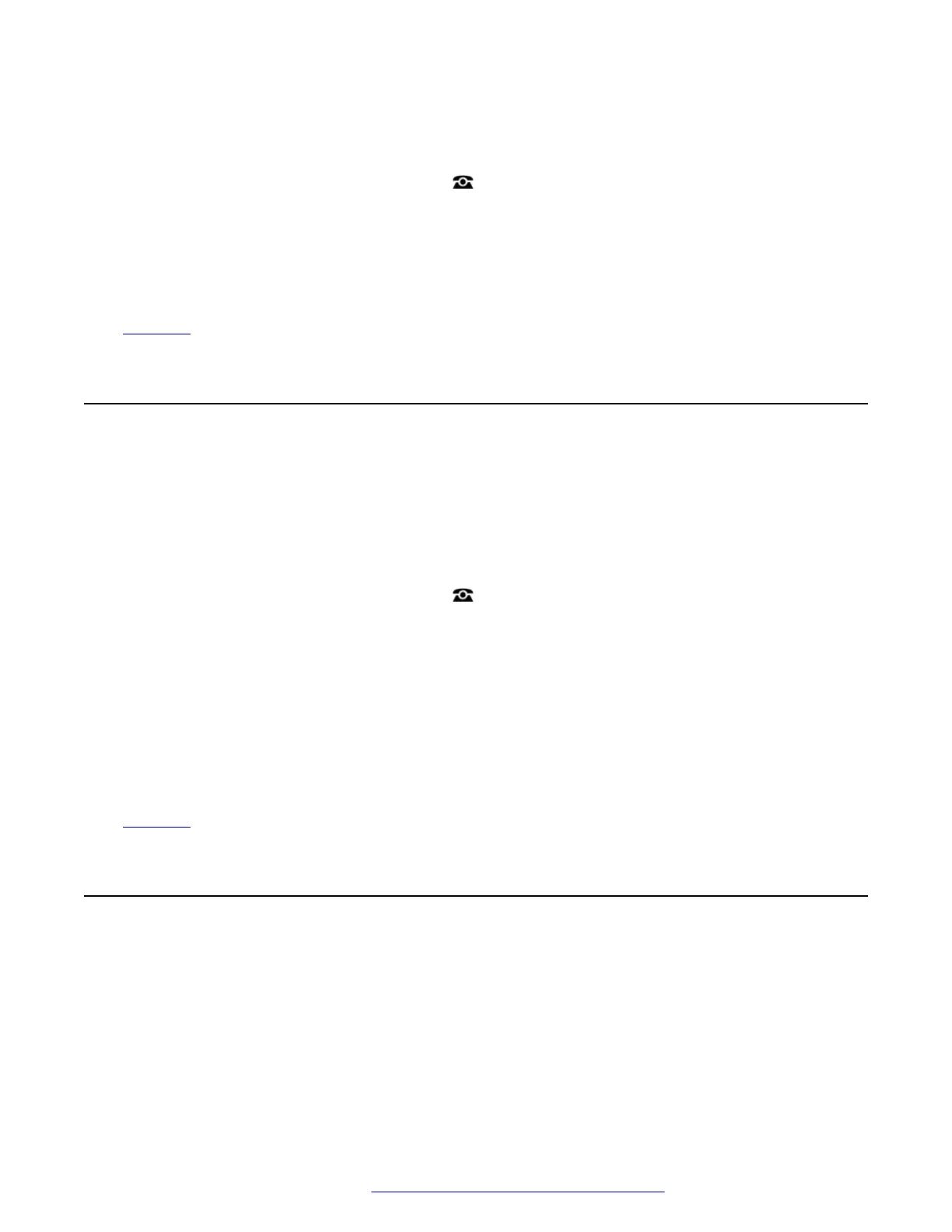Procedure
1. Press the Status soft key if shown.
• To do this during a call, press the
PHONE key and then press the Status soft key.
2. Use the up and down cursor keys to highlight Mobile Twinning.
• To clear the setting, press the Off soft key.
• To access the twinning menu instead, press Details.
Related links
Twinning on page 80
Switching Fallback Twinning On
When enabled, this feature redirected your calls to your mobile twinning number when the system
is unable to detect your normal extension connected to the system. You can use fallback twinning
without having to have mobile twinning switched on.
Procedure
1. Press the Features soft key if shown.
• To do this during a call, press the PHONE key and then press Features.
2. Use the cursor keys to select Forward.
3. Use the cursor keys to select Mobile Twinning.
4. If no twinning number has been set yet, select Destination and click Edit. Enter the
number required and press Select.
5. Select Fallback Twinning. Press On.
6. Press Save.
Related links
Twinning on page 80
Switching Fallback Twinning Off
Fallback twinning is used when the system cannot detect the normal connection to your phone.
The twinning menu is only available if you have been configured by the system administrator to be
able to use mobile twinning.
Switching Fallback Twinning On
November 2021 Using 9600 Series Phones on Avaya IP Office 83
Comments on this document? infodev@avaya.com
