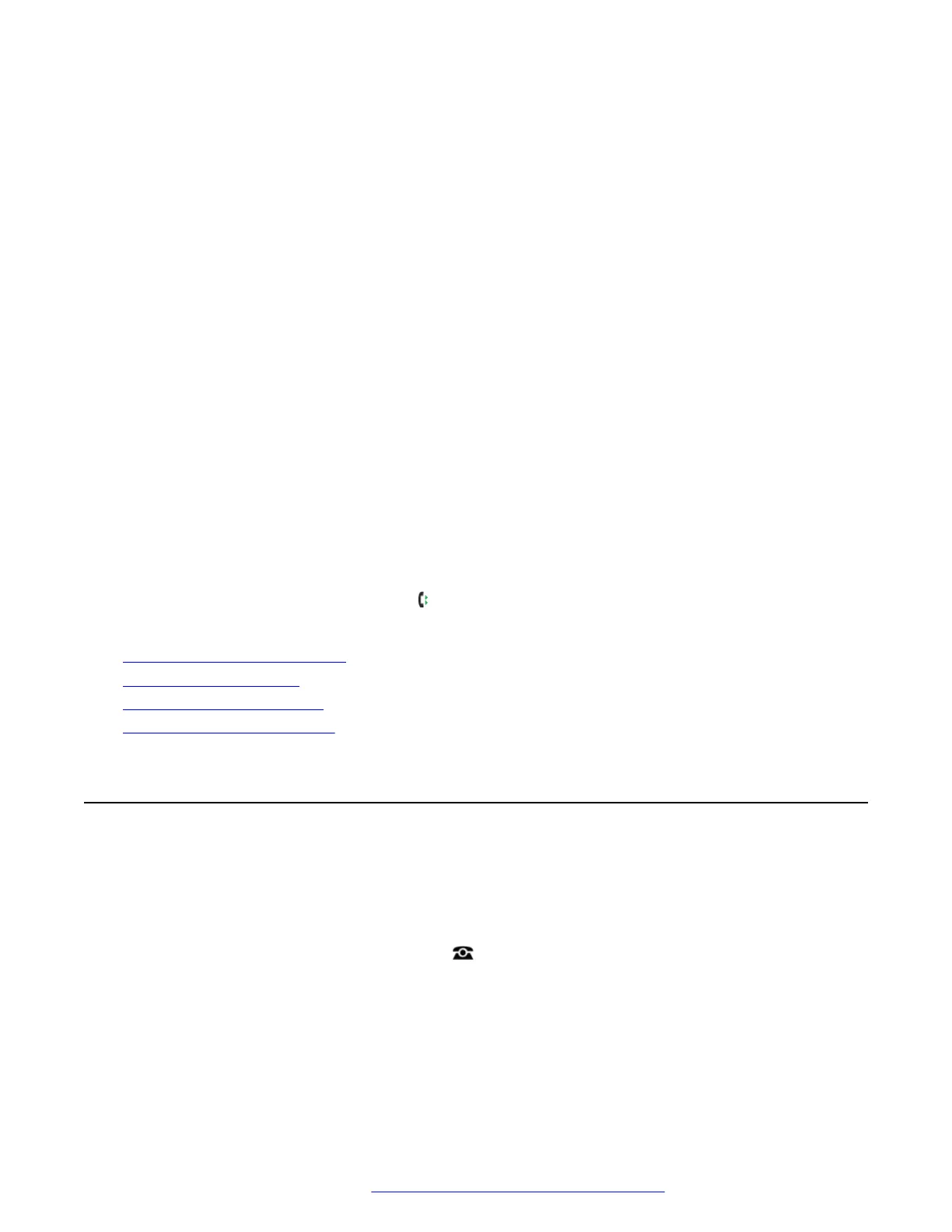Chapter 13: Do Not Disturb
When you enable 'do not disturb’:
• Calls to you are redirected to voicemail if available. Otherwise, the callers hear busy tone.
• People calling from numbers in your 'do not disturb' exceptions list can still call you and
forwarding can still be applied to these calls.
• Calls to any hunt group of which you are a member are no longer presented to you (unless you
are the last available member of the group).
• Call already alerting your phone are not affected and continue alerting.
• You can still use the phone to make outgoing calls. When you go off-hook you hear interrupted
dial tone.
• An N is shown after your extension number on the phone’s idle display when you have do not
disturb enabled.
- 9621 and 9641 phones display a
icon instead.
Related links
DND On/Off (Features Menu) on page 73
DND Off (Status Menu) on page 74
Do Not Disturb Exceptions on page 74
Do Not Disturb Short Codes on page 75
DND On/Off (Features Menu)
Enabling DND does not affect any calls already being presented to your phone.
Procedure
1. Press the Features soft key if shown.
• To do this during a call, press the PHONE key and then press Features.
2. Use cursor keys to select Call Settings.
3. Use the cursor keys to select Do Not Disturb.
4. Press the Change button to select On or Off.
November 2021 Using 9600 Series Phones on Avaya IP Office 73
Comments on this document? infodev@avaya.com
