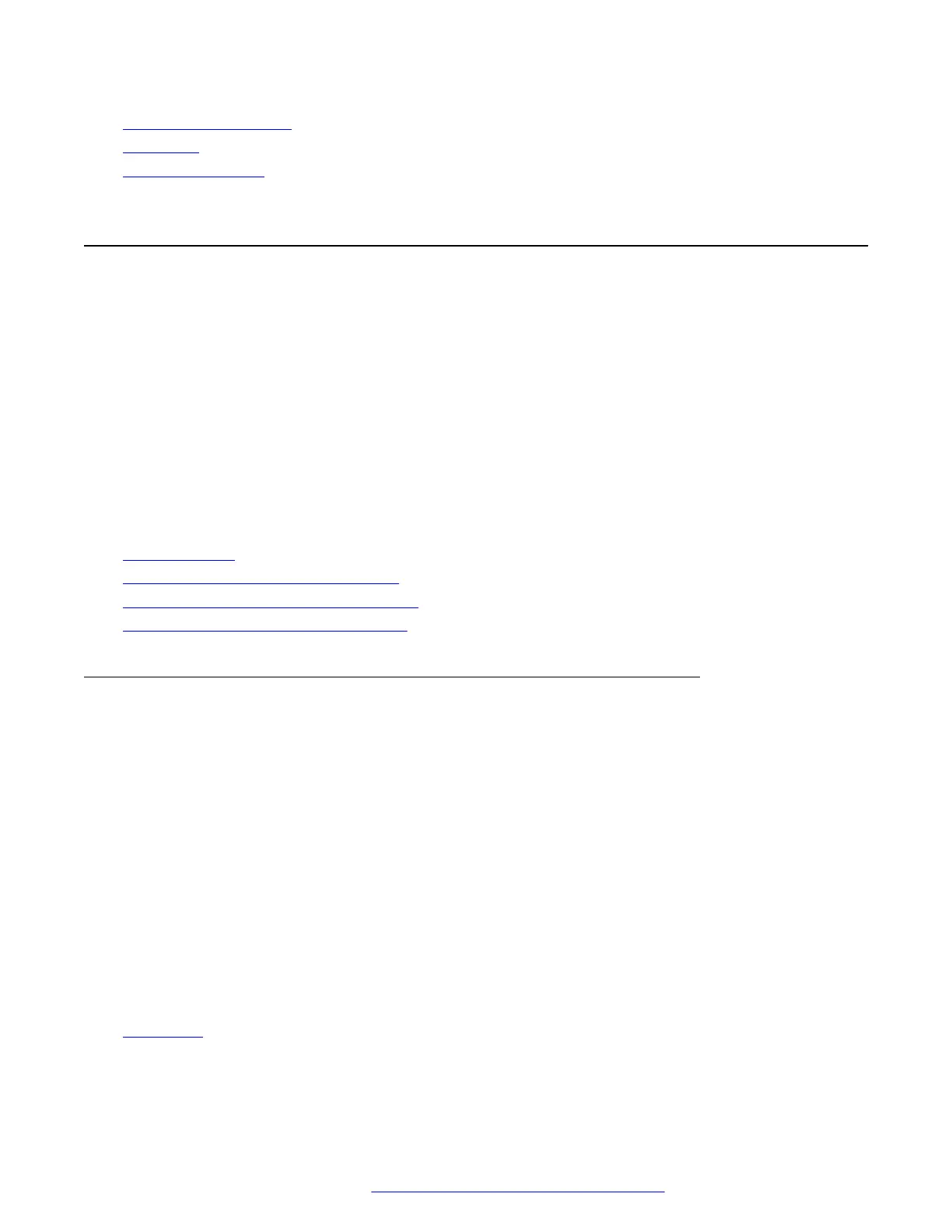Unlocking Your Phone on page 127
Auto Lock on page 127
Login Short Codes on page 128
Logging In
When you log in to a phone, you take control of that phone. Incoming calls for you are redirected
to that phone and your user information and settings are available. Any existing user on the phone
is logged off when you log in.
The method for logging in depends on the current state of the phone:
• Phone In Use – If the phone is already in use you can still login. The existing user is logged
out.
• Logged Out - Not Logged In – If the phone has no current user, it displays a basic menu
with just the Login option is displayed. Note that in this state the phone can still be used to
make internal and emergency calls.
Related links
Logging In/Out on page 122
Logging In on Another User’s Phone on page 123
Logging In on a “Not Logged In” Phone on page 124
Logging In on an Unregistered Phone on page 124
Logging In on Another User’s Phone
You can login at a phone that is already in use by another user. The existing user is logged out.
Procedure
1. Press the Features soft key.
2. Use the cursor keys to select Mobile Twinning.
3. Use the cursor keys to select Login.
4. The login menu is displayed.
a. Enter your extension number and press Next .
b. Enter your security PIN (login code).
c. Press Done.
Related links
Logging In on page 123
Logging In
November 2021 Using 9600 Series Phones on Avaya IP Office 123
Comments on this document? infodev@avaya.com
